Installation
Extreme Networks Wireless AP3825 Installation Guide
14
Access Point Installation Procedures
These procedures describe how to attach the WS-AP3825 to a drop ceiling (flat or
protruded), and how to mount the AP to a wall.
Mounting the WS-AP3825 to a Drop Ceiling
To mount the AP to a drop ceiling, use one of the mounting brackets provided with the AP.
There are brackets for flat drop ceilings and protruded drop ceilings.
• Flat Drop Ceiling Bracket
Flat drop ceilings are those in which the ceiling tiles rest flat (or nearly so) on their
supporting T-bar rails. The flat drop ceiling bracket has a low flat profile, to mount the
AP close against the T-bar rail.
• Protruded Drop Ceiling Bracket
Electrical Hazard: Only qualified personnel should install or service this unit.
Riesgo Electrico: Nada mas personal capacitado debe de instalar o darle servicio a
esta unida.
Elektrischer Gefahrenhinweis: Installationen oder Servicearbeiten sollten nur durch
ausgebildetes und qualifiziertes Personal vorgenommen werden.
For information about... Refer to page...
Mounting the WS-AP3825 to a Drop Ceiling 4-14
Mounting the WS-AP3825 to a Wall or Solid Ceiling 4-18
LAN/Console Connections 4-19
Power Connections 4-20
Connecting an External DC Power Supply to the WS-AP3825 4-20
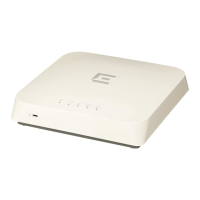
