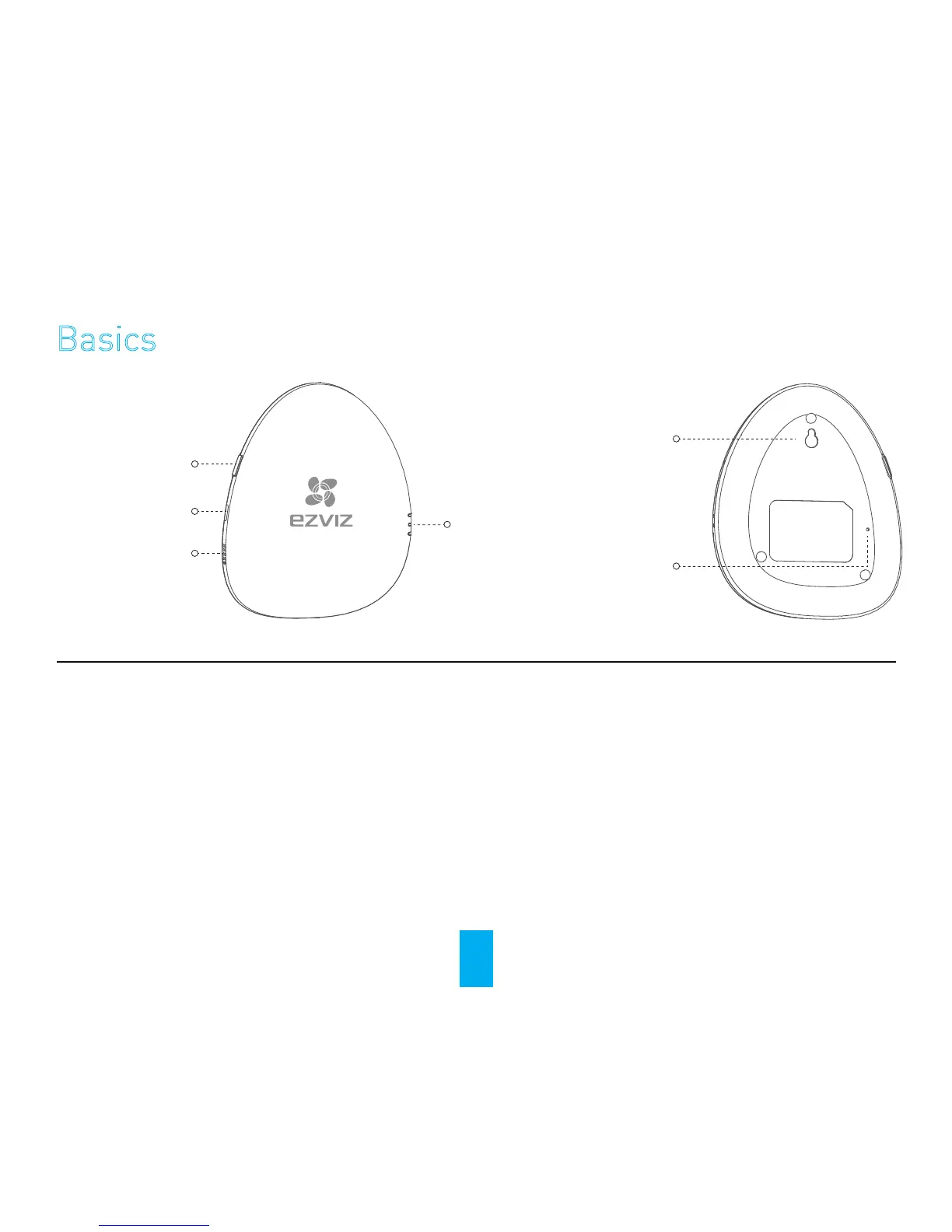Basics
Name Description
ALARM LED Indicator
Mounting Hole Hole for hanging the device.
Power Input Power supply for the device (by USB port).
RESET Button
Connect the device to the power supply (by USB port). Press and hold the
RESET button with a needle and release until the 3 indicators flicker at
the same time for once. The device restarts and all settings are restored
except the connected detectors and remote control.
Setting Button
Power Input
Speaker
LED Indicators
(ALARM, LINK,and READY)
RESET Button
Mounting Hole
Steady Red: The A1 is in the normal status.
Red Flicker: An alarm occurs.
LINK LED Indicator
READY LED Indicator
Yellow Flicker:The Wi-Fi is connected.
Unlit: The Wi-Fi is disconnected.
Steady White: The A1 is powered on (by USB port).
2