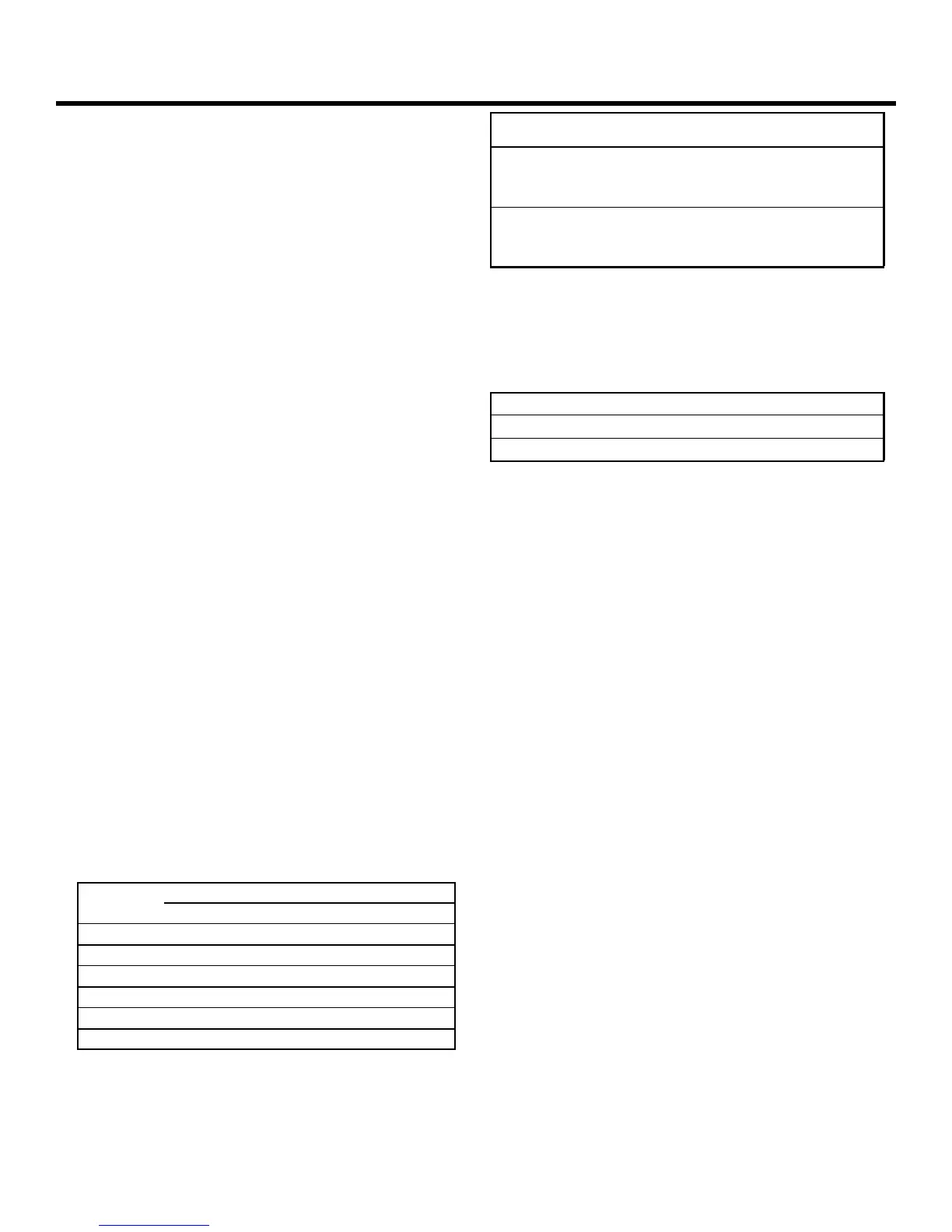WARNING LIGHT: Connect a warning light to terminals
22 and 23 in the group labeled W.LIGHT in terminal
block J3. The terminals provide an output voltage of 30
VDC, maximum power 3 Watts. This output voltage will
power most 24 VDC warning lights.
Note: The behavior of the warning light varies
according to the logic you have set:
Logics A, S, E, EP, and B: The warning light is
on steadily during opening and the pause
phase. During closing, the light flashes.
Logic C: The warning light is on steadily during
opening and flashes during closing.
SET OTHER OPERATING CONTROLS
WARNING! Turn off the main power before you
make any electrical connections or set any
switches inside the control panel box.
You need to set DIP switches and adjust the
potentiometers on the control panel for your gate's
operation. The 450 MPS Control Panel has 5 DIP
switches and 4 potentiometers that control a wide range
of functions.
SET DIP SWITCHES
Switches 1, 2, and 3 (Operating Logic): The 450
MPS Control Panel offers six operating modes: A, S, E,
EP, B, and C. For more details about the logical modes,
refer to the operating modes previously listed in this
manual.
Switches 1, 2, and 3 control the operating logic
according to the following scheme:
Switch 4 (Reversing Device Behavior on
Closing):
Refer to the operating logic tables earlier in
these instructions and to the following table for how to
set DIP switch 4.
SWITCH 5 (REVERSING STROKE): Sometimes electric
locks require a reversing stroke to disengage the lock. If
your gate does not always open because your lock is
hanging up, you may want to activate the Reversing
Stroke.
Adjust the Potentiometers
The four potentiometers control the torque, the pause
time, the opening/closing time of operation, and the
leaf delay on closing.
TORQUE: The torque potentiometer on the 450 MPS
must be turned all the way clockwise for the 402
Operator. The potentiometer is for the FAAC Model 412,
a screwdrive operator. The torque potentiometer cannot
be used to adjust the operator’s hydraulic operating
pressures.
CAUTION: Failure to turn the torque
potentiometer to maximum in the clockwise
direction jeopardizes the life of the motor of
your operator.
WARNING! Adjust the operating pressure on
the 402 Operator only by means of the
hydraulic bypass valve screws. See pages 12
and 20.
PAUSE TIME: The pause time between opening and
closing can be adjusted from 0 to 240 seconds. Turn
the potentiometer clockwise to increase the pause time
and counterclockwise to decrease the pause time.
OPENING/CLOSING TIME: The opening/closing time is
adjustable from 10 to 62 seconds. The approximate
opening/closing time for a 90-degree opening is about
12 seconds. Turn the potentiometer clockwise to
increase the time and counterclockwise to decrease the
time.
For optimal operation, set the time so that the motor
remains active for a couple of seconds after the leaf has
reached its limit stop for opening and for closing.
Page 18
August, 2002
402 Installation
Logic
1 2 3
A on off on
S on off off
E off on off
EP on on off
B on on on
C off off on
DIP Switch
Gate Behavior During Closing DIP Switch 4
Gate immediately reverses its
direction
off
Gate stops and reverse its
direction when reversing
device is no longer triggered
on
Reversing Stroke DIP Switch 5
Not activated off
Activated on
