C850 26 532015 - Rev.B
ENGLISH
Translation of the original instructions
“A” LOGIC PULSES
AUTOMATED
SYSTEM STATUS
OPEN A CLOSE STOP FSW OP FSW CL FSW CL/OP
CLOSED
opens and closes
after the pause time
no effect
no effect
(OPEN disabled)
no effect
(OPEN disabled)
no effect
no effect
(OPEN disabled)
AT OPENING
no effect (1) recloses the gate stops operation
see Advanced
Programming level
no effect
stops and when
no longer engaged
opens (stores
CLOSE)
OPEN IN PAUSE
recharges pause
time (1)
recloses the gate stops operation no effect
recharges pause
time (CLOSE
disabled)
recharges pause
time
(CLOSE disabled)
AT CLOSURE
reopens the gate no effect stops operation no effect
reverses to opening
(see 2nd lev. prog.)
stops and when
no longer engaged
opens (stores
CLOSE)
STOPPED
closes the gate closes the gate
no effect
(OPEN/CLOSE
disabled)
no effect
(OPEN disabled)
no effect
(OPEN disabled)
no effect
(OPEN/CLOSE
disabled)
“A1” LOGIC PULSES
AUTOMATED
SYSTEM STATUS
OPEN A CLOSE STOP FSW OP FSW CL FSW CL/OP
CLOSED
opens and closes
after the pause time
no effect
no effect
(OPEN disabled)
no effect
(OPEN disabled)
no effect
no effect
(OPEN disabled)
AT OPENING
no effect (1) recloses the gate stops operation see 2nd lev. prog.
continues to open
and recloses
immediately
stops and when
no longer engaged
opens (stores
CLOSE)
OPEN IN PAUSE
recharges pause
time (1)
recloses the gate stops operation no effect
stops and when
no longer engaged
closes immediately
recharges pause
time
(CLOSE disabled)
AT CLOSURE
reopens the gate no effect stops operation no effect
reverses to opening
(see 2nd lev. prog.)
stops and when
no longer engaged
opens (stores
CLOSE)
STOPPED
closes the gate closes the gate
no effect
(OPEN/CLOSE
disabled)
no effect
(OPEN disabled)
no effect
(OPEN disabled)
no effect
(OPEN/CLOSE
disabled)
Tab. 1/b
Tab. 1/a
In brackets, the effects on the other inputs when the pulse is active.
1 11.9 OPERATING LOGICS TABLES
A: AUTOMATIC logic (Tab. 1/a)
A1: AUTOMATIC 1 logic (Tab. 1/b)
EP: STEP-BY-STEP logic (Tab. 1/c)
E: SEMI-AUTOMATIC logic (Tab. 1/d)
PE: PHOTOCELL AUTOMATIC logic (Tab. 1/e)
C: DEAD-MAN logic (Tab. 1/f)
CU: CUSTOM logic (this logic cannot be selected; it appears
automatically each time you go to the parameter
LO and any
parameter is changed from its default setting).
“EP” LOGIC PULSES
AUTOMATED
SYSTEM STATUS
OPEN A CLOSE STOP FSW OP FSW CL FSW CL/OP
CLOSED
opens the gate no effect
no effect
(OPEN disabled)
no effect
(OPEN disabled)
no effect
no effect
(OPEN disabled)
AT OPENING
stops operation (1) recloses the gate stops operation see 2nd lev. prog. no effect
stops and when
no longer engaged
opens (OPEN stops
- CLOSE is stored)
OPEN IN PAUSE
recloses the gate (1) recloses the gate
no effect
(OPEN/CLOSE
disabled)
no effect
no effect
(CLOSE disabled)
no effect
(OPEN/CLOSE
disabled)
AT CLOSURE
stops operation no effect stops operation no effect
reverses to opening
(see 2nd lev. prog.)
stops and when
no longer engaged
opens (OPEN stops
- CLOSE is stored)
STOPPED
resumes motion
in the opposite
direction. After STOP
always closes
closes the gate
no effect
(OPEN/CLOSE
disabled)
no effect
(OPEN disabled)
no effect
(OPEN disabled)
no effect
(OPEN stops -
CLOSE is stored)
Tab. 1/c
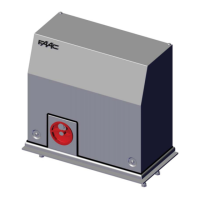
