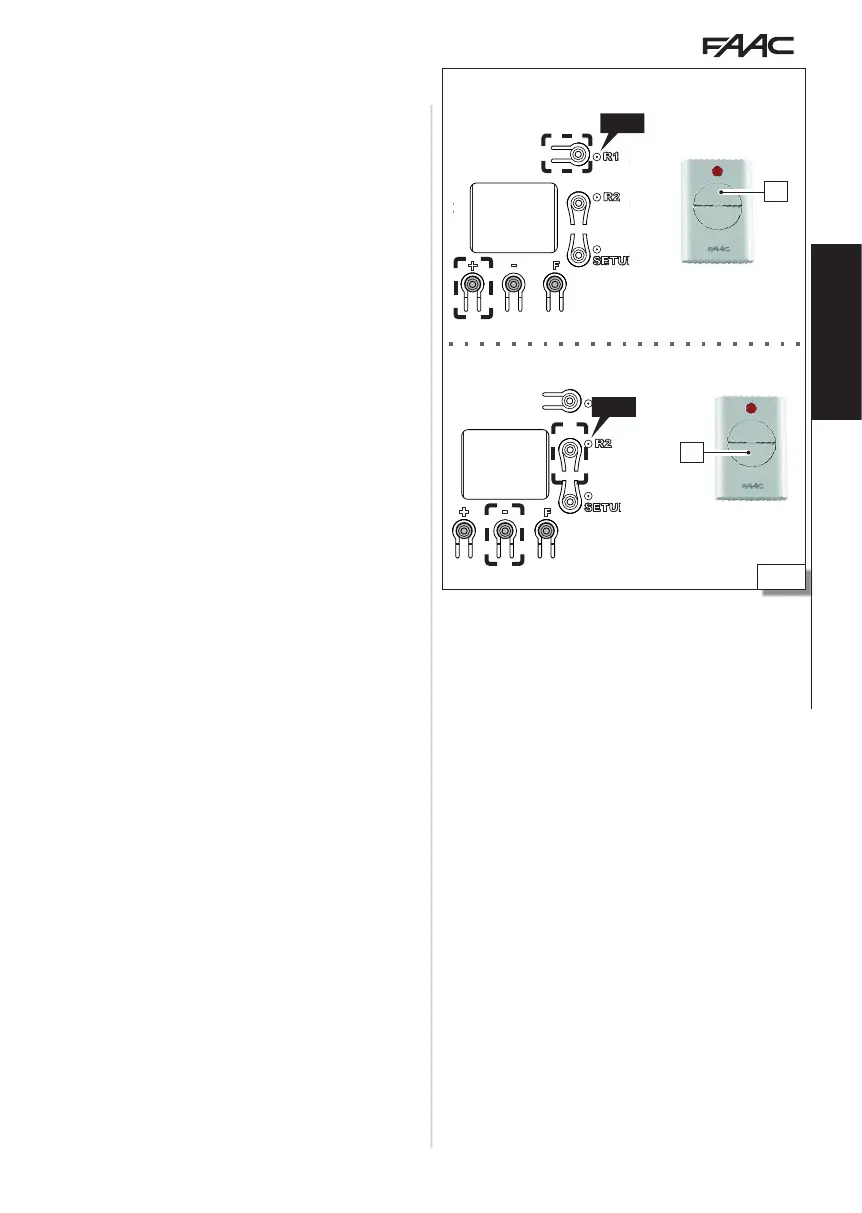19
E124 29 532365 - Rev.A
OPEN A
OPEN B
-
+
-
RADIO
CLOCK BATTERY
BATTERY
RESET
SETUP
R2
R1
PRGRM
LCD1
POWER
SUPPLY
USB
F
XF MODULE
+
8.8.
1 2 1 2 1 23 4 5 6 7 8 11 12 13 14 15 16 17 18 19 20
DL1
DL2 DL3 DL4 DL9 DL10 DL11DL12
SW3
SW1
SW2
DL13 DL5 DL6 DL7 DL8
ALARM
RESET
DL12 DL1 DL2 DL3 DL4 DL6 DL7 DL8 DL9DL5DL13 DL10 DL11
2EASY OUT2 OUT1
LAMP
LOCK MOT1 MOT2
+
-
+
-
IN1
IN2
IN4
IN5
GND
IN3
GND
+24
FCA1
FCC1
FCC2
FCA2
GND
GND
GND
ENC1
+24
ENC2
LED R1
-
+
-
RADIO
CLOCK BATTERY
BATTERY
RESET
SETUP
R2
R1
PRGRM
LCD1
POWER
SUPPLY
USB
F
XF MODULE
+
8.8.
1 2 1 2 1 23 4 5 6 7 8 11 12 13 14 15 16 17 18 19 20
DL1
DL2 DL3 DL4 DL9 DL10 DL11DL12
SW3
SW1
SW2
DL13 DL5 DL6 DL7 DL8
ALARM
RESET
DL12 DL1 DL2 DL3 DL4 DL6 DL7 DL8 DL9DL5DL13 DL10 DL11
2EASY OUT2 OUT1
LAMP
LOCK MOT1 MOT2
+
-
+
-
IN1
IN2
IN4
IN5
GND
IN3
GND
+24
FCA1
FCC1
FCC2
FCA2
GND
GND
GND
ENC1
+24
ENC2
LED R2
RC
P2
RC
P1
Translation of the original instructions
ENGLISH
7.5 RADIO CONTROLS RC/LC
MEMORISING THE RADIO CONTROLS ON THE
BOARD
This memorisation procedure applies to the integrated OmniDEC
receiver combined with the 3-pin plug in module (it allows OPEN A
and OPEN B commands to be memorised).
If a 5-pin plug in receiver is used (only for OPEN A command), follow
the specific instructions.
MEMORISING OPEN A
1. Press the
++ (or R1) button on the board and release
it when Led R1 starts to flash, for 20 s (time available
for the next step).
2. Press and release button P1 on the radio con-
trol. The command is executed immediately and LED R1
on the board becomes steady for 2 s (memorisation
completed), then starts to flash again. Another
radio control can be memorised within 20 s.
The procedure ends after 20 s when LED R1 switches
off. To add additional radio controls, repeat the pro-
cedure from step 1.
MEMORISING OPEN B
Proceed as for memorising OPEN A, using the
--
(or
R2) button combined with LED R2 and button P2 on
the board.
ADDING RADIO CONTROLS
Use a LC/RC radio control that is already use by the automation,
without having to use the board.
OPEN A COMMAND
1. Take a radio control that is already in use, on one of
the two (OPEN A or OPEN B) channels and move
close to the board.
2. Press buttons P1 and P2 simultaneously on the radio
control that is already in use and release them when
the LED starts to flash slowly for 5 s (time available
for the next step).
3. Press and hold down button P1 and check the LED
on the board: starts to flash, for 20 s (time available
for the next step).
4. Press button P1 on the new radio control. Check LED
R1 on the board: it becomes steady for 2 s (memo-
risation complete), then starts to flash again and it
is possible to memorise OPEN A on the new radio
control within 20 s.
The procedure ends after 20 s when the LED on the
board switches off. To add additional radio controls,
repeat the procedure from step 1.
OPEN B COMMAND
Proceed as for OPEN A, using button P2 on the radio
control at steps 2 and 3 and checking LED R2 on the
board.