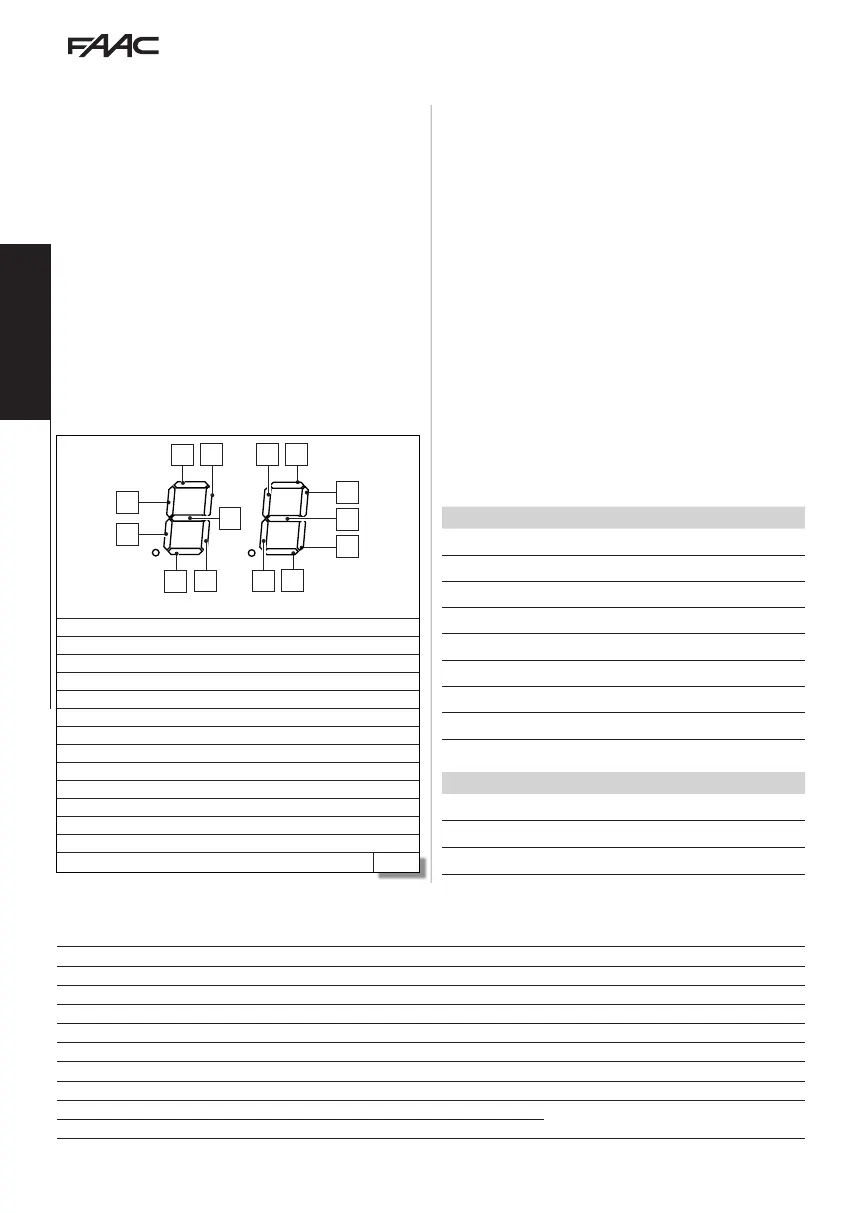E844 3PH 18 532315 - Rev.B
Translation of the original instructions
ENGLISH
5 Automated system status
display meaning
00
gate closed
01
gate open
03
gate stopped
04
gate stopped in pause
05
gate opening
06
gate closing
09
gate pre-flashing, then opens
10
gate pre-flashing, then closes
CHECKING BUS 2EASY DEVICES
1. Select parameter bu in basic programming. If
there are no devices registered,
no will appear on
the display, otherwise segment 13 will be lit (5).
This menu can be used to check the operation of
the registered devices: activate each device and
check that the corresponding segment lights up
(5).
2. Press and hold the
++ button and keep it pressed;
the segments relative to the registered devices
will come on. Each segment of the display cor-
responds to a type of device:
9. DIAGNOSTICS
9.1 FIRMWARE VERSION
The firmware version is show on the display for one
second each time it is switched on.
9.2 AUTOMATED SYSTEM STATUS
The display, other than when in the programming
menu, provides information regarding the status of
the automation system ( 5).
9.3 ALARMS/ERRORS
6 indicates the meaning of the relative codes.
9.4 LEDS CHECK
7 bold indicates the condition of the LEDs with the
board powered, the gate at its halfway position and no
connected device active (=on ; =off).
6 Alarms/Errors
display meaning
AL 27
obstacle detected
Er 05
failsafe test failed
Er 15
motion timeout
7 Status of the LEDs
LED meaning
STOP Stop command not active active
CL - H Priority close command active not active
OP - H Priority open command active not active
SAFE CL Closing safety device not active active
SAFE OP Opening safety device not active active
OPEN B Partial motion command active not active
OPEN A Total motion command active not active
FCA Opening limit switch not engaged engaged
FCC Closing limit switch not engaged engaged
BUS Bus 2easy devices
See § BUS 2easy devices
BUS MON Bus 2easy line
1
12
RP/DEC
MOTOR
LAMP
MAINS
2EASY
OPEN SX OPEN DX
LIMIT SW
F-+
OPEN B
OPEN A
SAFE CL
CL -H
OP-H
SAFE OP
STOP
GND
GND
OUT 1
OUT 2
TEST OUT
+24V
N
L1
U
V
W
L2
L3
M
3
LAMP
N
GND
+24V
FCC
FCA
230V~
60W max
1500 W max
1
2
3
4
5
6
7
8
9
10
11
12
13
400V~ 3PH + N
INPUT
2
11
3
10
4
9
7
14
6
RP/DEC
MOTOR
LAMP
MAINS
2EASY
OPEN SX OPEN DX
LIMIT SW
F-+
OPEN B
OPEN A
SAFE CL
CL -H
OP-H
SAFE OP
STOP
GND
GND
OUT 1
OUT 2
TEST OUT
+24V
N
L1
U
V
W
L2
L3
M
3
LAMP
N
GND
+24V
FCC
FCA
230V~
60W max
1500 W max
1
2
3
4
5
6
7
8
9
10
11
12
13
400V~ 3PH + N
INPUT
5
8
13
1 Open A control device
2 Open B control device
3 Closing photocells
4 Photocells for Open impulse
5 Opening/closing photocells
6 Close control device
7 Opening photocells
8 Stop control device
9 Closing sensitive edge
10 Not used
11 Not used
12 Opening sensitive edge
13 BUS 2easy status
14 Not used
5