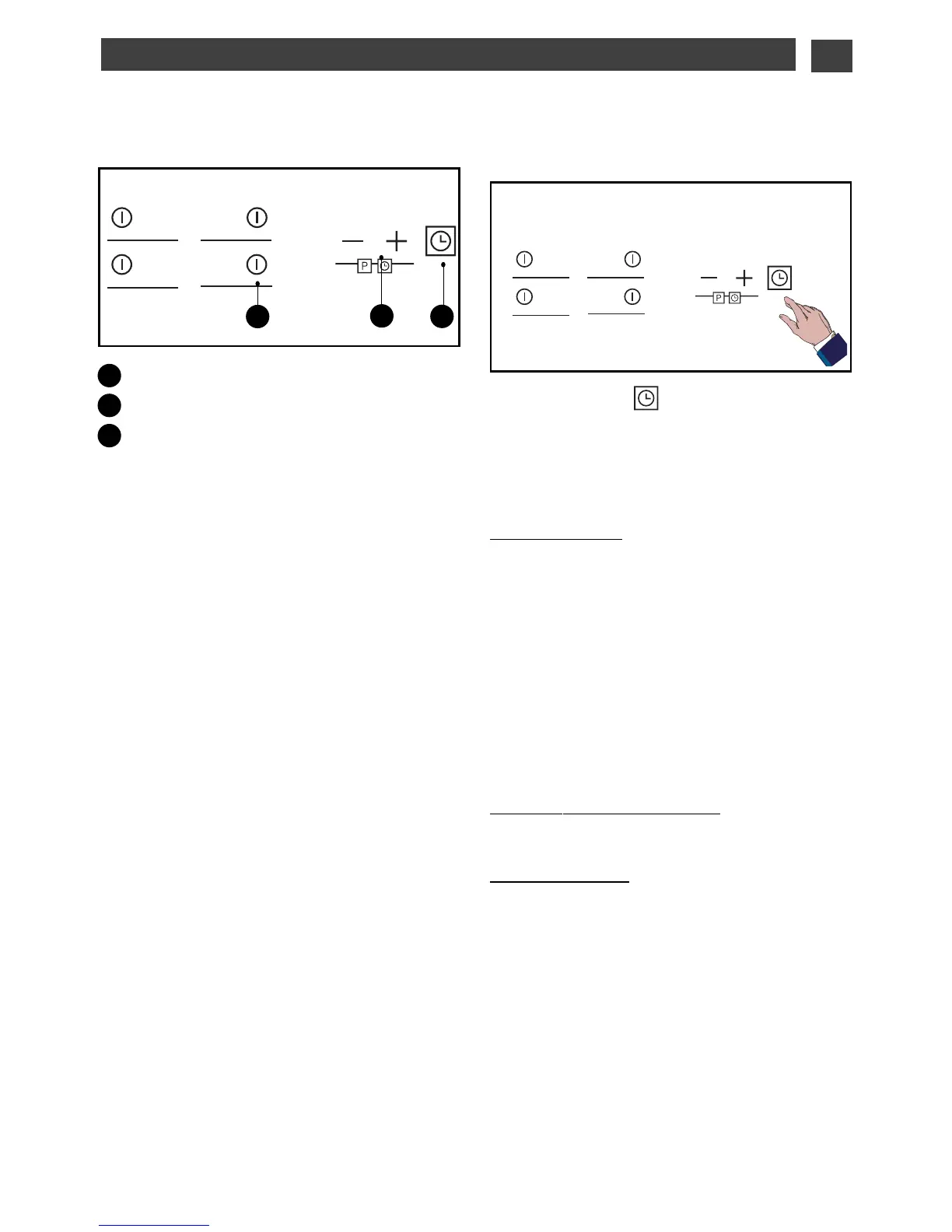EN
9
22 //
USING YOUR APPLIANCE
SETTING THE TIMER
There is a rotating timer for each cooking
zone. The 4 timers can be used together.
By pressing the button repeatedly you
can select the cooking zone to which you wish
to apply the timer.
The timer leds can only be set for zones that
are in operation. The led of the timer being dis-
played will be highlighted.
T
o use t
he timer:
- Switch on the cooking zone and adjust the
power level.
- Select the timer led of the cooking zone.
- Press
+ or - until you reach the desired set-
ting for your cooking time. For long durations,
press
-
to reach 99 minutes directly.
The timer starts counting only if the cooking
zone is covered with an item of cookware.
When the cooking is finished the zone switch-
es off, the timer indicates
00
, and you are noti-
fied by a
ssoouunndd ssiiggnnaall
.
- Press any button to stop the beeping.
T
o change the timer settings:
- Select your timer
- Press on
+ or -.
T
o stop the timer:
- Select your timer
- Press twice on
+ and-.
OPERATION
Press the start/stop button for the cooking
zone you want to use. A flashing
00
display and
a beep indicates that the cooking zone is on.
A fixed dot appears in the selected display.
You can now choose the desired power level.
If you do not select a power level, the cooking
zone will automatically switch off.
STOP
Hold down the start/stop button for the cook-
ing zone used.
ADJUSTING THE POWER LEVEL
(depending on model)
Press the “+” button to increase your power
level from 1 to 9 (maximum power) and the
“
-” button to reduce it.
or
Press the “+” button to increase your power
level from 1 to P (maximum power) and the “
-”
button to reduce it.
When the appliance is switched on, you can
move directly to maximum power “P” by
pressing the “
-” button.
••
••
DESCRIPTION OF THE
CONTROLS
••
Start/stop buttons.
Timer / power setting.
Timer button.
••
A
B
C
A
B
C
••
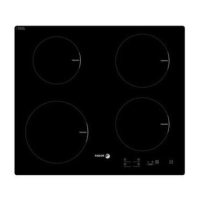