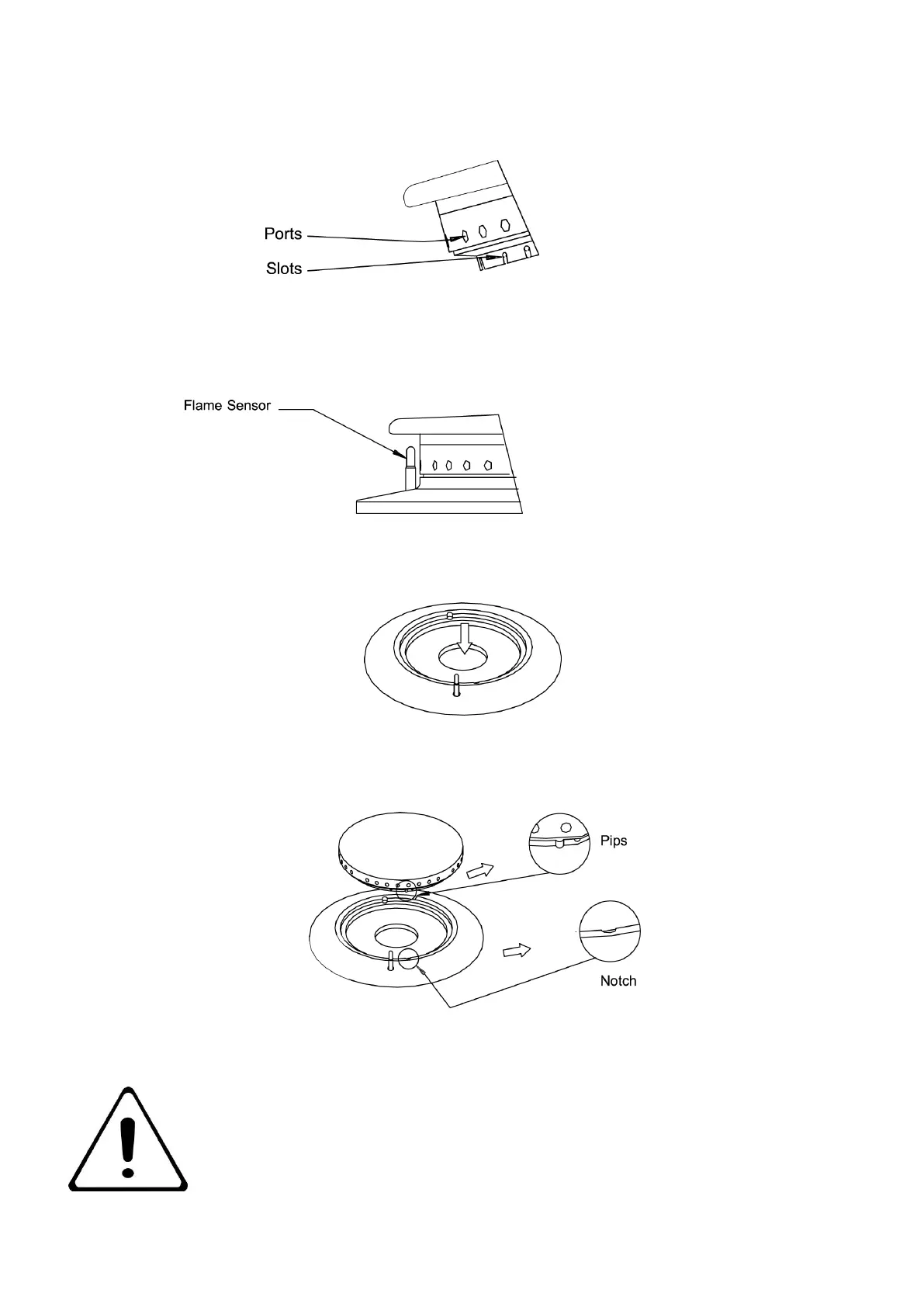Important
Stubborn debris lodged in ports can be removed using a non-metallic implement such as a cocktail stick. The slots
in the base should be freed of debris using a soft brush.
Dry burner with a lint-free cloth and blow through the ports to ensure there is no blockage.
4. Clean any spillage from burner base, ensuring all food debris and cleaning material is removed. Dry
burner base thoroughly, taking care not to damage the flame sensor.
Important
Do not allow any spillage debris or cleaning material to enter the large hole in the burner base.
5. Replace aluminium bezel and burner head upon burner base and ensure the head location pips sit within
the burner bezel notches. When burner head is properly located, it will not rotate.
6. Light burner to check that it operates correctly.
Note
This process should be followed prior to calling for a Service Engineer. Failure due to lack of
proper cleaning is not covered by warranty.