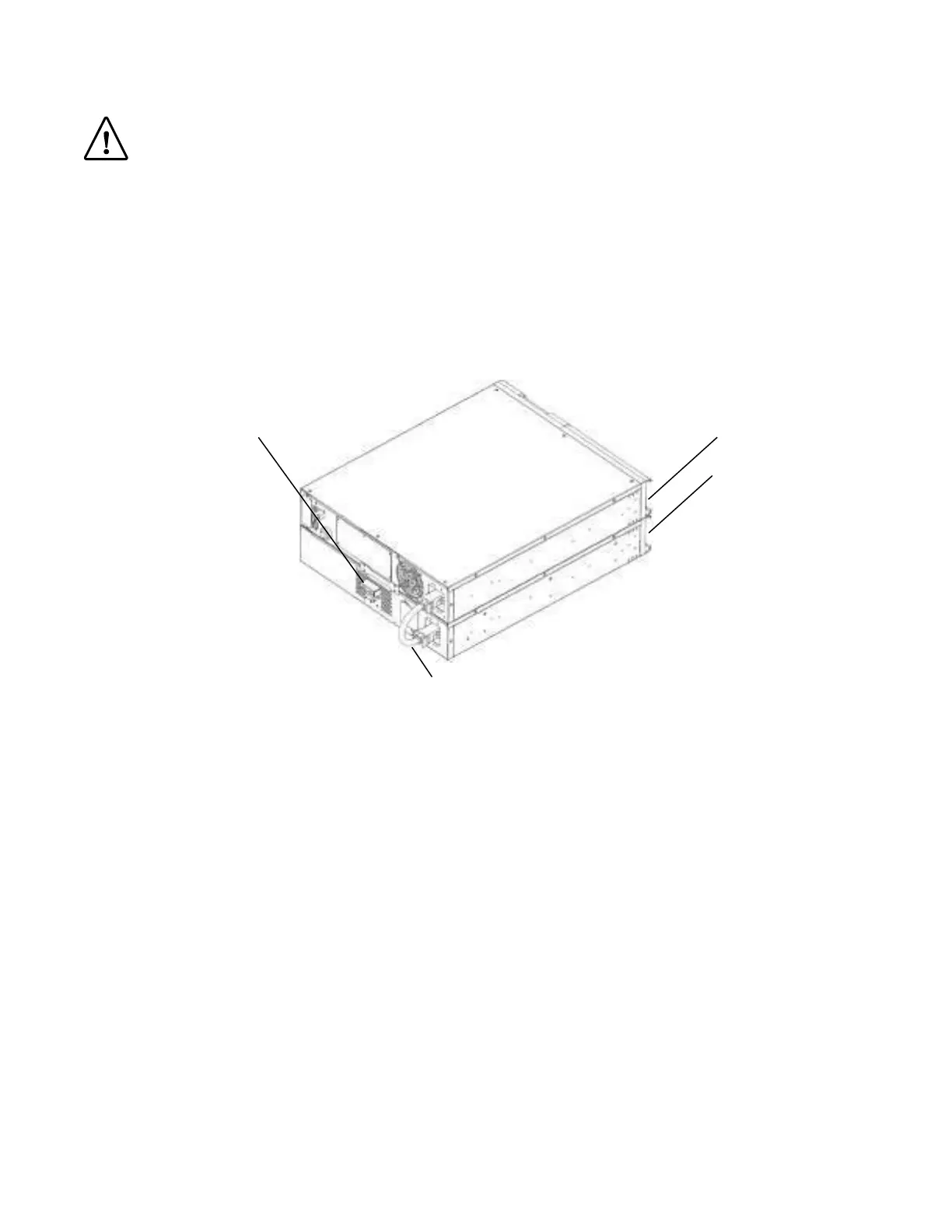26
SSG2.2KRM / SSG3KRM Models
Warning: Verify the battery circuit breaker is in the OFF (Down) position prior to battery
installation.
1. Verify the battery circuit breaker is in the OFF (Down) position.
2. Loosen and remove the screws for the battery connection cover plates located on the rear panel
of the UPS inverter and battery bank.
3. Locate the battery cable and install it between the battery connection terminals on the UPS
inverter and battery bank. Any extra battery banks can be connected to the additional battery
connector.
UPS Inverter
Battery Bank
Battery Cable
Battery Circuit Breaker
