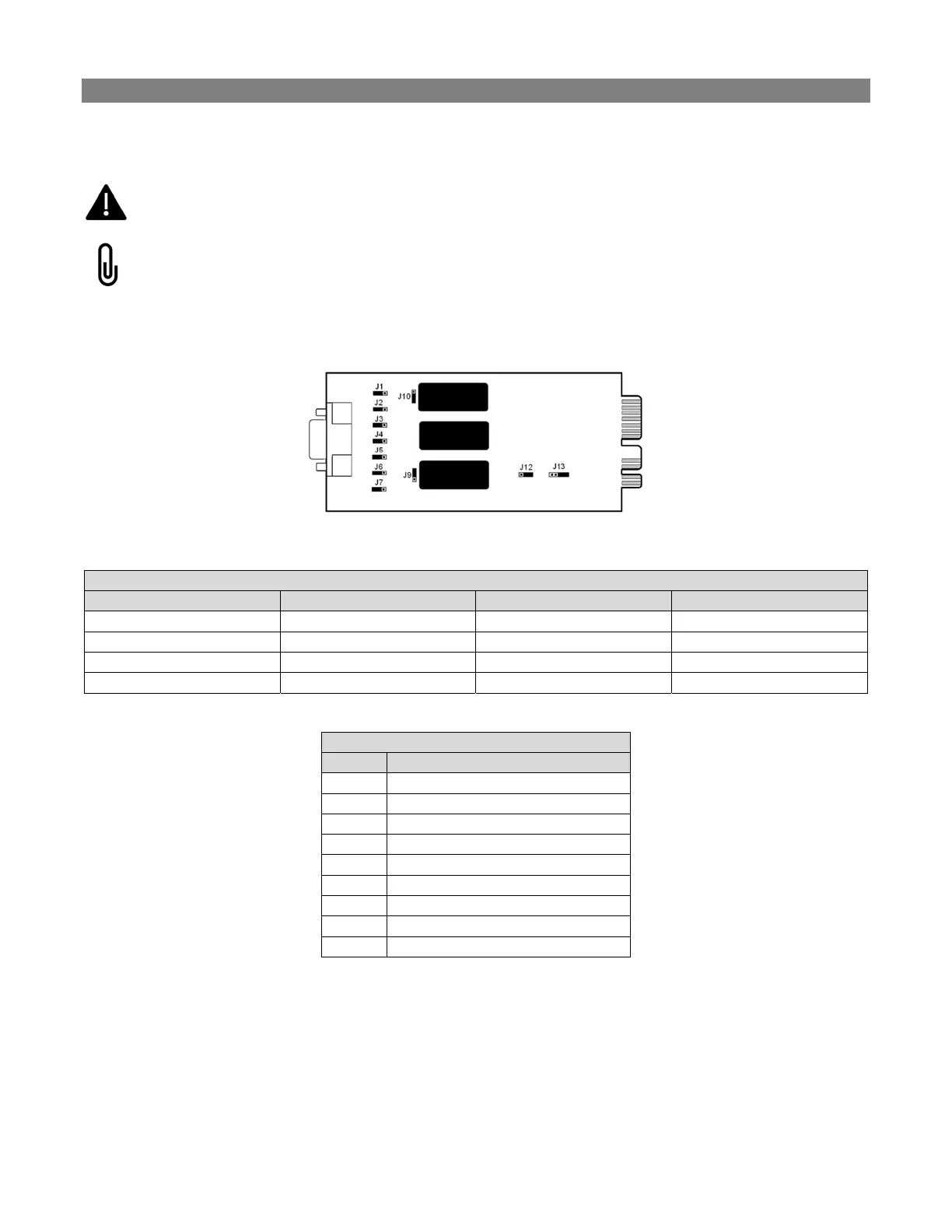38
Dry Contact Relay Cards
UA88376-SSG, DB-9 Version
Warning: Do not change the default jumper settings of jumpers J1 to J7. The jumpers must all
remain in the 1 – 2, default setting otherwise the relay card will not function properly.
The pin designations table provides relay contact positions while the UPS is turned on and in
online mode operation.
Relay Contact Ratings
o 48Vdc / 1 Amp Max
Default Jumper Configuration
Jumper # Designation Default Setting Definition
J9 Summary Alarm 1
2 Contact Closed
J10 Low Battery 1
2 Contact Open
J12 UPS Model Selection 1
2 SSG Series
J13 On-bypass / Alarm 2
3 Enabled
DB-9 Pin Designations
Pin # Designation
1 Not Used
2 Utility Loss, Normally Open
3 Utility Loss, Normally Closed
4 Common
5 Low Battery
6 Remote Shutdown (+)
7 Common
8
larm / Bypass
9 Not Used
Remote Shutdown Operation
To operate remote shutdown, momentarily apply a voltage (5 to 12Vdc) between pin 6 (+) and
pins 4 or 7 (–) while the UPS is operating in battery mode. The UPS will execute shutdown
command and turn off within 30 to 45 seconds.
