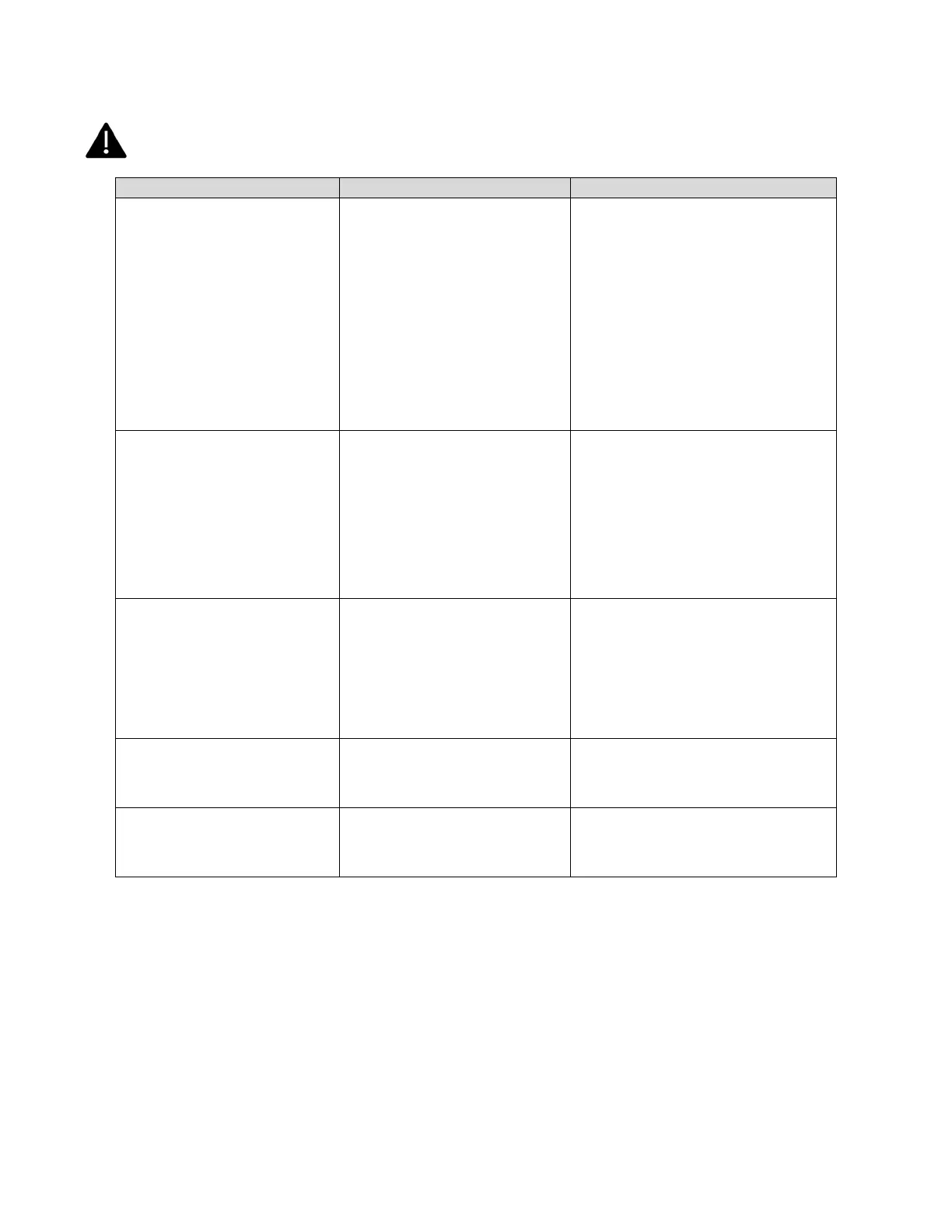45
Troubleshooting Tips
Prior to attempting any troubleshooting, always verify the UPS battery fuse is installed and the
input voltage, input plug and wiring are correct. Please refer to the table below.
Problem Possible Cause Solution
UPS will not turn on.
Input breaker is not
switched on.
Input plug is not connected
properly.
Verify the UPS input
switch on front panel is
turned on.
Verify the input cable and
battery is connected to
the UPS and battery
bank.
Verify the battery disconnects
are in place / turned on.
UPS will not provide power
to the load.
Output only present on one
receptacle.
No output from any output
receptacle.
Output fails as soon as load
is connected.
Check the output fuses.
Check the connected
cable.
Ensure the load does not
exceed the maximum
rating of the UPS.
UPS operates from battery
despite utility power being
present.
Open fuse or circuit
breaker.
Check utility power protection
devices.
UPS drops the load and is
in bypass mode with
alarm.
Excessive load.
Check the load status; the
UPS may be overloaded.
Short battery backup time. Weak battery.
Perform battery self-test.
If the self-test fails, replace the
battery pack.
