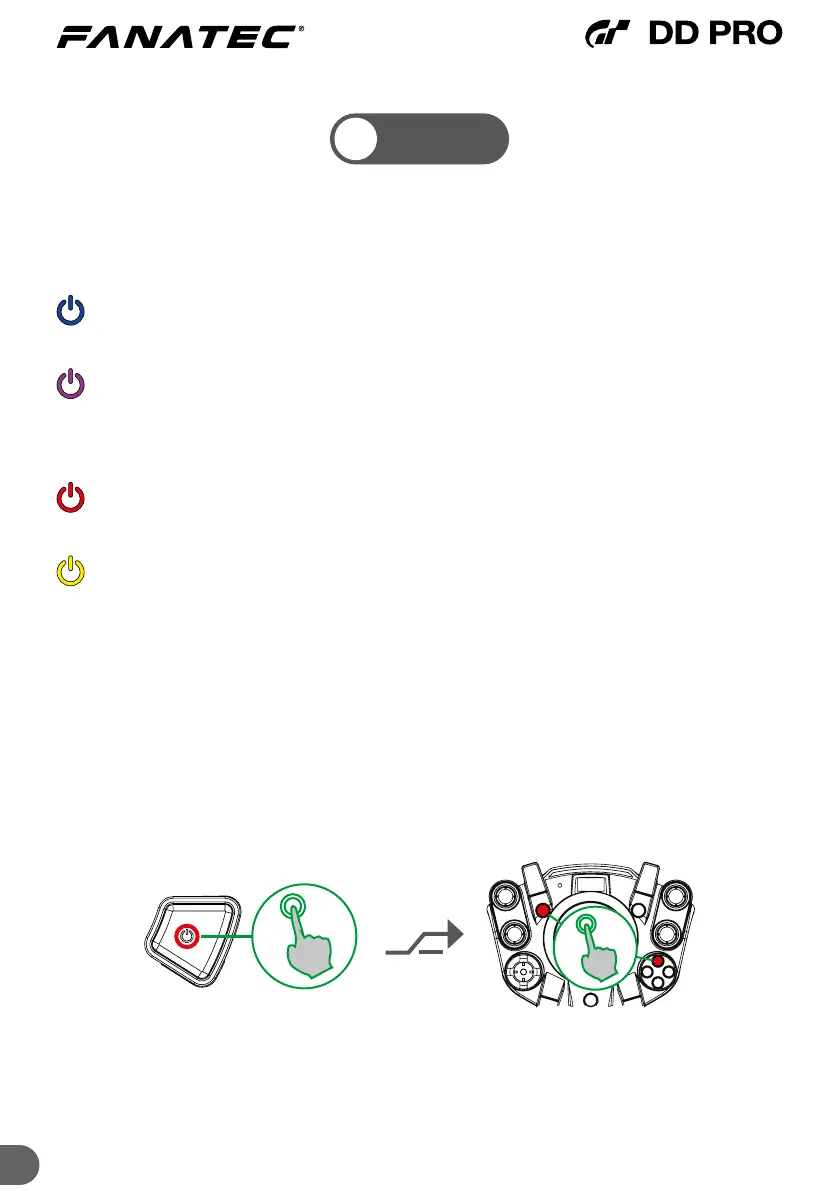16 16
MODES
5.3
To cycle through modes, short press the power button whilst the wheel base
is on. The LED colour illuminating the power button will indicate the current
mode:
Short press the power button or press the highlighted button combination
to change modes:
NOTE: Once the mode has been changed manually, the wheel base will
remain in the selected mode after subsequent booting until the mode is
manually changed again. Exception: After a rmware update is performed.
PC - For use on PC.
PC Compatibility
PS4
TM
Compatibility ** - Detected as a CSL Elite Wheel Base + PS4
TM
. For use
on PS5
TM
consoles and PS4
TM
consoles when the GT DD
PRO is not detected or supported by the game.
- Detected as a ClubSport Wheel Base V2.5. For
use on PC when the GT DD PRO is not detected
or supported by the game.
** USB update rate up to 250Hz in PlayStation
®
mode
PlayStation
®
** - For use on PS5
TM
consoles and PS4
TM
consoles.
