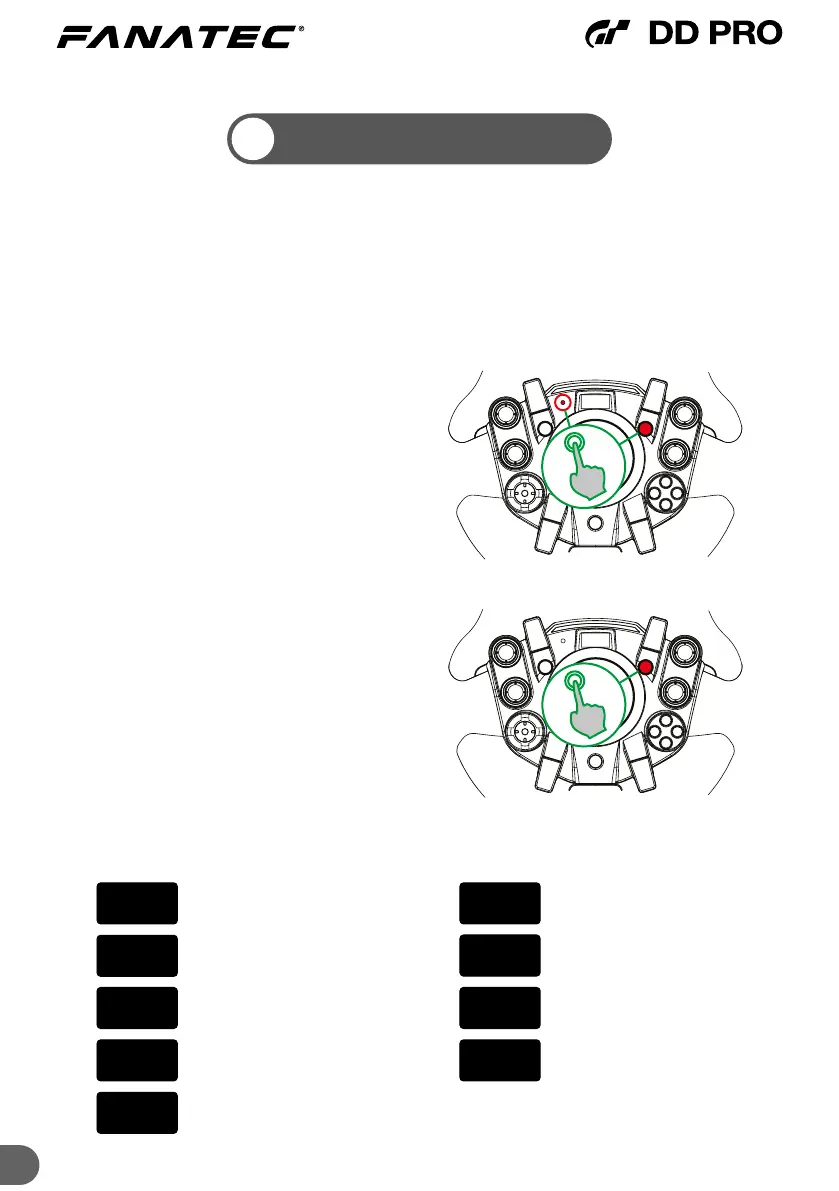18 18
SHIFTER CALIBRATION
5.5
The OLED display of the steering wheel will display the instructions in
sequence as shown below:
Put the H-pattern shifter lever into the
position shown on the steering wheel
display and acknowledge each gear
position by pressing the indicated
button shown on the right:
In order to enter the H-pattern shifter
calibration mode, press the button
combination shown on the right:
= Neutral Position
= Reverse Gear
= 1st Gear
= 2nd Gear
= 3rd Gear
= 4th Gear
= 5th Gear
= 6th Gear
= 7th Gear
NOTE: The steering wheel has a specic button combination in order to
perform a shifter calibration. Shifter calibration can also be performed in
the PC driver. After a rmware update has been performed, the wheel base
will request the shifter calibration automatically as soon as a non-calibrated
H-pattern shifter is connected and detected. The menu will guide you
through the calibration steps as described below.
GEAR N
SET GEAR
PRESS P
GEAR R
SET GEAR
PRESS P
GEAR 1
SET GEAR
PRESS P
GEAR 2
SET GEAR
PRESS P
GEAR 3
SET GEAR
PRESS P
GEAR 4
SET GEAR
PRESS P
GEAR 5
SET GEAR
PRESS P
GEAR 6
SET GEAR
PRESS P
GEAR 7
SET GEAR
PRESS P