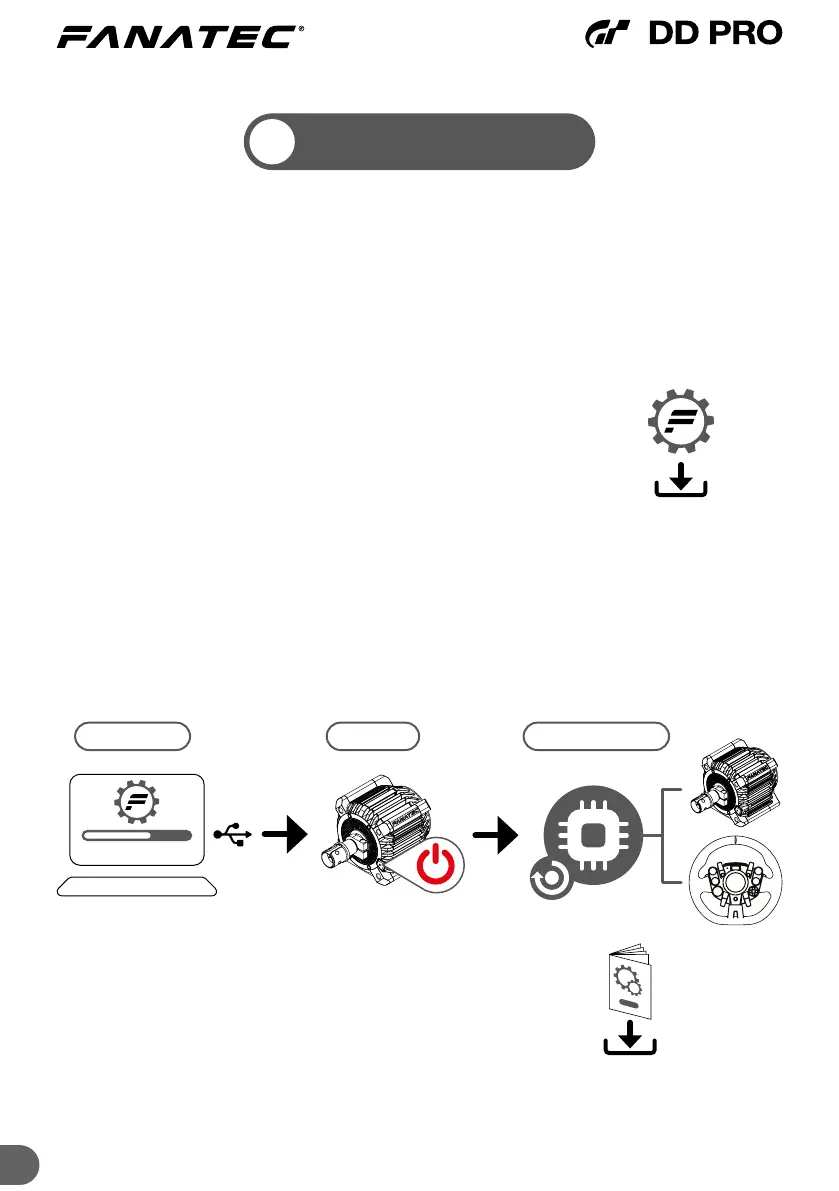3 3
The wheel base can be used with a wide range of Fanatec peripherals to
create a more realistic feeling based on the type of vehicle being simulated
and your driving style. It’s up to you! You can obtain them from the Fanatec
webshop: Fanatec.com
The wheel base is compatible with PlayStation
®
5 consoles, PlayStation
®
4
consoles, and Windows PC.
IMPORTANT: The GT DD PRO is fully usable out of
the box. We always recommend updating to the latest
rmware. See chapter 5.1 “Firmware & Driver Update”
for more details. A Windows PC and PC mode
selected on the wheel base is required to perform
rmware updates.
Install the PC driver, then connect your wheel base to your Windows PC via
USB. Ensure that your wheel base is in PC mode (see chapter 5.3 “Modes”
for instructions). Open the PC driver, select ‘Firmware Update’, then select
‘Open Firmware Manager’ which will guide you through the update process.
COMPATIBILITY
2
Fanatec.com/driver
Windows PC PC Mode Update Firmware
PC compatibility not endorsed by Sony Interactive Entertainment Inc.
Installing...
For a complete guide on updating the
rmware and driver, see our Driver
& Firmware Instructions Manual on
Fanatec.com.
Fanatec.com/df-manual-V1