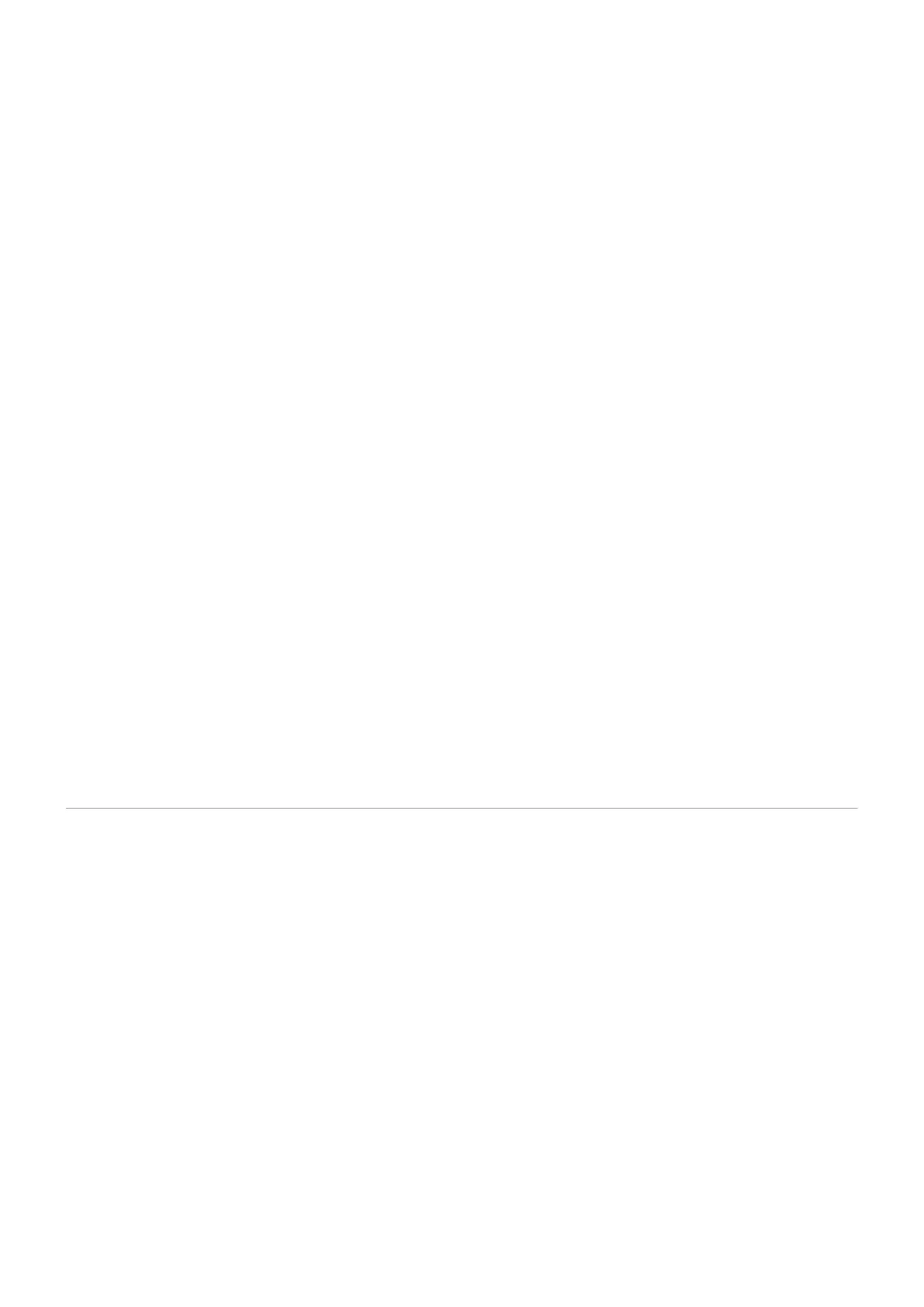Click Save.
■
Click Enhanced Services.
■
Click the Directory / BLF List check box and click the Save button in order to enable this
■
feature.
Click Directory / BLF List Edit.
■
Enter the user's Extension number and click the BLF check box.
■
Click Save.
■
Phone Settings
Log in to the phone's web administration interface.
Open a new browser window and enter the phone's IP address in order to access the phone's
■
web administration interface login screen. Example: http://192.168.1.22.
Log in to the phone's web administration interface with the username and password. Please
■
note that factory default login details are as follows: username is admin and password is
admin.
Click the Function Key link in the left-hand navigation menu
■
Configure 1 to 12 DSS Keys from the list.
■
Type: Select BLF List Key.
Value: Enter the user's Extension. Example: 1005
Click Confirm to save changes.
■
Retrieved from "http://wiki.bicomsystems.com/Fanvil_X4U"
Disclaimers - About Bicom Systems Wiki
