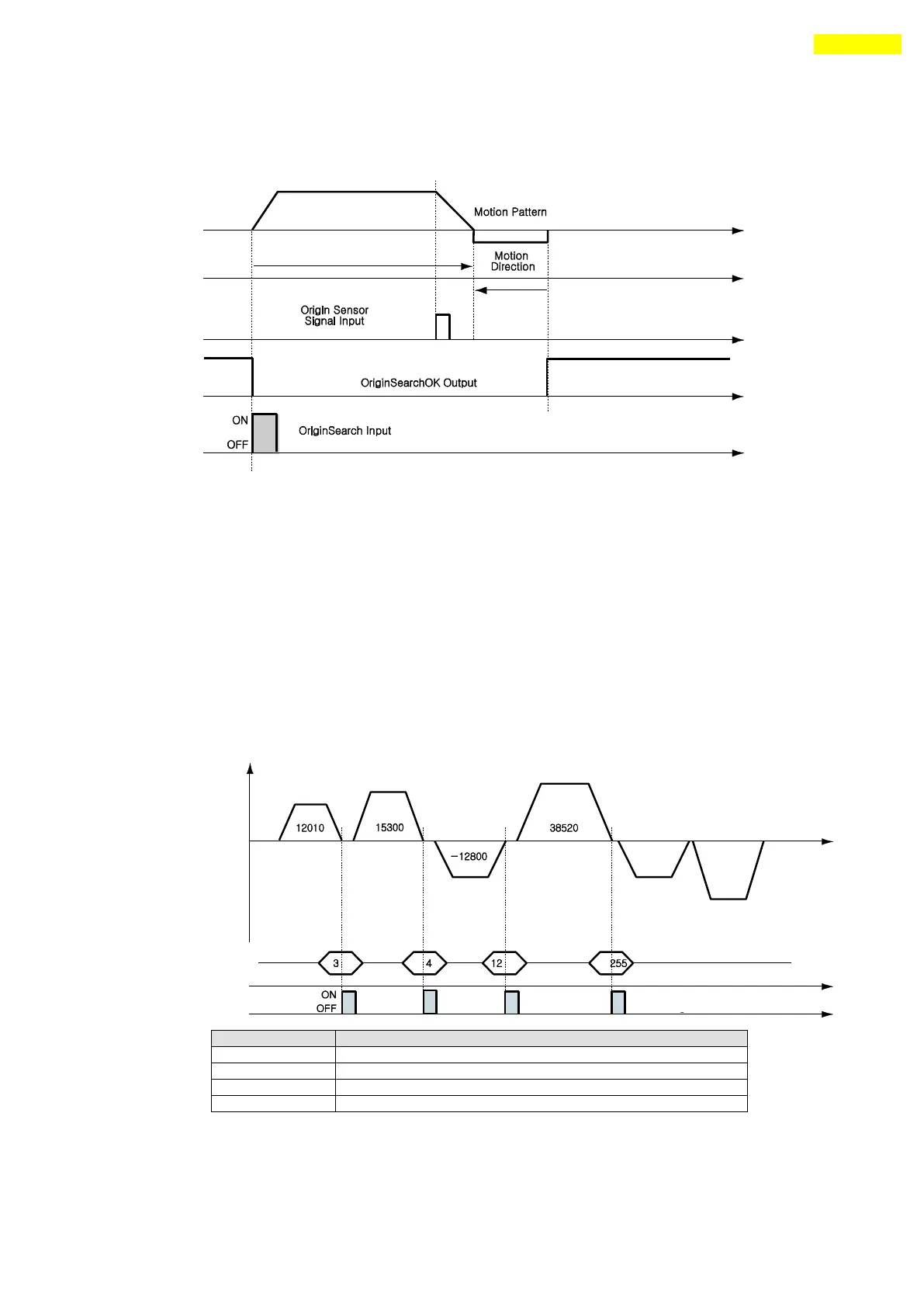www.fastech.co.kr
origin search command is completed, ‘Origin Search OK’ signal is set to ON to CN1
connector’s output port.
10) ‘Teaching’Input
Teaching signal functions that the position value[pulse] being working can be
automatically inputted into a ‘position’ value of a specific position table. If it is
hard to calculate the exact moving distance(position value) of specific motion
mechanically, the user can measure and set the distance(position value) easily by using
this signal.
1) By using User Program(GUI), set a command type of corresponding PT number among 4
kinds of absolute moving commands(Absolute Move).
2) By using input signal(PT A0~A7), select corresponding PT number.
3) When Teaching signal is set to ON, the position value[pulse] is save to the position
value of corresponding PT. At this time, it becomes the absolute position value.
4) Teaching signal pulse scale is 10ms or more.
Position Value [pulse] of Corresponding PT
* After executing Teaching, click ‘Refresh’ icon, and the position value will be
displayed to the position table.
* Click ‘Save to ROM’ icon, and the position value will be saved to the ROM area.