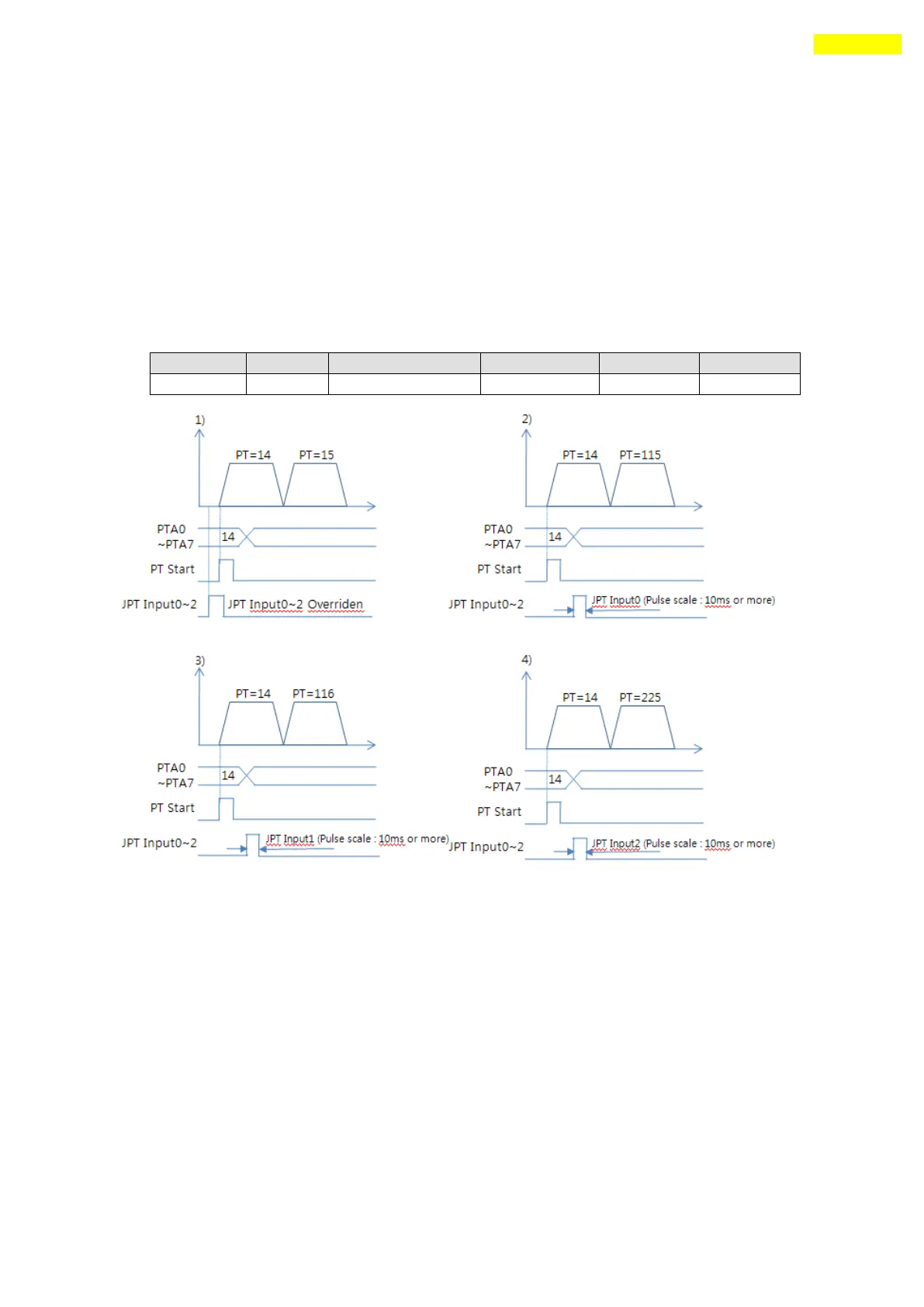www.fastech.co.kr
12) ‘JPT Input0~Input2 (Jump Position Table Input)’Input
Select motion pattern(position table number) to be subsequently executed according to
input signal conditions.
【Example】 If PT 14 motion operates, when there is no other input signal, next motion
becomes PT 15 as shown in Figure 1). However, if ‘JPT Input0~Input2’ input signal is
set to ON while PT 14 is executing, each corresponding position number is executed as
shown in Figure 2)~4).
PT 14 Data