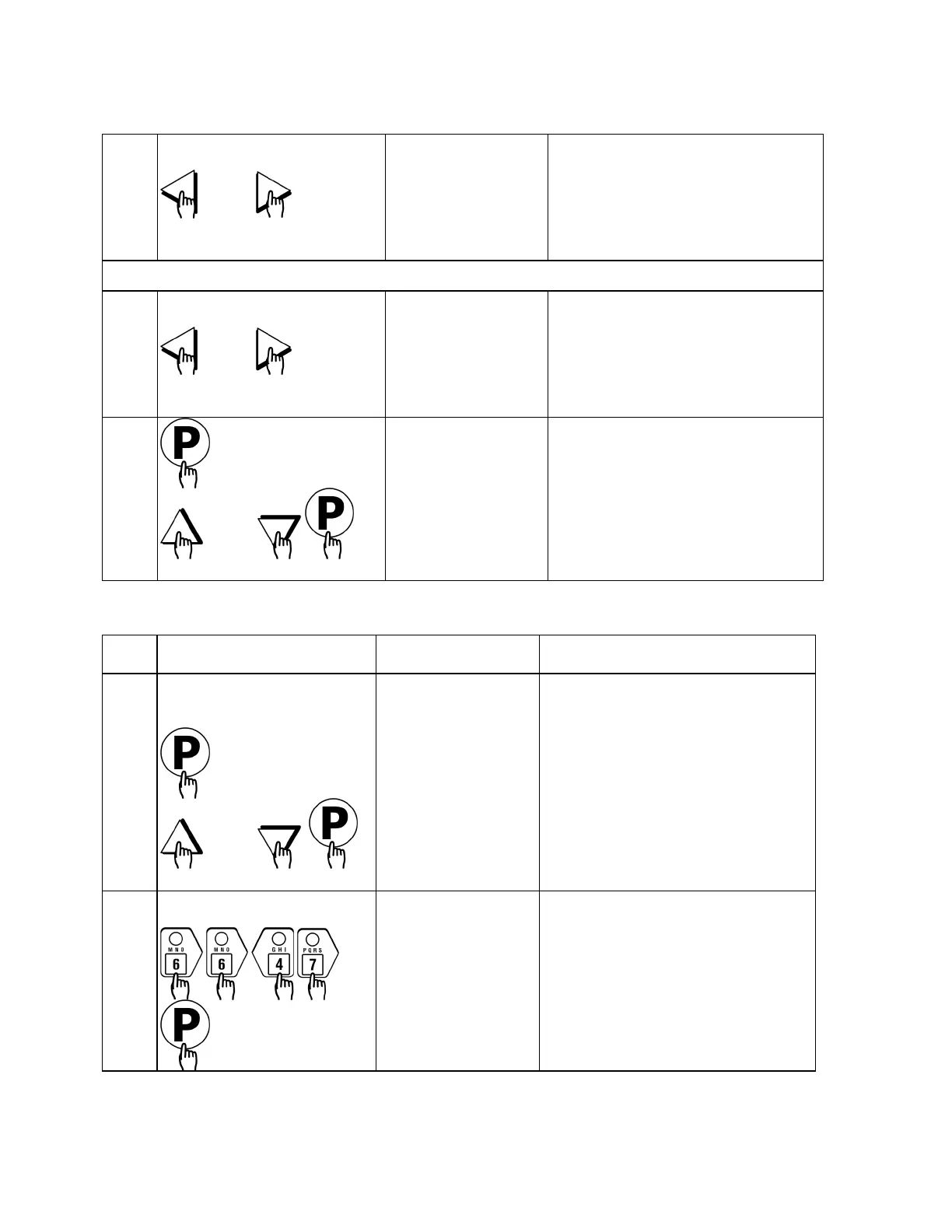Controladores de proceso
FAST Lit. Núm. de pieza 229-51311 Rev. E (GERENTE) 24.09.10 Página 16
2005-2010 Food Automation – Service Techniques, Inc. Todos los derechos reservados
Este documento contiene información confidencial. La diseminación, publicación,
copia o duplicación de este documento sin autorización previa por escrito queda
estrictamente prohibida.
O BIEN
(Establecer
sincronización SMS)
• Evento 1 = 2:00 P.M., 15 Min.
Duración, retardo de 3 horas
• Evento 2 = 8:00 P.M., 15 Min.
Duración, retardo de 3 horas
O BIEN
(Establecer
sincronización SMS)
• Evento 1 = 2:00 P.M., 30 Min.
Duración, retardo de 3 horas
• Evento 2 = 8:00 P.M., 30 Min.
Duración, retardo de 3 horas
O BIEN
(SALIR)
• Pulse la tecla “P” para avanzar al
próximo paso.
• Desde SMS Activate (Activar SMS),
desplácese a Exit (Salir) y pulse la tecla
“P”.
ESTABLECER ENCENDIDO INSTANTÁNEO (6647)
programación
O BIEN
• Para ingresar al modo de programación,
pulse y mantenga así la tecla "P"
durante 3 segundos.
• Desplácese a "Programming"
(Programación).
• Pulse la tecla “P”.
•
La pantalla pedirá al usuario ingresar un
código de clave.
Ingresar el código de clave
(INGRESAR CÓDIGO)
****
• Ingrese el código de clave 6 6 4 7.
• Pulse la tecla “P” para fijar su entrada.
• Desplácese a “Instant On” (Encendido
instantáneo).
• Pulse la tecla “P”.