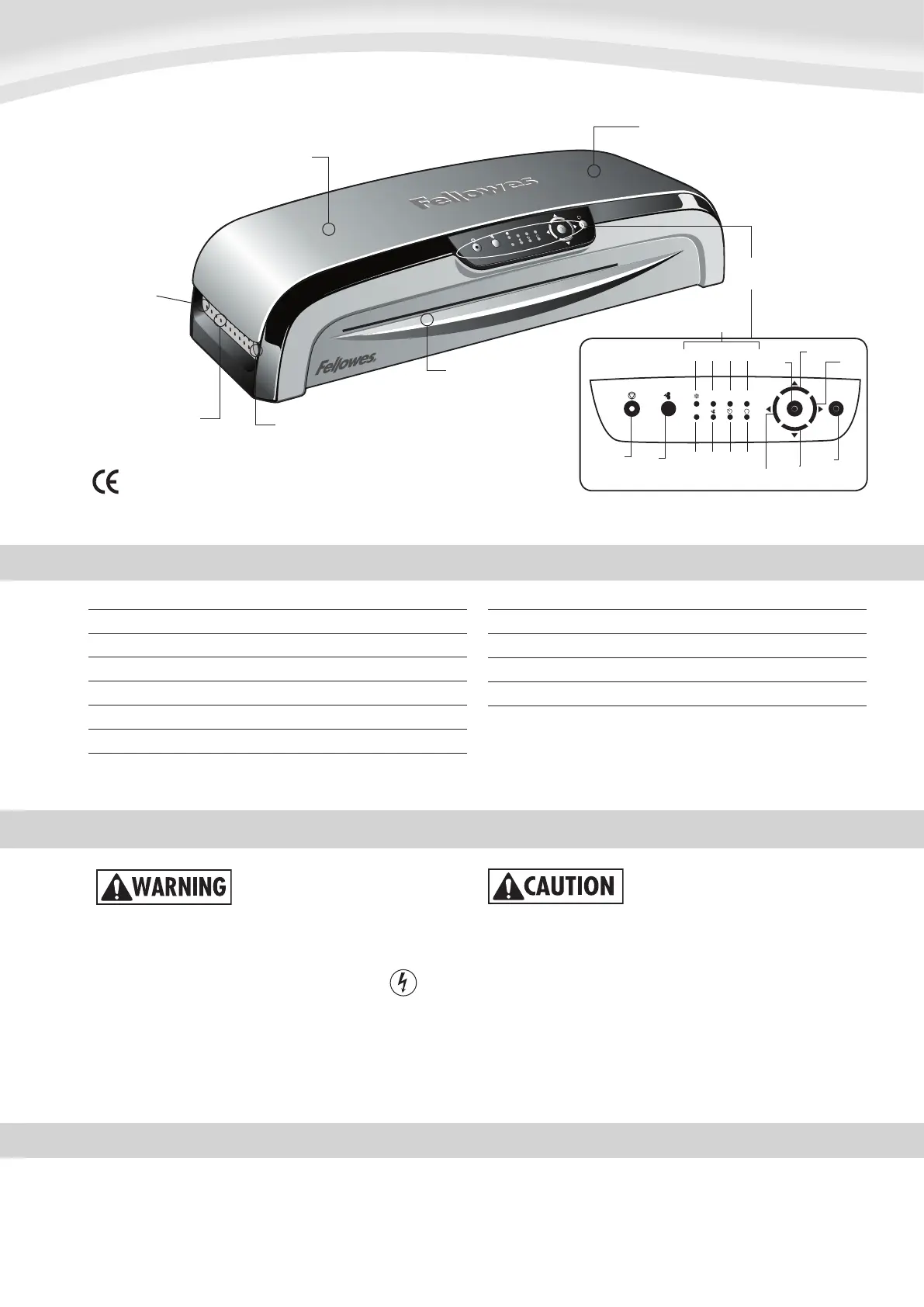ENGLISH
CAPABILITIES
IMPORTANT SAFETY INSTRUCTIONS — Please Read Before Using!
• Thesocket-outletmustbeinstalledneartheequipment
andbeeasilyaccessible.
• Topreventelectricalshock,doNOTuselaminatorclosetowater
anddoNOTspillwateronlaminator,electriccord,orwallsocket.
• Donotleaveelectriccordincontactwithawarmsurface.
• Donotleaveelectriccordhangingfromacupboardorshelf.
• Donotuselaminatorifelectriccordisdamaged.
•Donotlaminatemetalobjects.
• Onlyusepouchesspecicallydesignedforthelaminationsettingyouintendtouse.
• Alwayssupervisechildrenduringlaminatoroperation.
•Keeppetsawayfromlaminatorwhileinuse.
• Switchoffandunpluglaminatorwhennotinuse.
• Onlyopenthelaminatorasexplainedunder“Maintenance”.Donotopenor
attempttorepairinanyotherway,asthiscouldresultinelectricshockandwill
voidyourwarranty.ContactCustomerServiceifyouhavequestions.Pleasenote
thewarrantydoesnotapplyincasesofabuse,mishandlingorunauthorizedrepair.
• Pleasebecarefulofsharpedgesandcornersandresidualheatwhenopening
thelaminator.
2
Pouch Thickness 75-175 microns
Estimated Heat-Up Time 4 Minutes
Approximate Cool-Down Time 60 Minutes
Lamination Speed 50 cm/Minute
Maximum Width 330 mm
Voltage 220 - 240V~
Frequency 50/60 Hz
Laminating capacity – 75 to 175 micron hot laminating pouches per side
Up to A3 width (330mm)
1000 Watt
Dimensions: 555mm (w) 245mm (d) 120mm (h)
Max document thickness 3mm
IMPORTANT SAFETY INFORMATION
ThislaminatorisequippedwithanAutoshut-offfunction.Itwillturnthelaminatorinto
stand-bymode,ifithasnotbeenusedforover60minutes.Toswitchthelaminator
backon,simplypressthestand-bybuttonattheleftofthefrontoperatingpanel.
Duringlamination,thedirectionofthepouchcanbereversed,ifyouareunsureabout
theprogressofthelamination.Todoso,pressdownthereversekey.Thiswilleject
thepouchbackatthefrontentry.
LED Interface Key
Stand By
Open
Left
Enter
Up
Right
Down
Reverse
LED Panel
cold 80 100 125
175 jam wait rev
Active Cooling System
Discrete carry
handles at side
Temperature controlled
release trigger for lid
Support Shelf on entry to
guide laminate path
HeatGuard Technology™ double-walled
insulation keeps heat inside
Opening lid to clean
laminating mechanism
LED Interface for
user guidance
