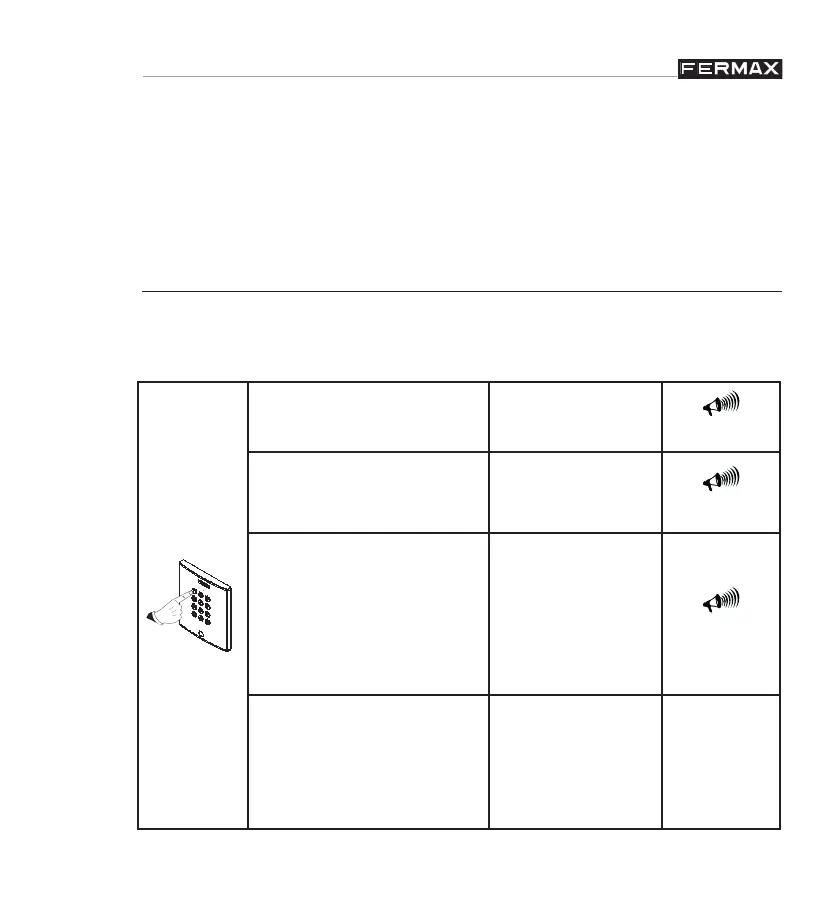Pag 16
NOTES: If the position to be recorded is already in use, the
new code will replace the old one. If the code entered already
exists you cannot record and an error message will sound. It
is very important that a list is prepared of the codes, their
positions and actions.
Deleting User Codes (AA)
It is possible to delete a specifi c user code. The procedure to
follow is the following:
1 Enter programming
mode:
Code Master
(1480)
Bip (3 x)
2 Enter the relevant
option:
AA
Bip (3 x)
3 Enter the position
of the access code
to be deleted in the
system’s memory:
00...99
Bip (3 x)
Example: Delete the
access code saved in
the 00 position.
1480 AA 00