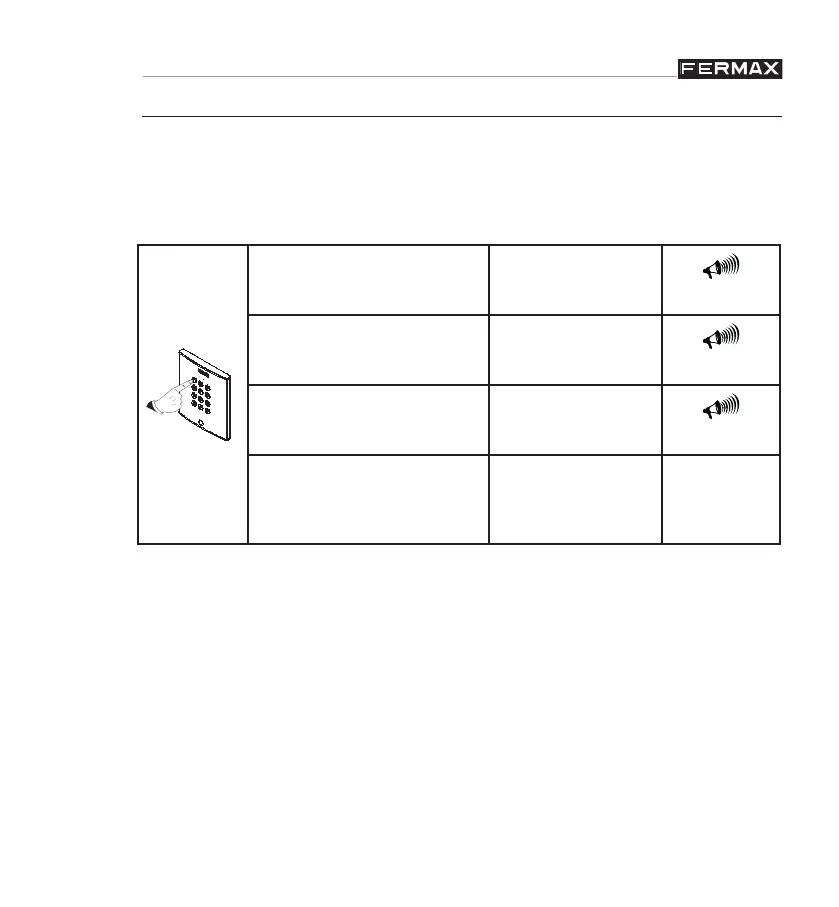Pag 10
Establishing the User and Master Code Length (A4)
Initially the user codes are 4 digits in length, including the
MASTER code. If you require greater security you can change
the length to 5 or 6 digits.
1 Enter programming
mode:
Code Master
(1480)
Bip (3 x)
2 Enter the relevant
option:
A4
Bip (3 x)
3 Indicate the new
length:
4, 5 or 6
Bip (3 x)
Example :
6 Digit Access and
Master Codes
1480 A4 6
NOTE:
If once the user codes have been programmed their length
is changed to include a greater number of digits, additional
zeros will be added to the existent codes to bring them in line
with the new length.
e.g.: User Code:
- 4 digits: 1234 => select a greater nº of digits.
For example: 6
- 6 digits: 123400Code.