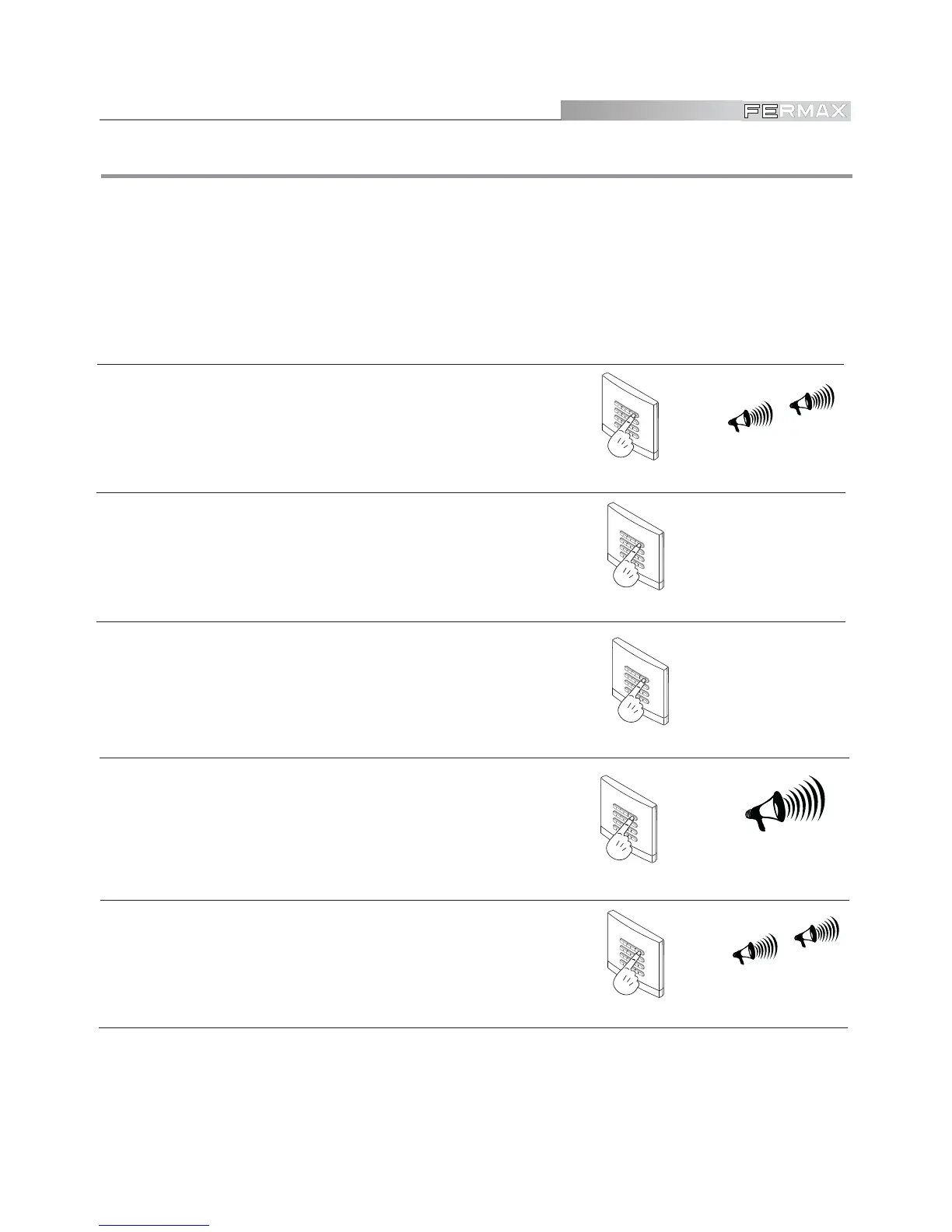Pag 11
SISTEMAS
MEMOKEY 100C
MEMOKEY 100C
Change free access code
Key in the free access code on the keypad to enable or disable an optional outdoor
pushbutton, which may be used, for example, to open the door from the pushbutton without
entering a personal code.
Initially, this free access code is 1593 (see NOTE at foot of page) and may be changed as
shown in the following sequence:
2. Key in “A 1 “
beep-beep
1480
A 1
5. Exit PROGRAMMING mode
Key in “AA” to exit programming mode. System
exits programming mode automatically after 20
seconds inactivity.
beep-beep
A A
1. Enter PROGRAMMING mode
Key in the Master code, 1480 by default, although
this may be changed if you wish, as shown in this
manual.
3. Key in the new free access code
The number of digits in the new code must
coincide with the digit number set in the system.
LLLL
1, 2 or 3
beeeep
4. Key in the action associated to the pushbutton
1: Open the door
2: Trigger an auxiliary device if present
3: Open door and trigger auxiliary device
simultaneously
NOTE:
99
99
9 If the code length has been changed to a longer number, the free access code will
be completed with zeros at the end. If the length of the codes has been changed
to a shorter number, the final code digits will have gone.