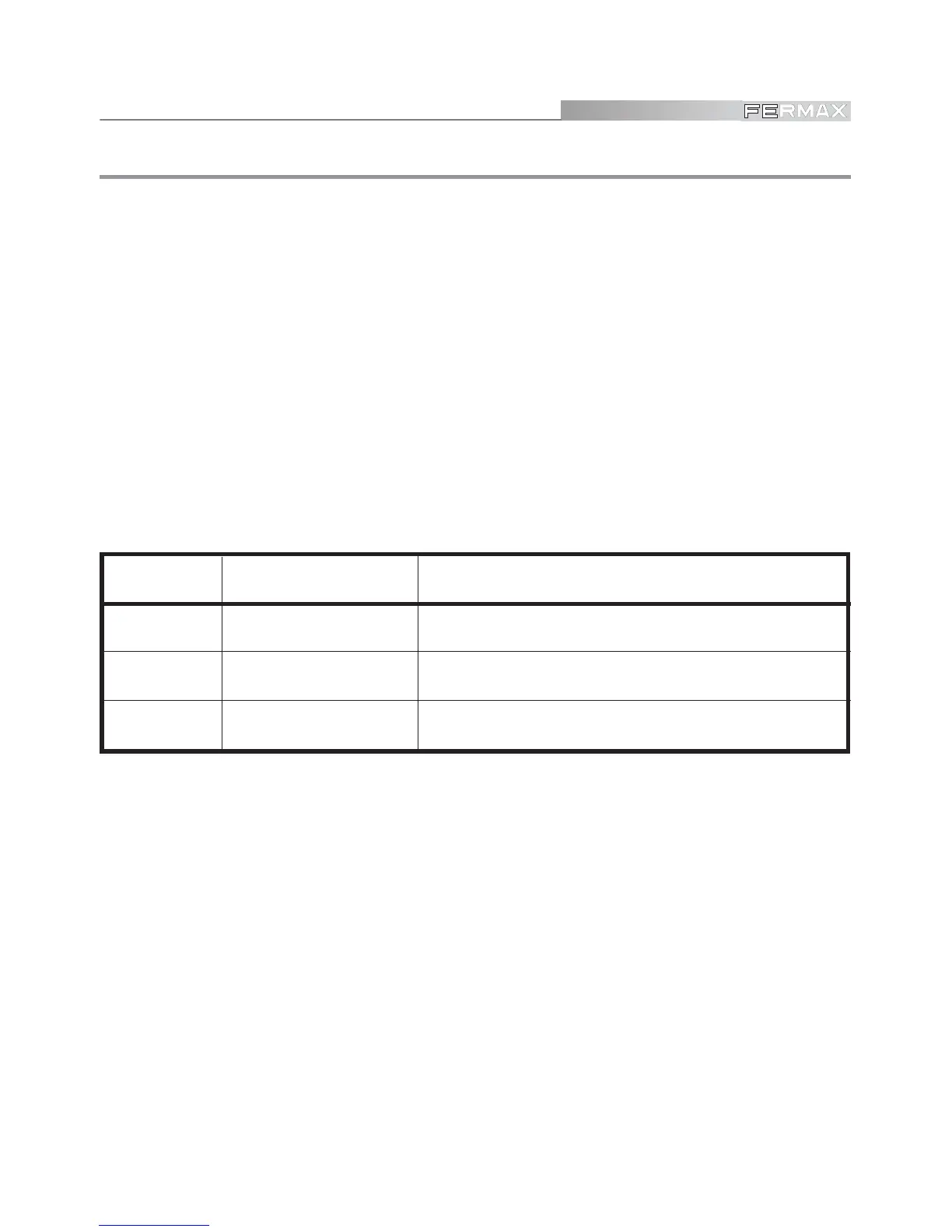Pag 4
SISTEMAS
MEMOKEY 100C
MEMOKEY 100C
ACTIVATE AUXILIARY DEVICE (if present)
OPEN DOOR AND ACTIVATE AUXILIARY DEVICE
Default codes
For their use, codes are stored in the memory in the following sequence:
POSITION - CODE -ACTION
POSITION: Number assigned to each code in memory (del 00 al 99)
CODE: Number to enter through keypad to carry out the indicated action.
ACTION: What happens after code is entered correctly.
So that the system is up and running, with no need to set any codes, it leaves the factory with
three pre-programmed codes, as shown in the table:
(*) These codes are indicated by a label on the back of the keypad module.
NOTES:
99
99
9 Preset codes are exclusive to each set of equipment, so only you will know them.
However, you can change them if you wish.
99
99
9 Initially, user codes have 4 digits. For enhanced security, they may be set to 5 or
6 digits length. In this case, the preset codes will no longer be valid.
CODE
ACTION
CODE 1 (*) OPEN DOOR
CODE 2 (*)
CODE 3 (*)
POSITION
00
01
02