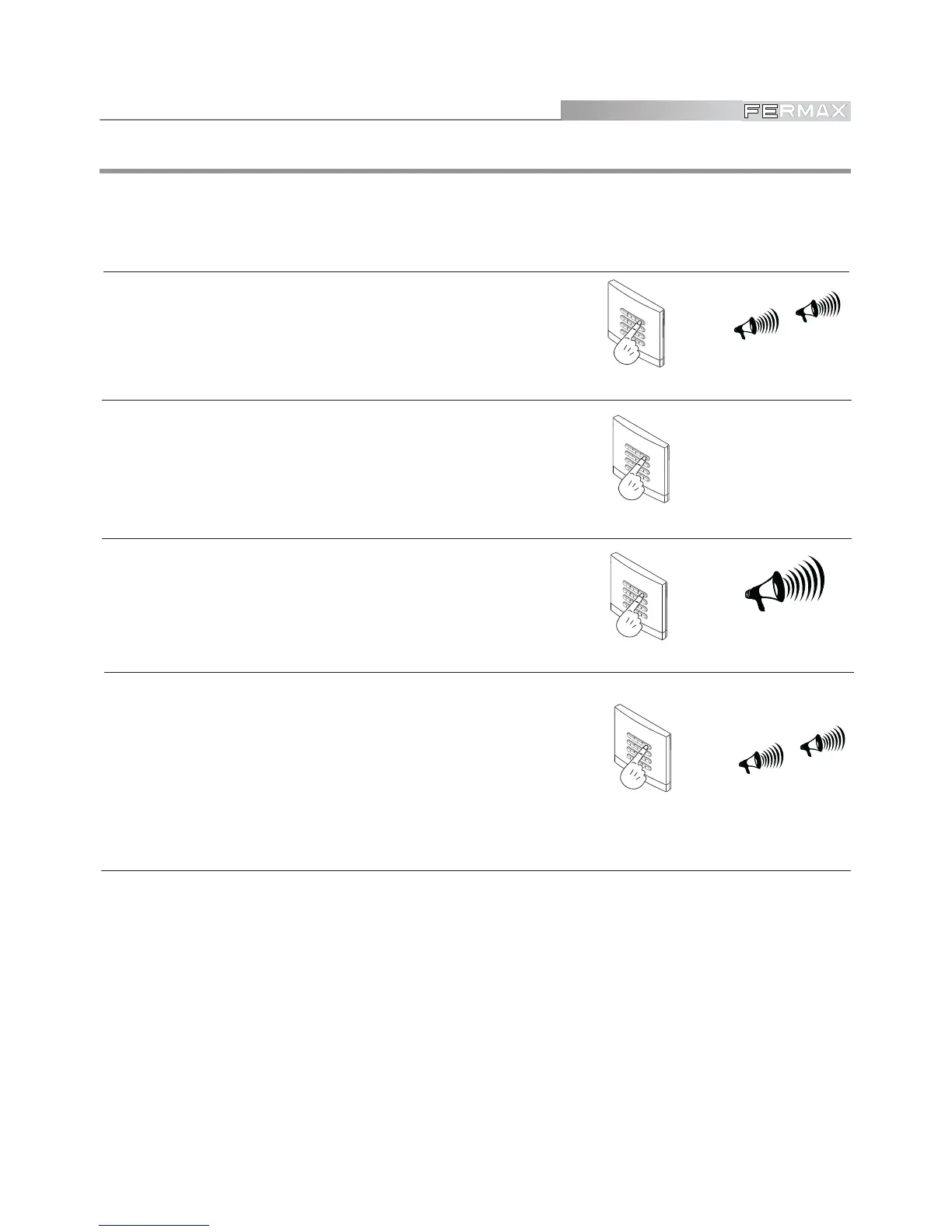Pag 8
SISTEMAS
MEMOKEY 100C
MEMOKEY 100C
Delete user codes
You may want to cancel a given user code. To do so, proceed as follows:
NOTES:
99
99
9 A code can only be erased if you know the associated position, which is why we
again emphasise the importance of making a list of all codes and their position
and action programmed in the system.
99
99
9 The code deletion action is irreversible, so once they are erased they cannot be
retrieved.
2. Key in position of code to be erased.
See NOTE below.
beep-beep
1480
00...99
1. Enter PROGRAMMING mode
Key in the Master code, 1480 by default, although
this may be changed if you wish, as shown in this
manual.
3. Key in “B “
B
beeeep
4. Exit PROGRAMMING mode
If you want to remove more codes go straight to
step 2, otherwise key in “AA” to exit programming
mode.
System also exits program mode automatically
after 20 seconds inactivity.
beep-beep
A A