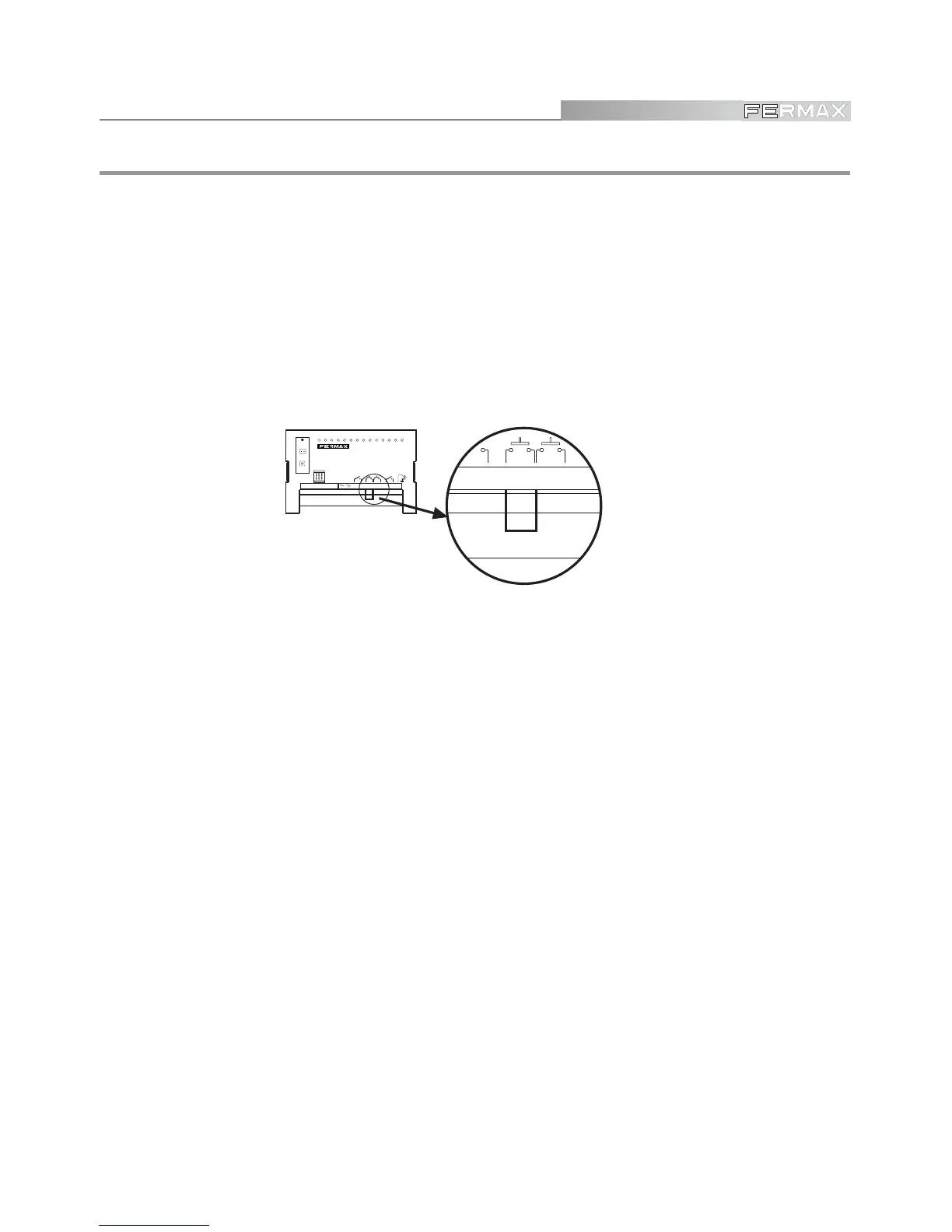Pag 15
SISTEMAS
MEMOKEY 100C
MEMOKEY 100C
NOTE:
99
99
9 Replacing the MASTER code does not erase the rest of the information programmed
in the system.
This operation is done by electrical manipulation of the equipment, to ensure that it cannot
be modified by anyone without physical access to it.
MEMOKEY 100 CODIGOS
MEMOKEY 100 CODES
F Ck-Pl BzSo
REF. 2520
REMOTE
C2S1C1 R1 - S2 R2 A
SW1
CN4
DL1
3. Reconnect the system power source and remove the short circuit (or release the exit
button). You have 20 seconds to enter a new MASTER code.
Reset MASTER code (if previous code forgotten)
1. Disconnect the system power source.
2. Make a short circuit between terminals “S1” and “-” of the equipment.
If the system has an exit pushbutton, simply keep it pressed.