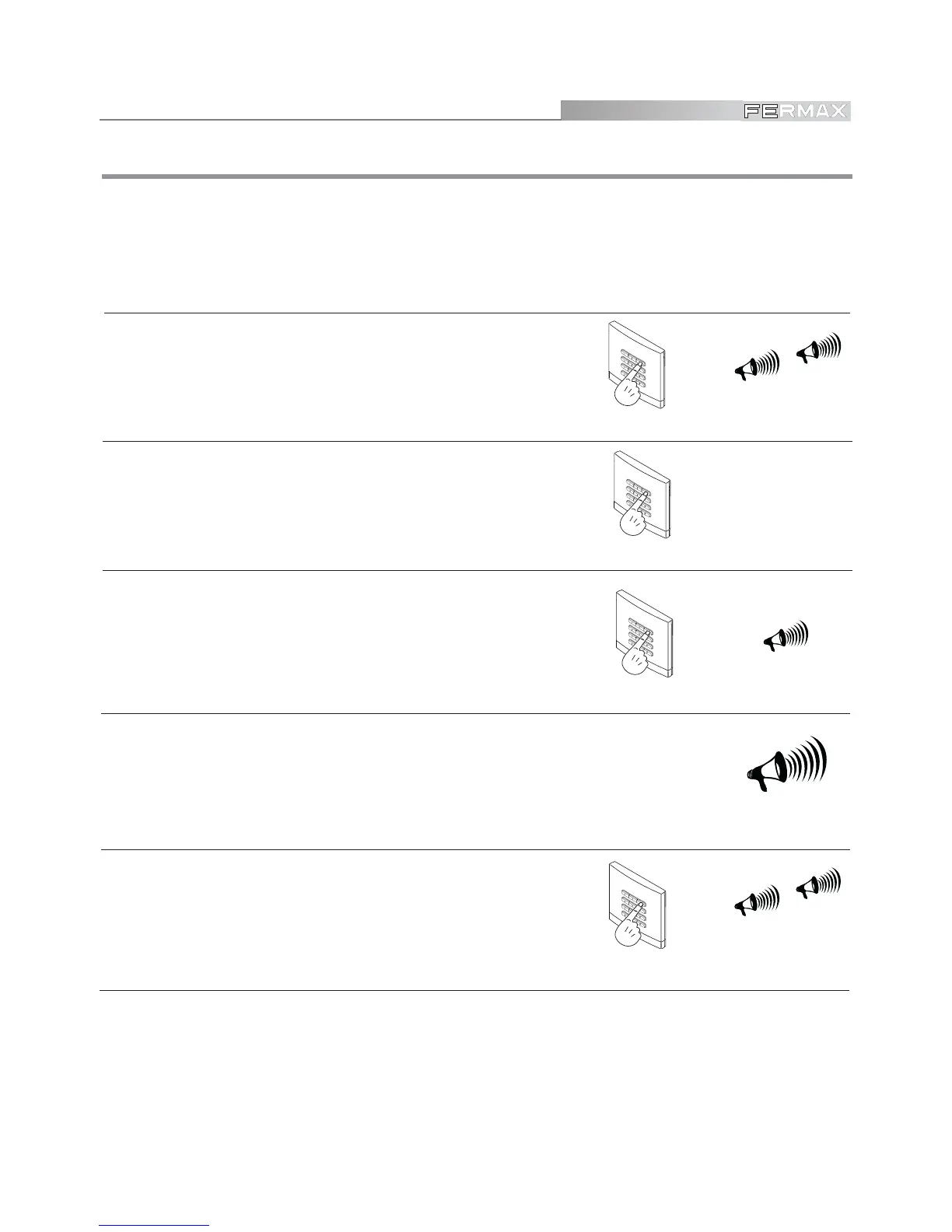Pag 5
SISTEMAS
MEMOKEY 100C
MEMOKEY 100C
Total reset - all codes
This operation is useful to ensure that any codes previously stored in the system are
deleted.
The operation should be carried out as a first step before starting to program the users.
The sequence is as follows:
2. Key in “A 9 “.
beep-beep
1480
A9
1. Enter PROGRAMMING mode
Key in the Master code, 1480 by default, although
this may be changed if you wish, as explained in
this manual.
beeeeep
3. Key in “B“.
B
NOTE:
4. Wait 3 seconds for memory to delete.
A “long beep” is heard.
beep
5. Exit PROGRAMMING mode
Key in “A A” to exit programming.
The system also exits this mode automatically after
20 seconds inactivity.
beep-beep
A A
99
99
9 Reset is an irreversible operation, so the codes stored previously cannot be
recovered.