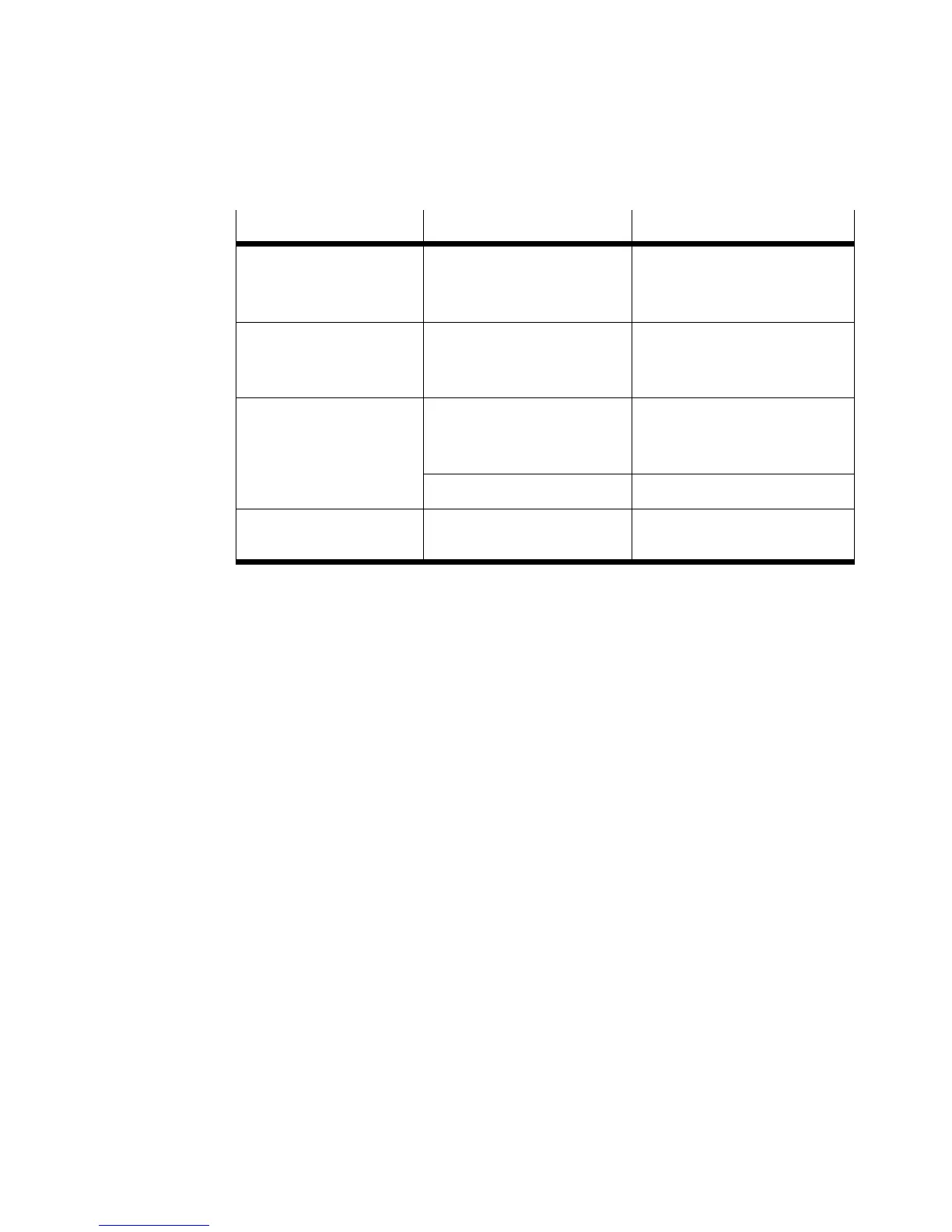CLR
Festo – CLR – 2017-05e English 17
12 Trouble-shooting
Fault Cause Possibilities
Swivel and clamping
sequence not expected
Guide bolt in wrong groove Modification to the swivel
movement see chapter
“Mechanical installation”
Proximity switch does
not switch
Ferritic objects in vicinity
(fastening elements)
Use non-ferritic materials or a
different type of proximity
switch (SMT-8-...)
Hard impact at the end
positions
Mass on clamping finger
too large / non-permitted
parts used
Use clamping finger with
unmodified clamping screw
Excessive speed Restrict swivel motion more
CLR-... cannot hold the
part to be clamped
Insufficient operating
pressure
Increase operating pressure
to maximum permitted value
Bild 24