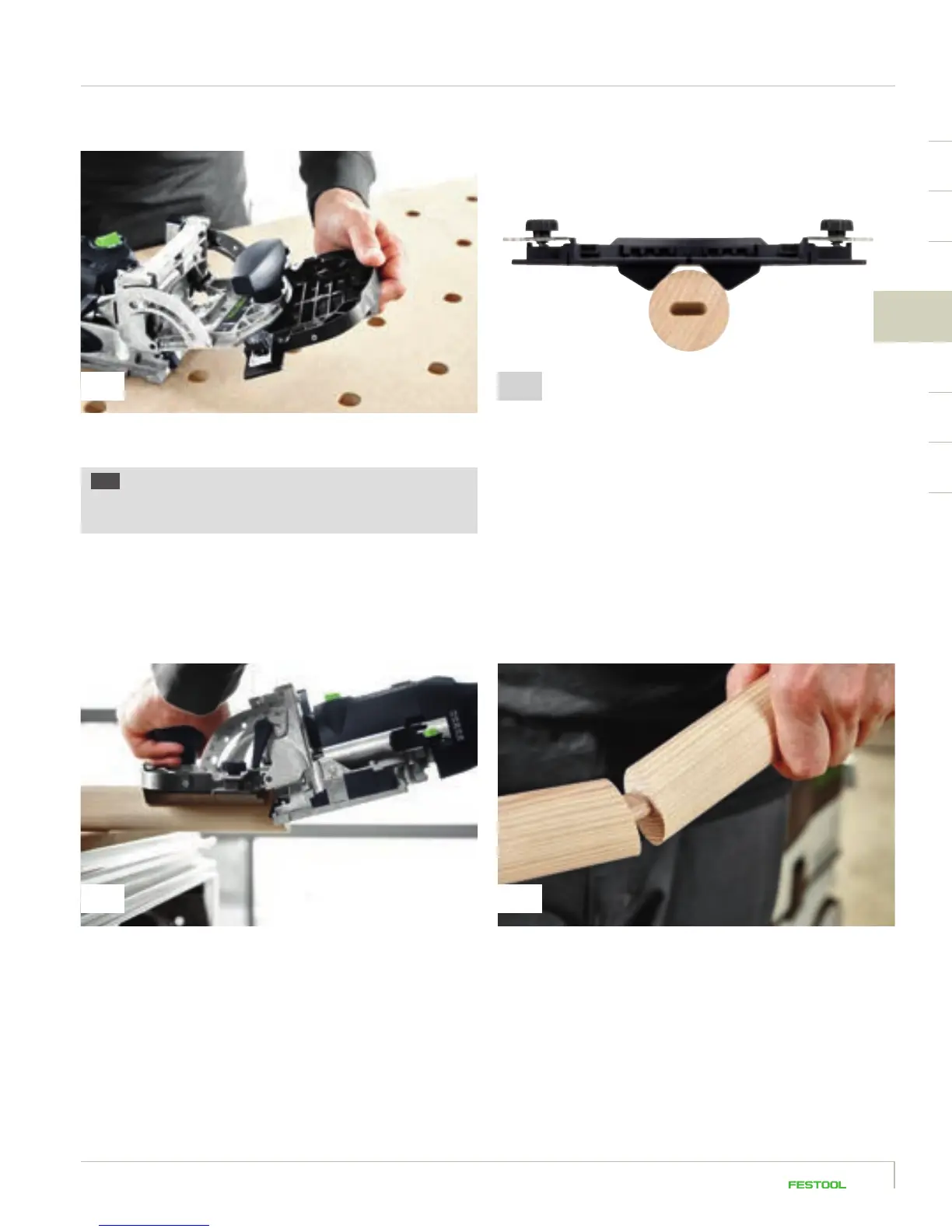2
1
3
4 5
5756
4
The handrail fence holds the workpiece securely and centres
it automatically thanks to the prism-shaped contact surfaces.
Set the routing angle on the joining machine according to your
sawing angle on the workpiece. In our example, the handrail
was sawed at 15°, which means the routing angle is set to
75°; this is equal to 90° minus 15°. Secure the workpiece, on
the MFT multifunction table. Then route the hole in both
parts of the workpiece.
Insert the 8 x 40 mm domino into the routed hole, applying
glue to the joint. Then join the two workpiece parts together –
the joint is secured from twisting with just one domino!
Mount the handrail fence onto the DOMINO DF 500 or DF 700
according to the operating instructions.
TIP Before processing your workpiece, it is important
to create a sample piece and make fine adjustments to the
handrail fence according to the operating instructions.
2016_FES_DOMINO_Book_GB-en.indb 57 03.03.16 12:13
