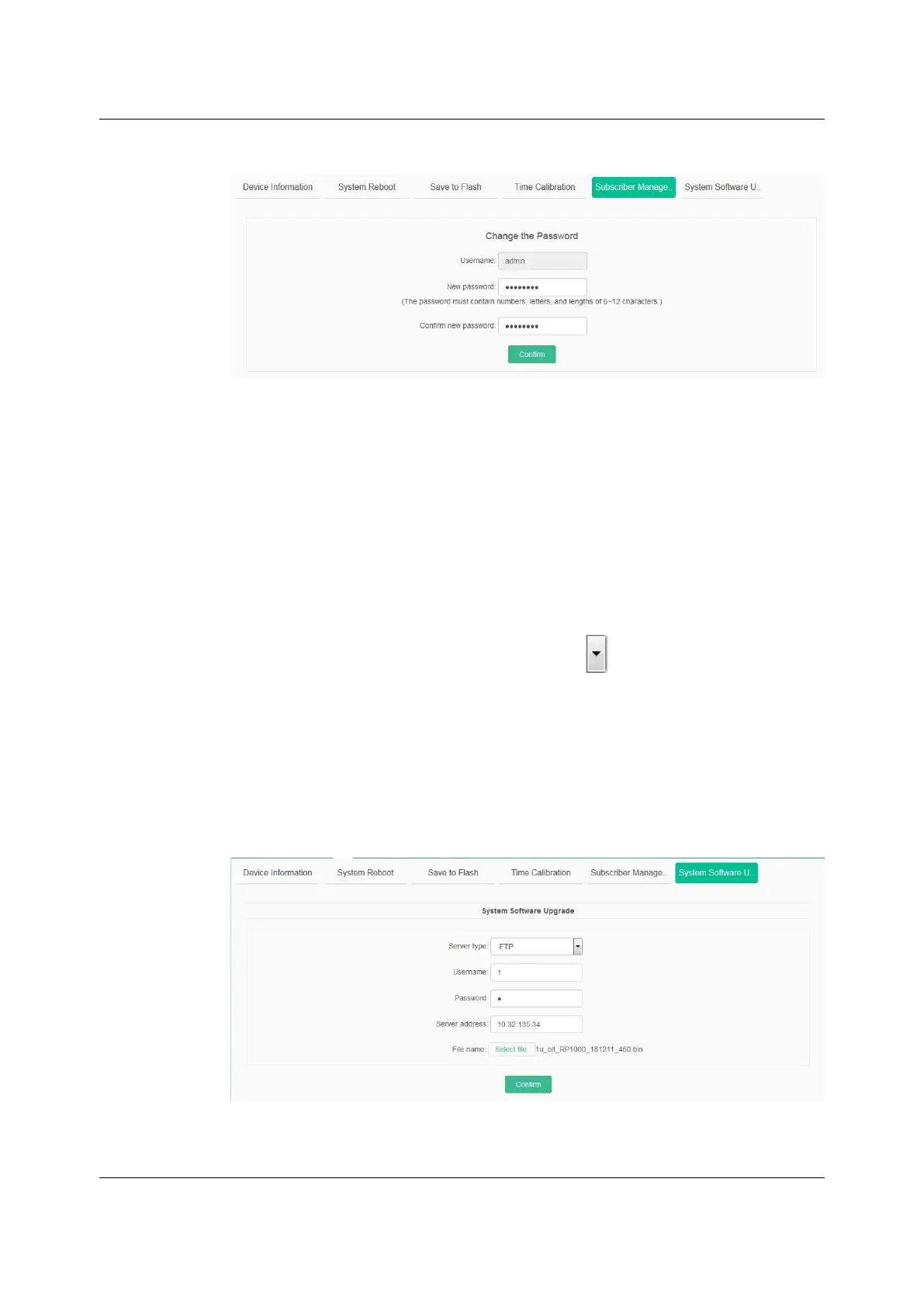5.4.65.4.6 System Software Upgrade
This section introduces how to update the system software through the Web GUI.
Procedure
1. On the main screen, select Device Management→System Software
Upgrade to display the System Software Upgrade tab.
2. On the System Software Upgrade tab, click
on the right of Server type
and select the server type from the drop-down list.
3. Enter the valid user name, password and IP address of the server.
4. Click Select file to display the File Upload dialog box. Select the desired
system software upgrade package and click Open.
5. After the setting, click Confirm.
Version: A
27
