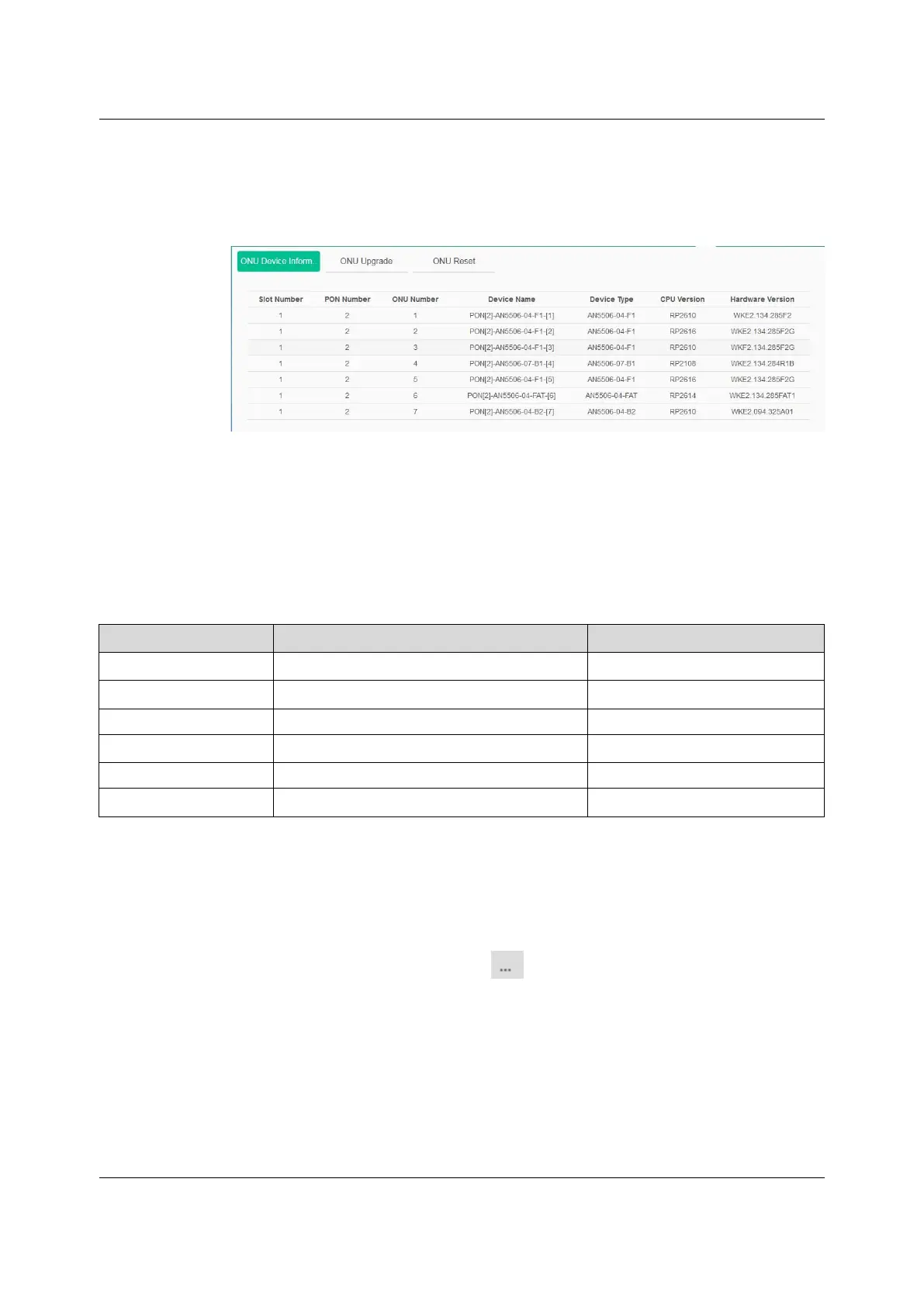5.10.25.10.2 ONU Upgrade
This section introduces how to update the ONU software through the Web GUI.
Planning Data
Item
Description Example
Select ONU
Select an ONU to be upgraded. PON[2]-ONU[1]-AN5506-04-F1
Server Type Select the type of the server.
FTP
UserName The username of the server 1
Password
The password of the server
1
Server Address The IP address of the server 10.32.135.34
File Name
ONU software upgrade package 04F2G_RP2572.bin
Procedure
1. On the main screen, select Onu Management→ONU Upgrade to display the
ONU Upgrade tab.
2. On the ONU Upgrade tab, click
on the right of the Select ONU field.
Select the desired ONU and click OK.
3. Click Select file to display the File Upload dialog box. Select the desired
software upgrade package of the ONU and click Open.
4. Set other parameters according to the planning data.
Version: A
89
