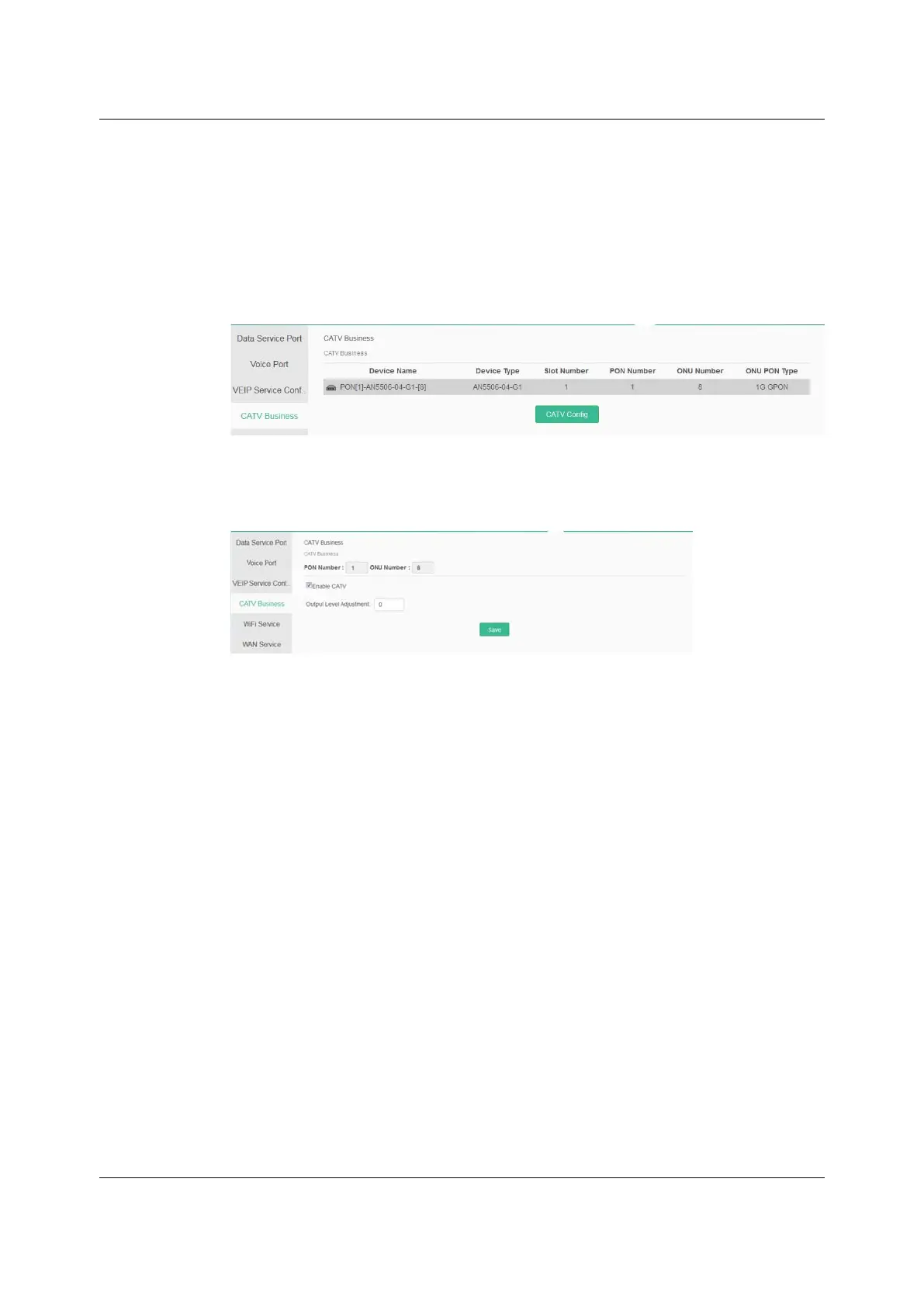GUI.
3. On the CATV Business tab, set parameters of the CATV service according to
the planning data.
4. After the parameters are set, click Save.
5.9.55.9.5 WiFi Service
This section introduces how to create, modify and delete a WiFi service through the
Web GUI.
Configuration Rules
The password configuration rules are described as follows:
u When the WLAN authentication mode is OPEN and the encryption type is
NONE, users need not configure the password.
u When the WLAN authentication mode is OPEN, SHARED or WEPAUTO, users
need to configure WEP key 1 through WEP key 4, and the key indexes will
determine the valid password.
u In other cases, users should configure the WPA pre-shared key.
Version: A
83
