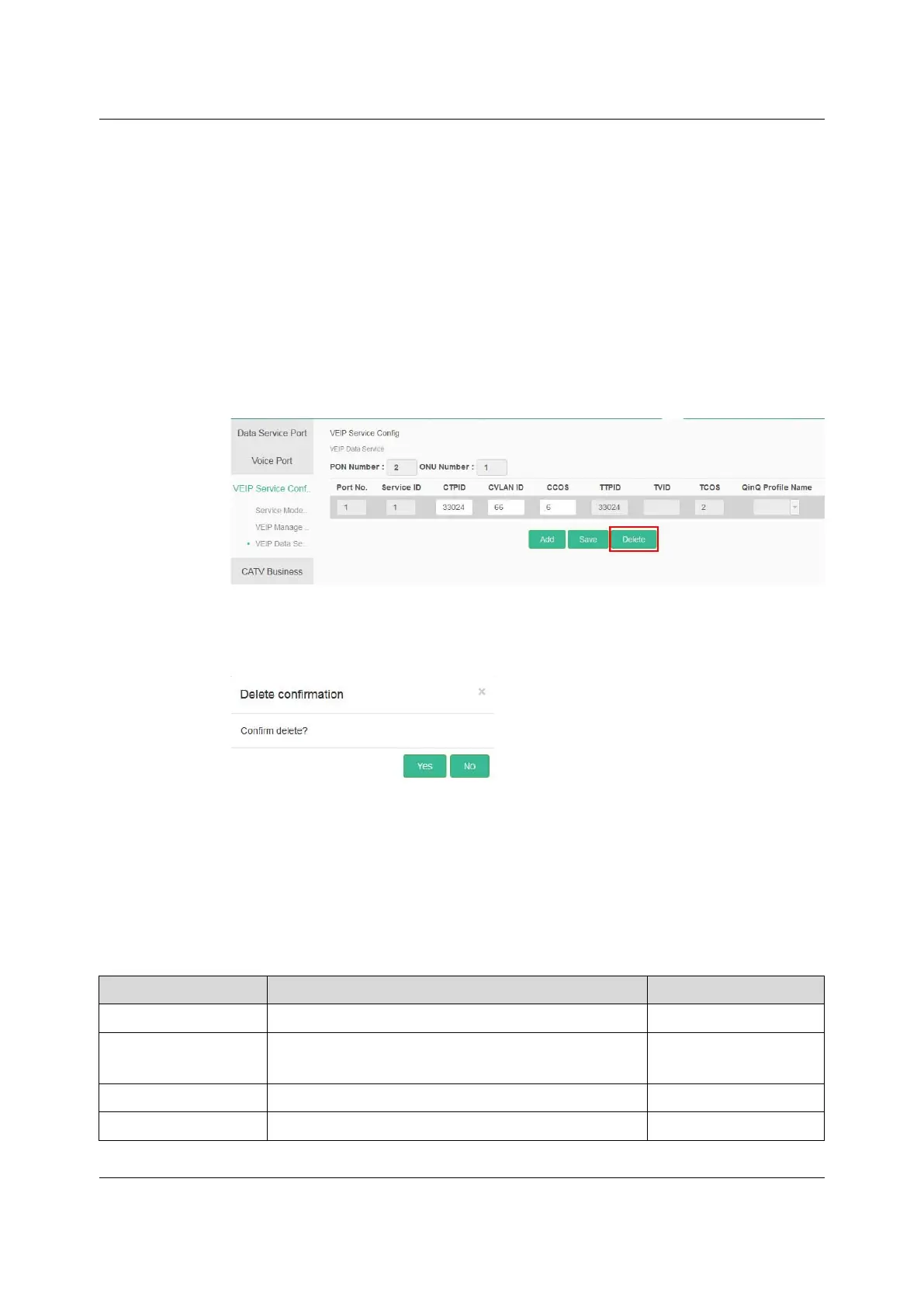AN6001-G16 Optical Line Terminal Equipment User Manual
Modifying a VEIP Data Service
1. On the VEIP Data Service tab, select the desired VEIP data service, and
modify its parameters directly on the GUI.
2. After completing the modification, click Save.
Deleting a VEIP Data Service
1. On the VEIP Data Service tab, select the desired VEIP data service, and click
Delete.
2. In the Delete confirmation dialog box that appears, click Yes to delete the
VEIP data service.
5.9.45.9.4 CATV Service
This section introduces how to configure a CATV service through the Web GUI.
Planning Data
Item
Description Example
PON Number
The number of the PON port to which the ONU is connected
1
ONU Number
The ONU authorization number. Configure this item
according to the network planning of the operator.
8
Enable CATV
Specify whether to enable the CATV service.
Enable
Output Level Adjustment Adjust the output level of the coaxial port.
0
82
Version: A
