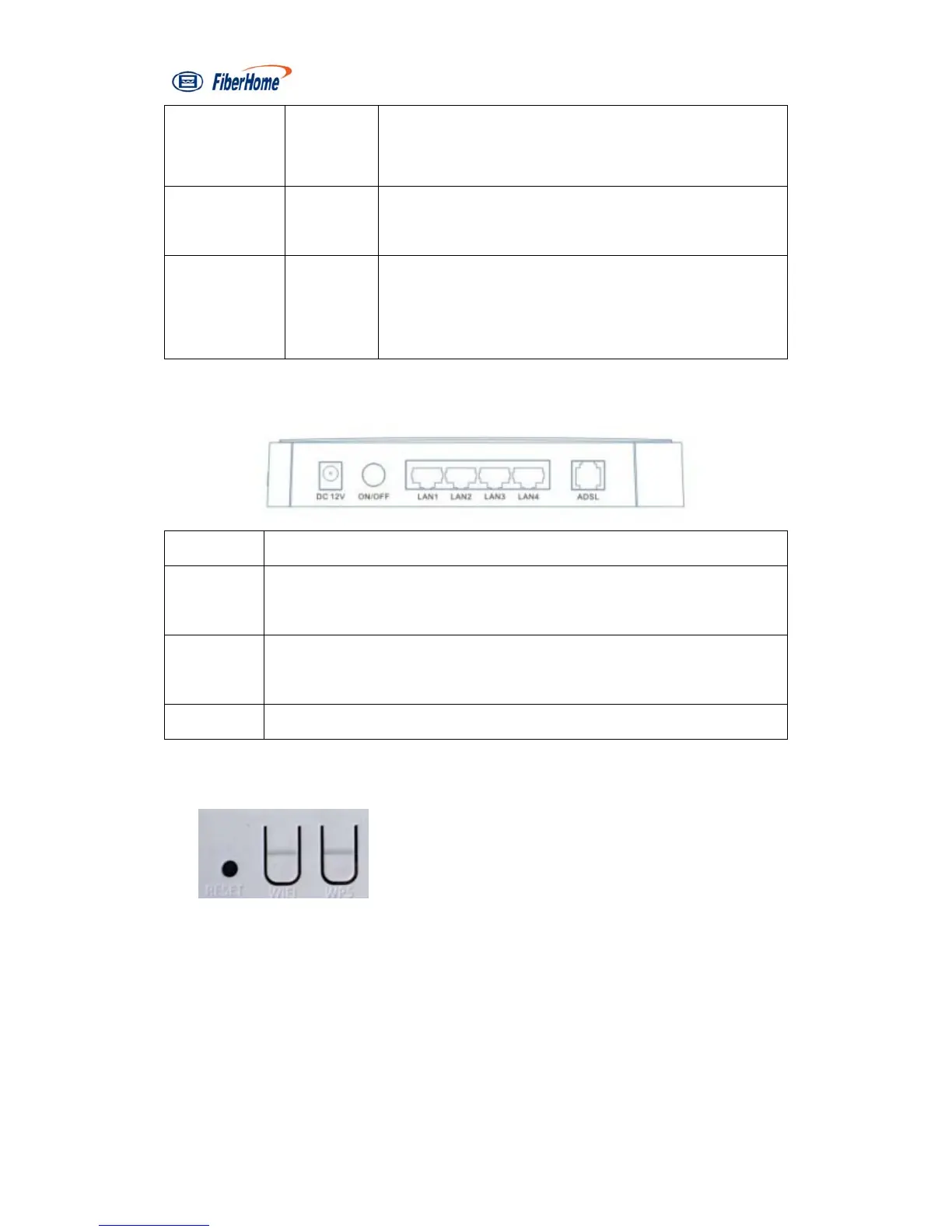Wireless ADSL Router User Manual
7
DSL Green
On: ADSL link established and active Quick blinking: ADSL is trying
to establish a connection
Slow blinking: No ADSL link
Internet
Green
On: IP connected
Blinking: IP traffic is passing thru this device Off: No ADSL
connection is present
WPS
Green
On:The router has passed the WPS function
Off:without the WPS function.or dysfunction of the WPS
Blinking:router is connected via wireless client
Rear panel
Port Function
ADSL
Connect the device to an ADSL telephone jack or splitter using a RJ-11
telephone cable
LAN1,2,3,4
Connect the device to your PC's Ethernet port, or to the uplink port on your
hub/switch, using a RJ-45 cable
DC12V
Connect to the supplied power adapter
Key Description
WIFI: switchofwireless
WPS: switchofWirelessonthecode
RESET:switch of reboot the ONU, press and hold 10s will reset to factory set
3. Hardware Installation
This chapter shows you how to connect Router. Meanwhile, it introduces the appropriate
environment for the Router and installation instructions.