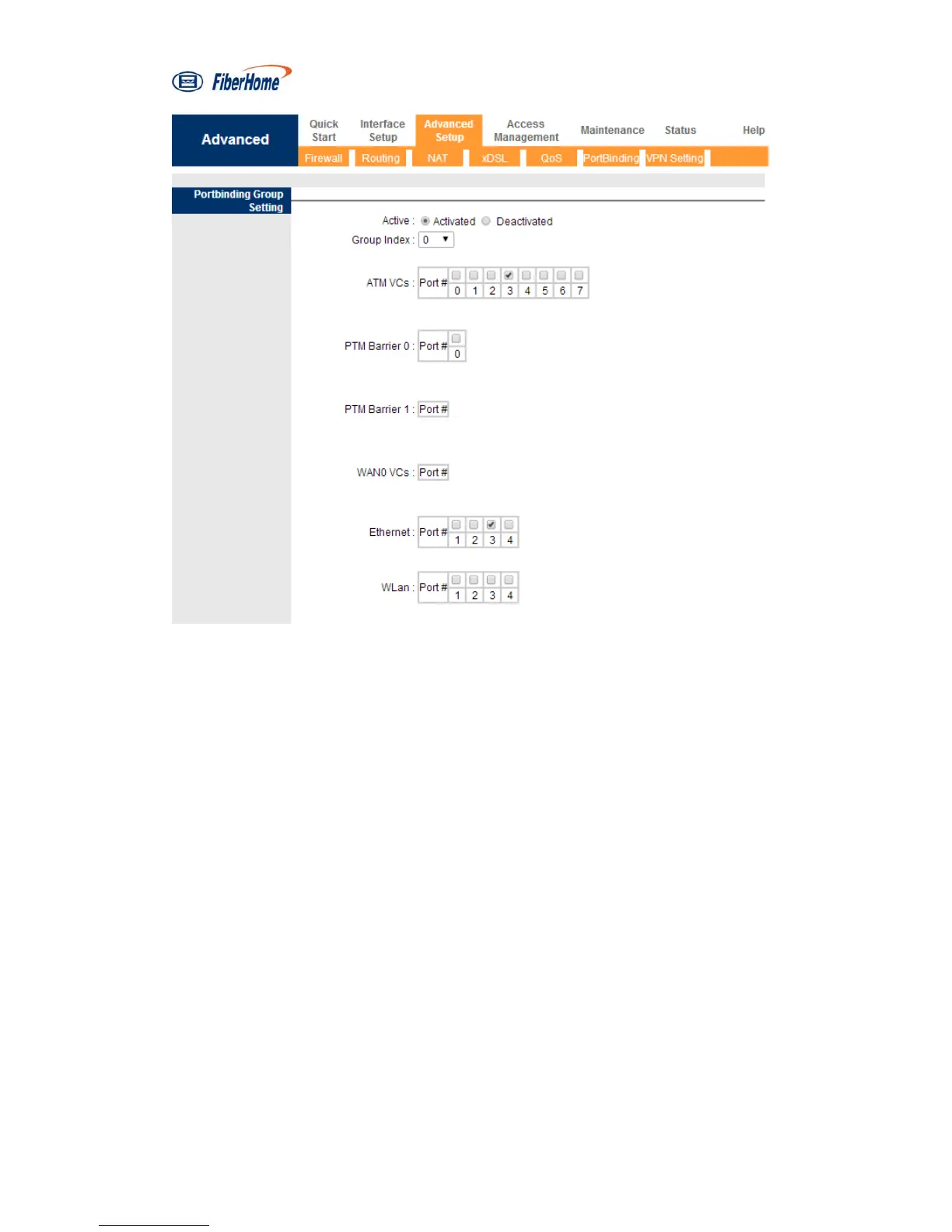Wireless ADSL Router User Manual
23
5.8. Access management
From home page, you can find Advanced Setup option on the above router
configuration page.
5.8.1. ACL
You may use telnet or Web to remotely manage the ADSL Router. User just
needs to enable Telnet or Web and give it an IP address that want to access the
ADSL Router. The default IP 0.0.0.0 allows any client to use this service to remotely
manage the ADSL Route
From Access Management, click ACL and you’ll see the following screen.
