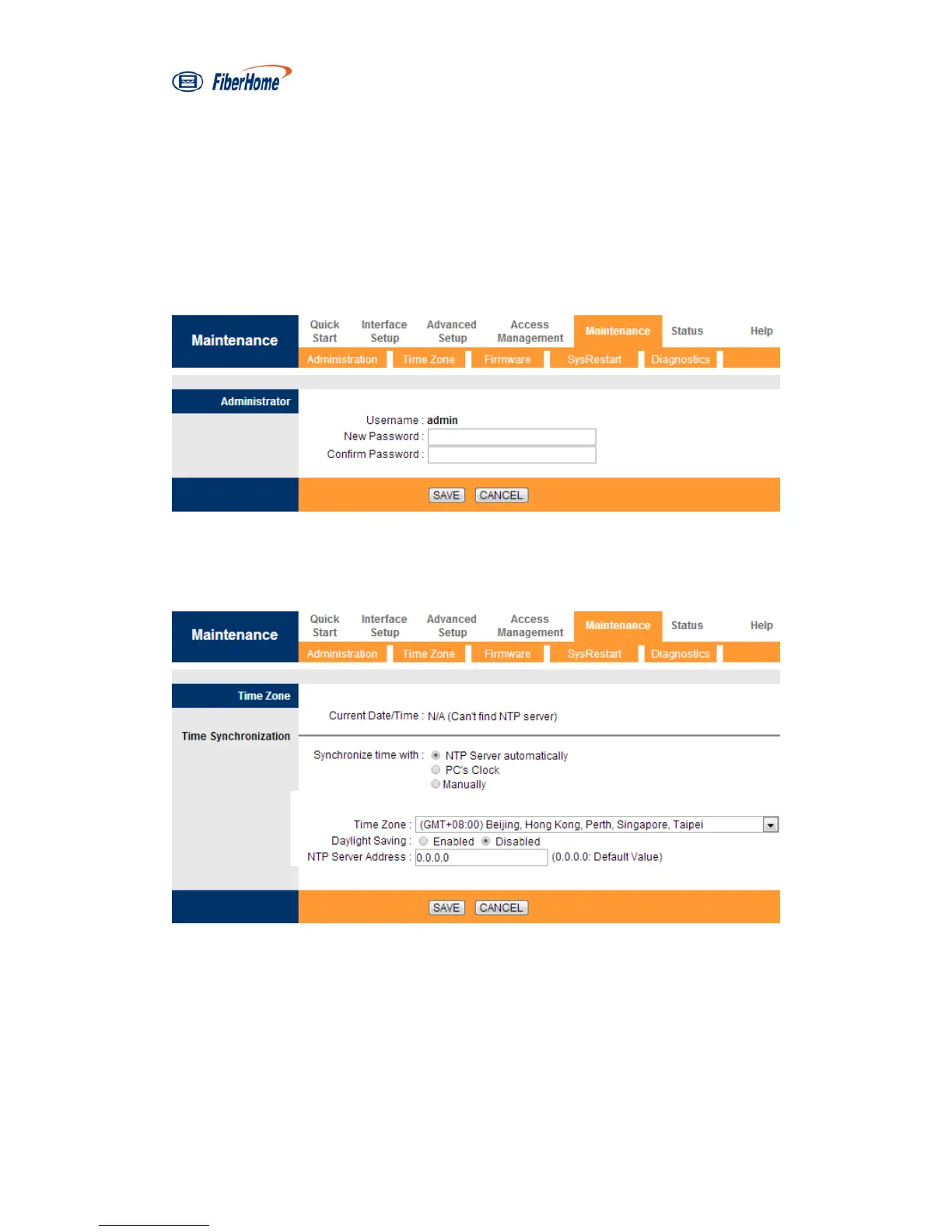Wireless ADSL Router User Manual
26
6. Maintenance guide
From home page, you can find Maintenance option on the above router
configuration page.
6.1. Modify login password configuration interface
From Maintenance, click Administration and you’ll see the following screen.
Enter your new password and click SAVE.
6.2. Time Zone
From Maintenance, click Time Zone and you’ll see the following screen.
Select the information and click SAVE.
6.3. Firmware Update
From Maintenance, click SysRestart and you’ll see the following screen.
