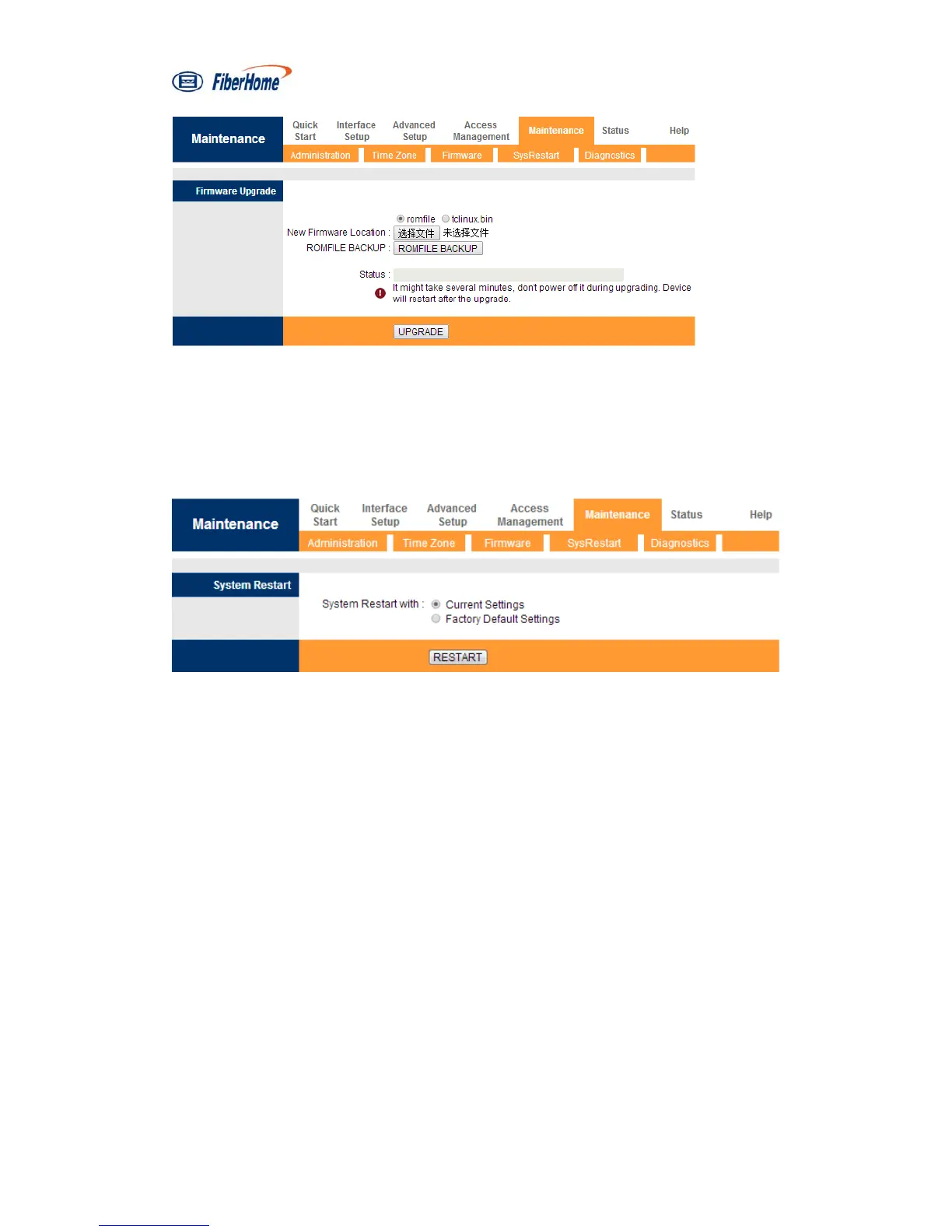Wireless ADSL Router User Manual
27
Select New Firmware Location, you can update the firmware of the CPE.
Select the ROMFILE BACKUP, you can back up the rom file.
6.4. Factory Default Settings
Warning:Restore the factory setting,your configuration will be lost.
From Maintenance, click SysRestart and you’ll see the following screen.
Select Factory Default Settings and click RESTART. You have then completed
the full-reset. Your ADSL router will now have its factory default settings. IP address
will be 192.168.1.1 and the subnet mask will be 255.255.255.0.
7. Status
Shows the working status of CPE
