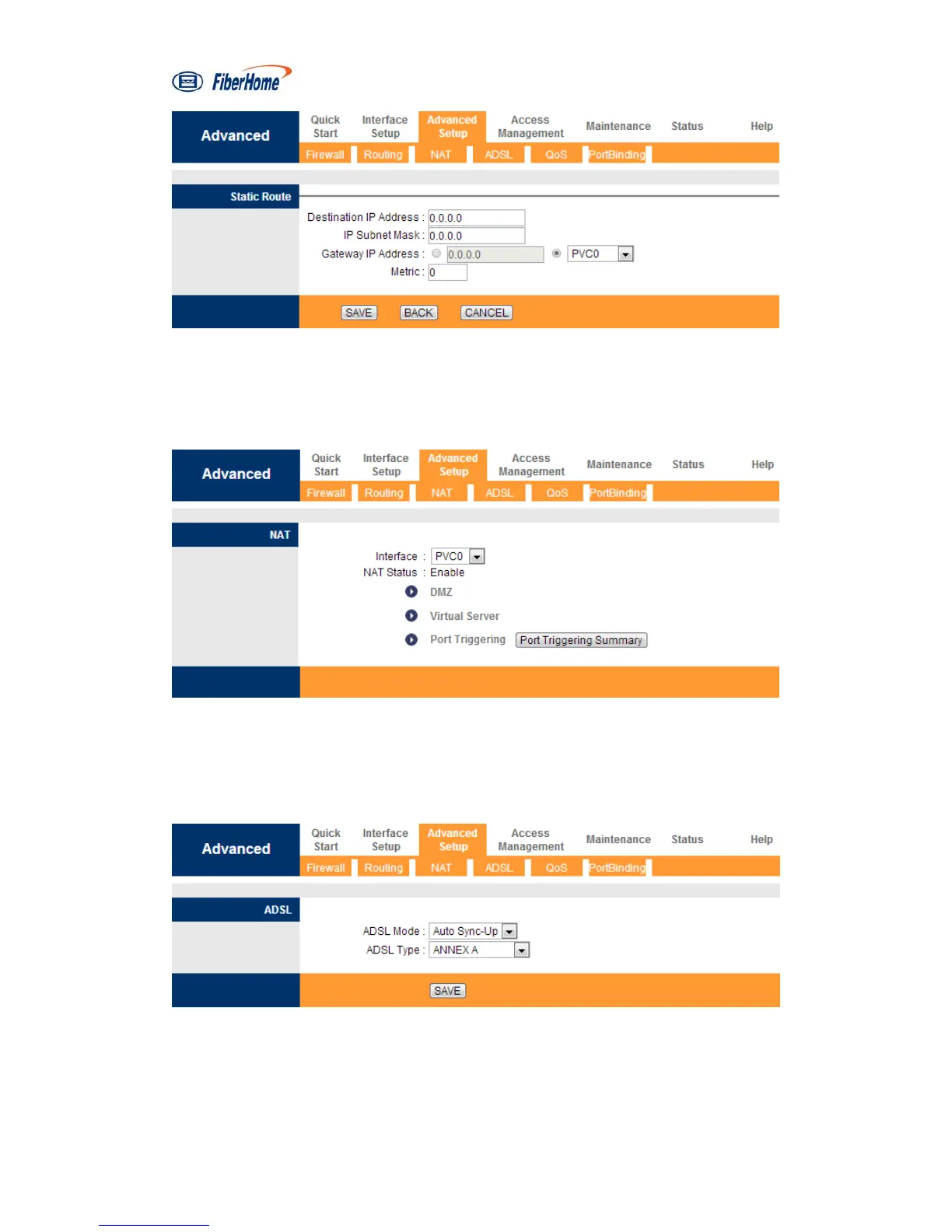Wireless ADSL Router User Manual
21
Enter the parameter that you need,and click SAVE.
5.7.3. NAT
Select this option to setup the NAT (Network Address Translation) function for
yourADSL router.
From Advanced Setup, click NAT
Select the parameter that you need,and click SAVE.
5.7.4. ADSL
The ADSL feature can be selected when you meet the physical connection
problem. Please check the proper settings with your Internet service provider.
From Advanced Setup, click ADSL and you’ll see the following screen.
Select the parameter that you need ,and click SAVE.
5.7.5. QoS
This option will provide better service of selected network traffic over various
