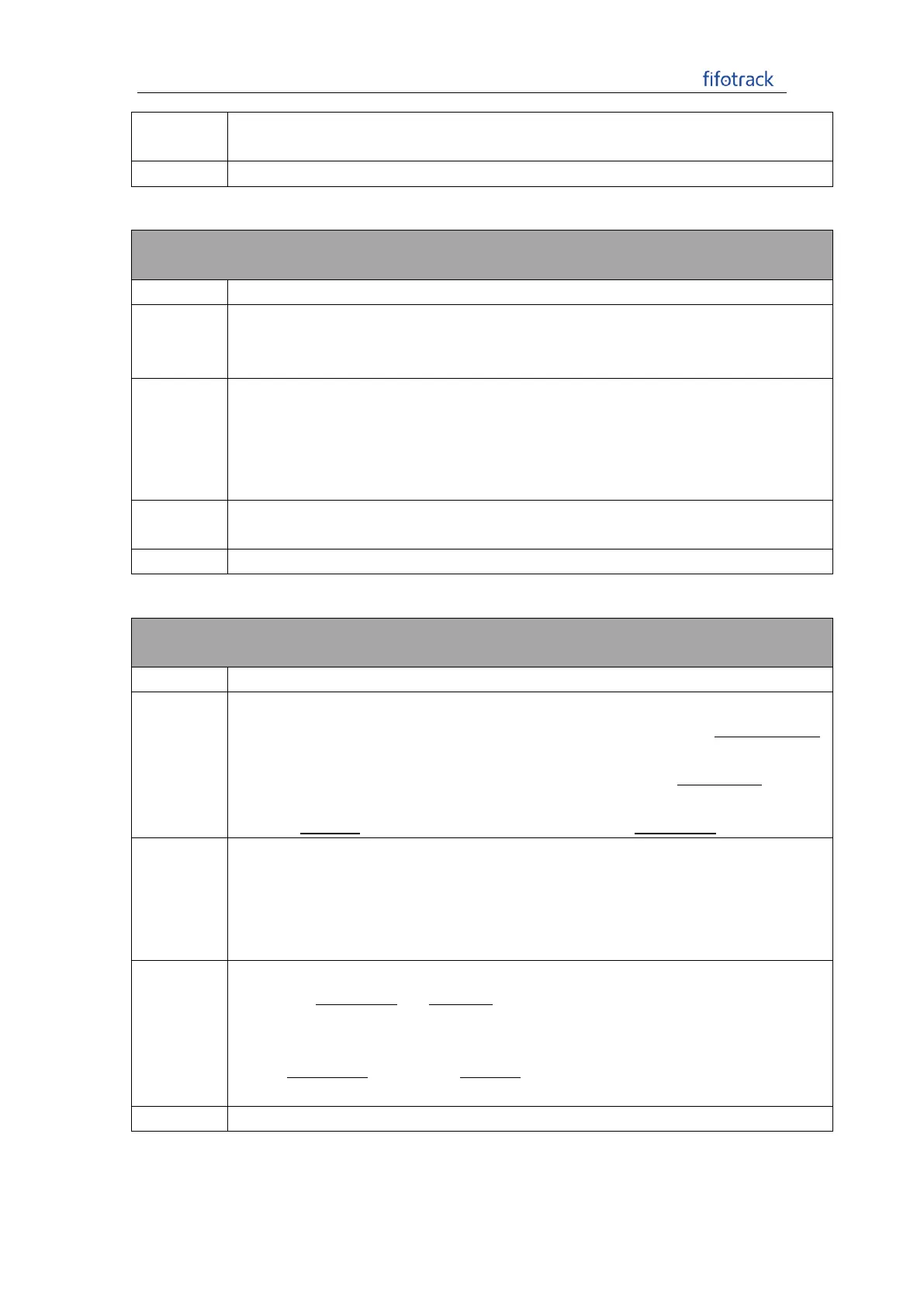FIFOTRACK Q3 COMMAND LIST
11
B01,cmnet
01 Set APN name to “cmnet”, APN login username and password empty.
B02 – Setting GPRS Link Protocol
B02,<link_type>
01 link_type: Link protocol, value “TCP” or “UDP”.
02 default “TCP” protocol.
B02,<err_code>
01 err_code: procession error code.
OK – Succeed.
UNSUPPORT – Command not supported.
FAILED – Procession failed.
B02,TCP
01 Set link protocol to TCP.
B03 – Setting Tracking Time Interval
B03,<moving_tmr>,<stop_tmr>
01 moving_tmr: time interval when moving, unit s, default 30s. When moving_tmr==0,
tracking disabled for moving status.
02 stop_tmr: time interval when stop, unit s, default 30s. When stop_tmr==0, tracking
disabled for stop status
03 When stop_tmr field empty, it is set to the same value as moving_tmr
B03,<err_code>
01 err_code: procession error code.
OK – Succeed.
UNSUPPORT – Command not supported.
FAILED – Procession failed.
B03,60
01 Set both moving_tmr and stop_tmr to 60s, tracker uploads position data every 60s.
B03,60,0
01 Set moving_tmr to 60s, and stop_tmr to 0, tracker uploads data every 60s when
moving, and stops uploading for stop status.
