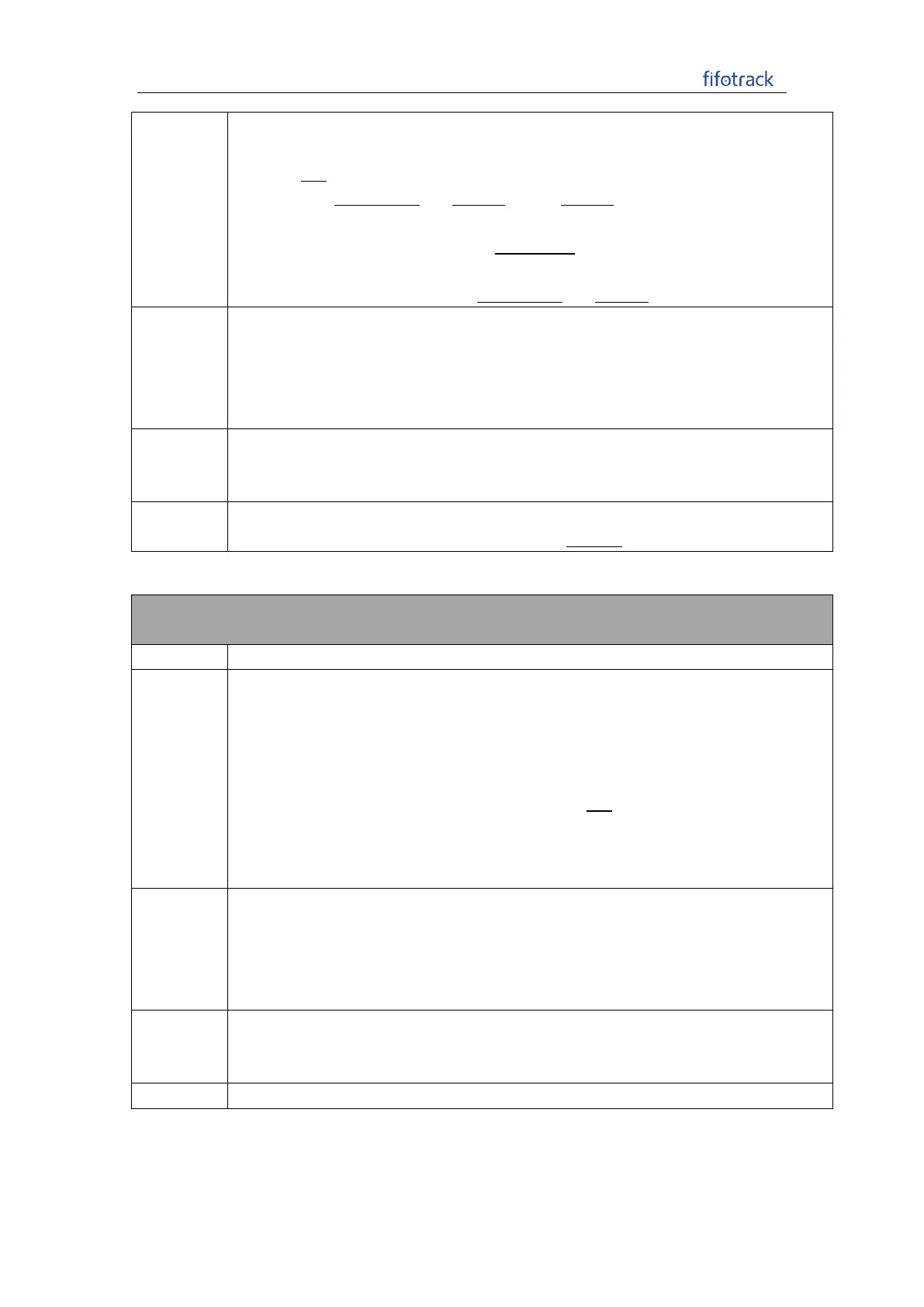FIFOTRACK Q3 COMMAND LIST
16
monitor: tracker automatically picks up incoming phone-call in monitor mode.
pos-sms: Tracker sends position SMS after incoming phone-call ends. Refer to
C01 command for SMS format.
07 When both two-way-call and monitor are set, monitor is valid, i.e.: tracker picks up
phone-call in monitor mode.
08 When the command string has only sos-num-idx field, default attribute is set to
corresponding SOS number.
09 Default attribute of SOS number: two-way-call and pos-sms.
B31,<err_code>
01 err_code: procession error code.
OK – Succeed.
UNSUPPORT – Command not supported.
FAILED – Procession failed.
B31,1,1,1,1
01 Set attribute of the first SOS number: tracker automatically picks up incoming
phone-call under monitor mode, reply a position SMS.
C04,B31,<sos-num>
01 sos-num: SOS index, value 1, 2, 3. The same as sos-num field in setting command.
B32 – Setting Conversation Volume
B32,<vol-spk>,<vol-mic>,<vol-fix>
01 The command is used to set self-defined volume for phone-call conversation
02 vol-spk: Self-defined speaker volume, unit %, range 0~100, default 0
03 vol-mic: Self-defined microphone gain, unit %, range 0~100, default 0
04 vol-fix: 0(default)~pressing CAL button can change conversation between default and
self-defined; 1~Using the SPK/MIC volume set by B32 command for conversation
05 Default volume: Speaker~40%, Microphone~63%
06 Due to hardware limitations, 17% change rate corresponds to one step for speaker,
and 13% for microphone
B32,<err_code>
01 err_code: procession error code.
OK – Succeed.
UNSUPPORT – Command not supported.
FAILED – Procession failed.
B32,34,50,1
01 Set speaker volume to 34%, and microphone gain to 50%; Using the volume setting
for all conversation, pressing CAL button cannot change volume
