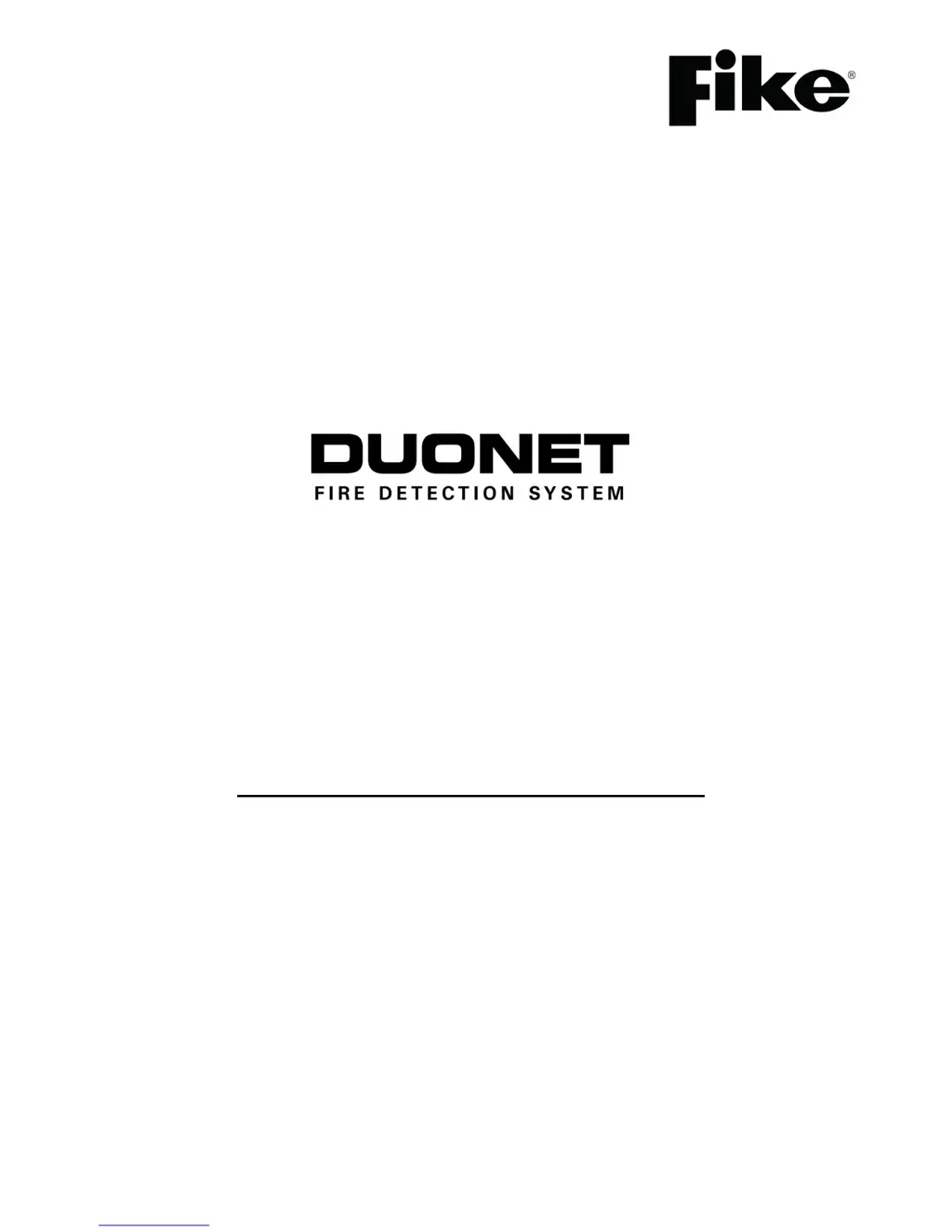What to do if I am unable to reset the Fike DUONET system?
- LlrobertsAug 3, 2025
If you are unable to reset the Fike Fire Alarms system, first ensure that all alarms are silenced. If the alarms are silenced and you still cannot reset the system, verify that the panel is in Access Level 2 (User) or Access Level 2B (Supervisor). Finally, check for any alarm conditions that may still be present, and remove the cause of the alarm.