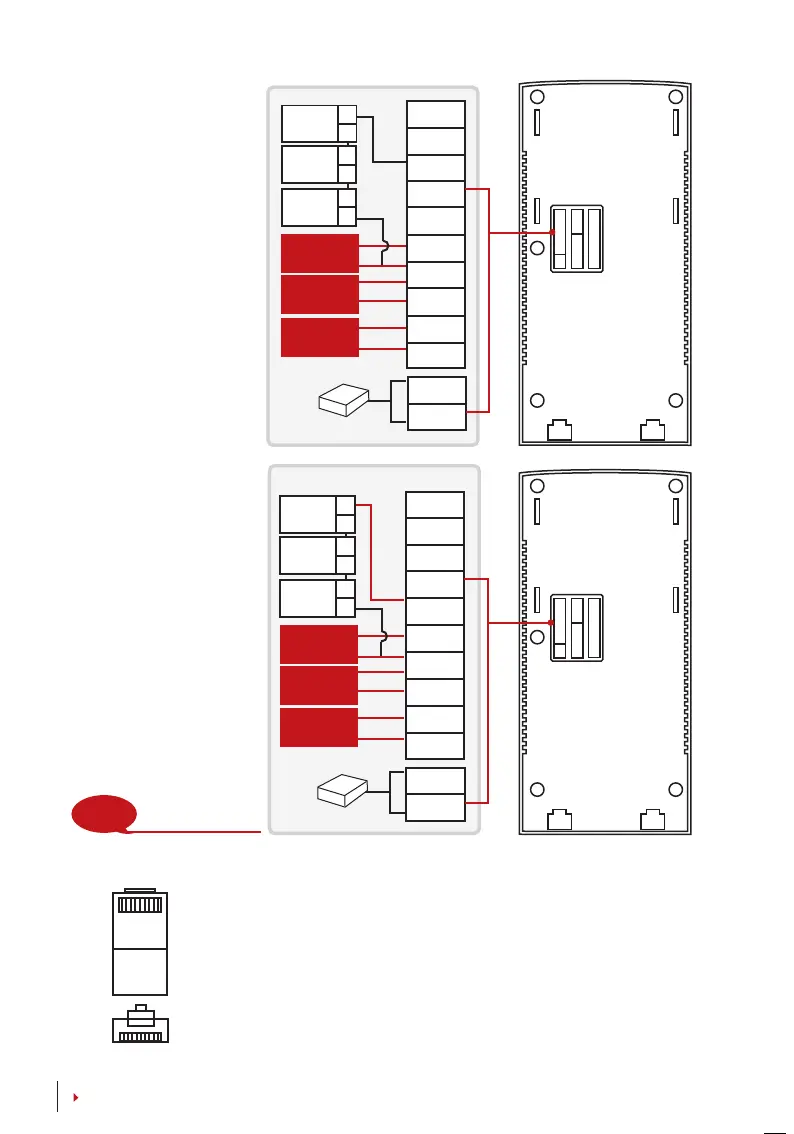12
.
.
.
.
.
.
.
.
.
.
.
.
.
.
.
.
.
.
.
.
.
.
.
.
.
.
.
.
.
.
.
.
.
.
.
.
.
.
.
.
.
.
.
.
.
.
.
.
.
.
.
.
.
.
.
.
.
.
.
.
.
.
.
.
.
.
.
.
.
.
.
.
noTe
Please refer to
AdapTec AC
Installer Manual
if you are using
AdapTec AC.
1 8
TOP
FRONT
1 8
ALM+
ALM-
NC
COM
NO
BUT
GND
SEN
BEL+
BEL-
GND
+12V
DC12V Power Supply
Release
button
Door
sensor
Doorbell
+
-
2
3
A
C
EM lock
(NC)
Emergency
break glass
(NC)
Key switch
(NC)
+
-
1
3
B
D
EM lock
(NO)
Emergency
break glass
(NO)
Key switch
(NO)
DC12V Power Supply
ALM+
ALM-
NC
COM
NO
BUT
GND
SEN
BEL+
BEL-
GND
+12V
Release
button
Door
sensor
Doorbell
CONTENTS
For NC (normally closed)
door lock system
For NO (normally open)
door lock system
usB poRT
Linking with USB flash disk for remote data
TCp/ip poRT
Connect with CAT 5 cable for LAN connection, one end to this port and
another end to the computer’s TCP/IP Port.
TCP/IP for Single Connection – Linking the terminal to a single computer us-
ing TCP/IP requires Ethernet 10/100Base-T Crossover Cable. The cable can be used
to cascade hubs or to connect Ethernet stations back-to-back without a hub. It
works with both 10Base-T and 100Base-TX