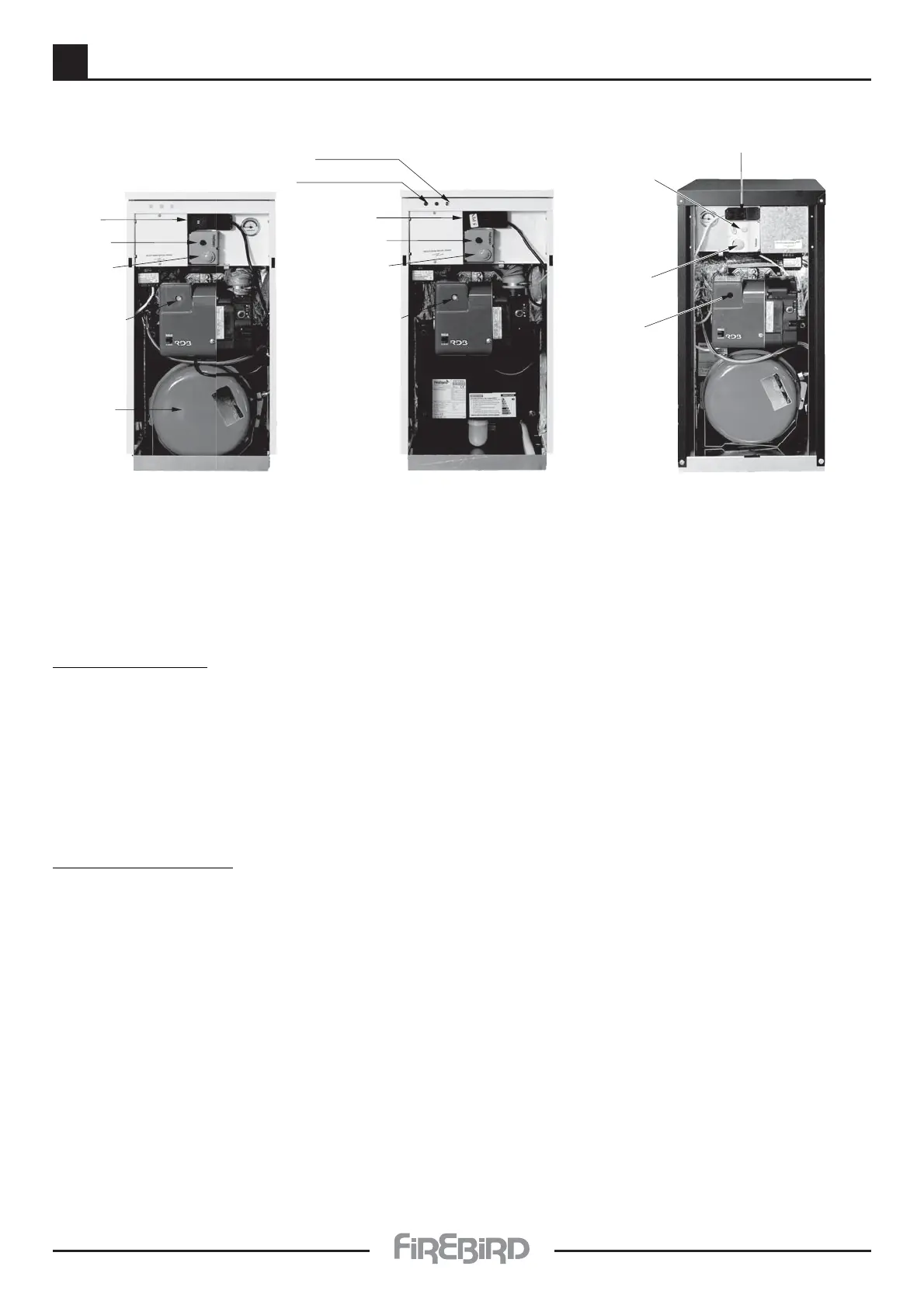System
Boiler
TO START THE BOILER:
Turn on fuel supply.
Switch on power supply to boiler.
Turn the house heating control “ON” and increase the temperature to call for heat.
Set the boiler thermostat to the required temperature (see Figure 1 on next page). The boiler thermostat controls the
boiler operation by automatically maintaining the required boiler water temperature output. Safe operation is also
maintained by the burner control system which provides the required ignition and shut off sequence.
If a time control is fitted this will automatically switch the boiler off and on when heat is required.
T
O TURN OFF THE BOILER:
Turn the timer control (if fitted) to “OFF”.
Turn off the mains electrical supply to the boiler.
