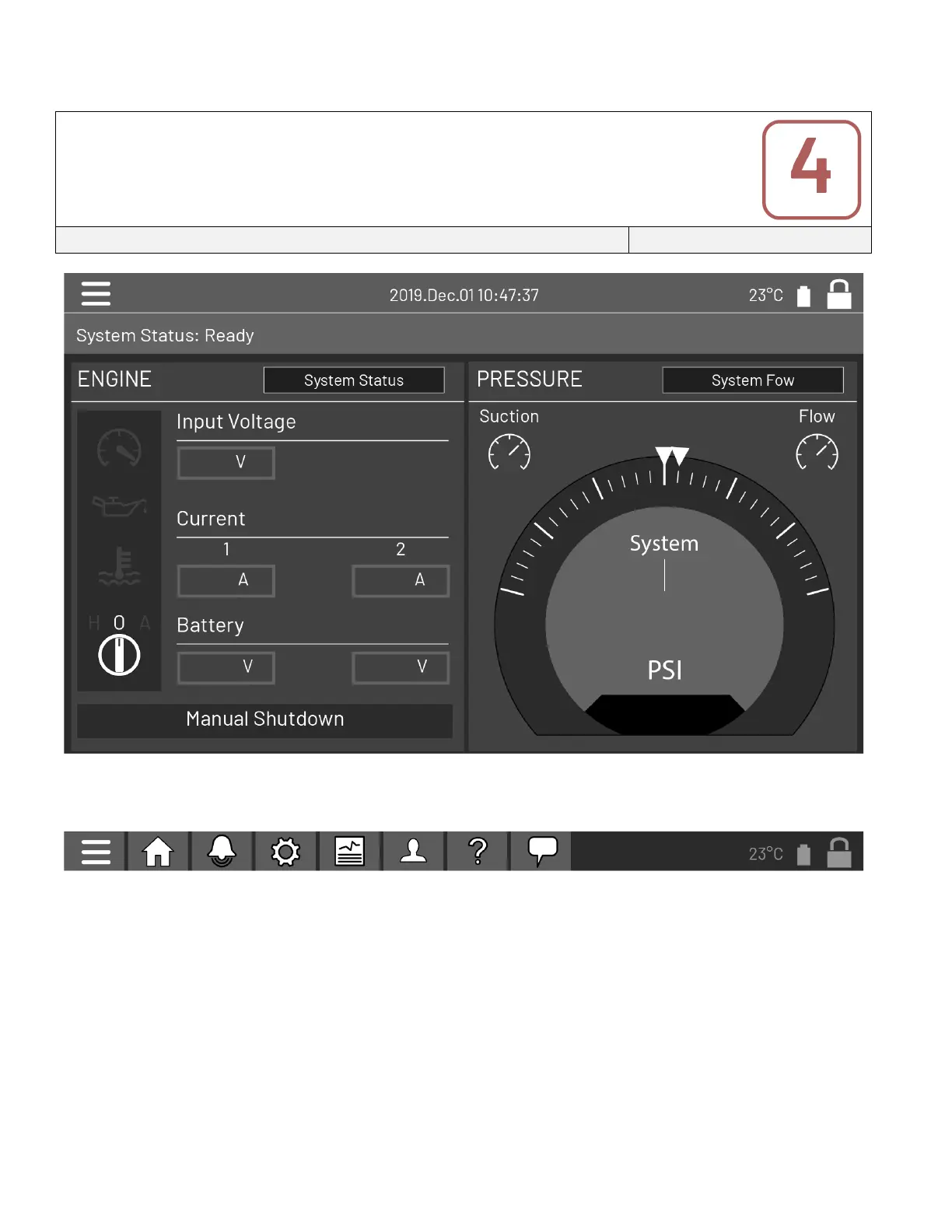16
The home page displays all controller statuses and important values of the controller. This includes all voltages, currents,
pressure, engine state and status.
Navigation bar: Pressing this icon will open a navigation menu on the left side of the screen:
1. Go to Home page
2. Go to Alarms page
3. Go to Configuration page
4. Go to History page
5. Go to Service page
6. Go to Download Manuals page
7. Select Controller Language
System Status: Display the overwall system status. For more details, refer to the system status page.
Alternative current status: Red when there is a failure and green otherwise.
Home
