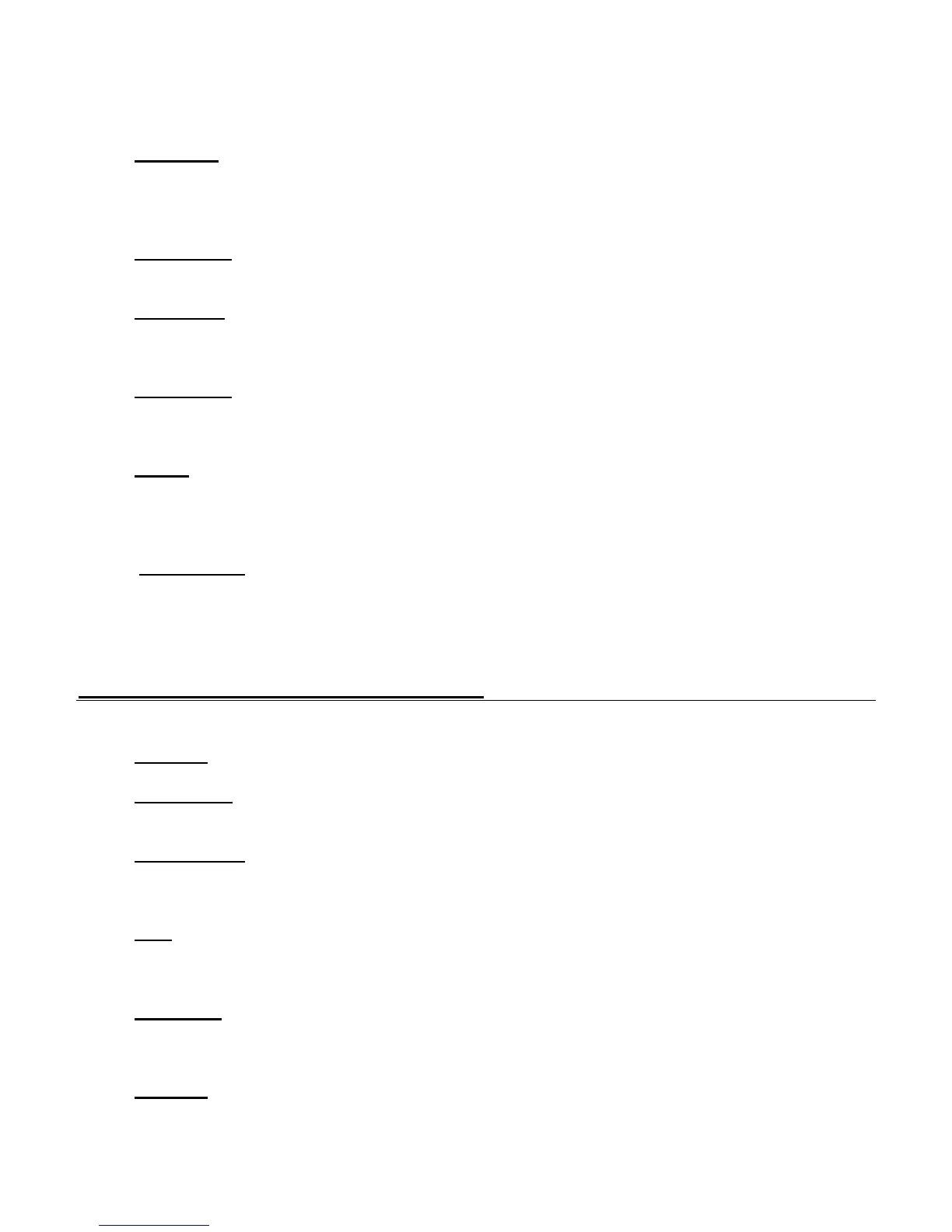options like window roll-up. Make sure to connect this to the blue wire on the starter kill/anti grind
relay.
Pin 3 Red/White - Door trigger input. This wire requires negative (-) or positive (+) trigger door-pins.
The proper wire provides a (-) or a (+) trigger only when the doors are opened. You will need to
test the wire for proper polarity and set the jumper inside the CM-600AS for the corresponding
polarity.
Pin 4 Violet/Black - Trunk negative (-) input. This is an optional input that will monitor when the
vehicle’s trunk has been opened. The proper wire will provide a (-) trigger while the trunk is open.
Pin 5 Gray/White - Auxiliary Trigger Input 1 – This wire functions as a negative (-) pre-warn input. It is
selectable based on option 3-06. It can be changed to a negative arm, negative ignition, negative
instant trigger or negative closed loop trigger input. Please refer to the option tables for details.
Pin 6 Black/White - Auxiliary Trigger Input 2 – This wire functions as a negative (-) instant trigger input.
It is selectable based on option 3-07. It can be changed to a negative disarm, negative key sense
or negative parking light reminder input trigger. Please refer to the option tables for details.
Pin 7 Yellow - Auxiliary 1 Output – This wire provides a customized timed output for triggering extra
sensors and/or features such as power sliding doors or power windows. The settings can be
changed via option 3-02. To set a custom timed output you must use option setting 4 as well as
an OP500 Option Programmer.
Pin 8 Yellow/White - Auxiliary 2 Output – This wire provides a customized timed output for triggering
extra sensors and/or features such as power sliding doors or power windows. The settings can be
changed via option 3-03. To set a custom timed output you must use option setting 4 as well as
an OP500 Option Programmer.
Connector 4 (CN4), 6-Pin Lock Harness
Pin 1 Not used
Pin 2 Violet/White - Trunk release 250mA negative (-) output. This is an optional output that will
release the trunk. System will unlock doors and disarm alarm prior to trunk release.
Pin 3 Orange/Black – 2
nd
Pulse Unlock wire. This wire is used to provide the customer with a driver’s
priority unlock feature with option 1-04. With the option on the unlock (blue) wire will pulse first
and then orange/black will pulse if the unlock button is pressed again within 3 seconds.
Pin 4 Blue - Unlock 250mA negative (-) output. This is an optional output that will provide a (-) pulse for
unlocking doors. System will unlock doors and disarm alarm. IMPORTANT: You must use
relays or DM600 or DM700 to reverse polarity for (+) trigger door lock systems.
Pin 5 Blue/Black - Lock 250mA (-) negative output. This is an optional output that will provide a (-)
pulse for locking doors. System will lock doors and arm alarm. IMPORTANT: You must use
relays or DM600 or DM700 to reverse polarity for (+) trigger door lock systems.
Pin 6 Not used