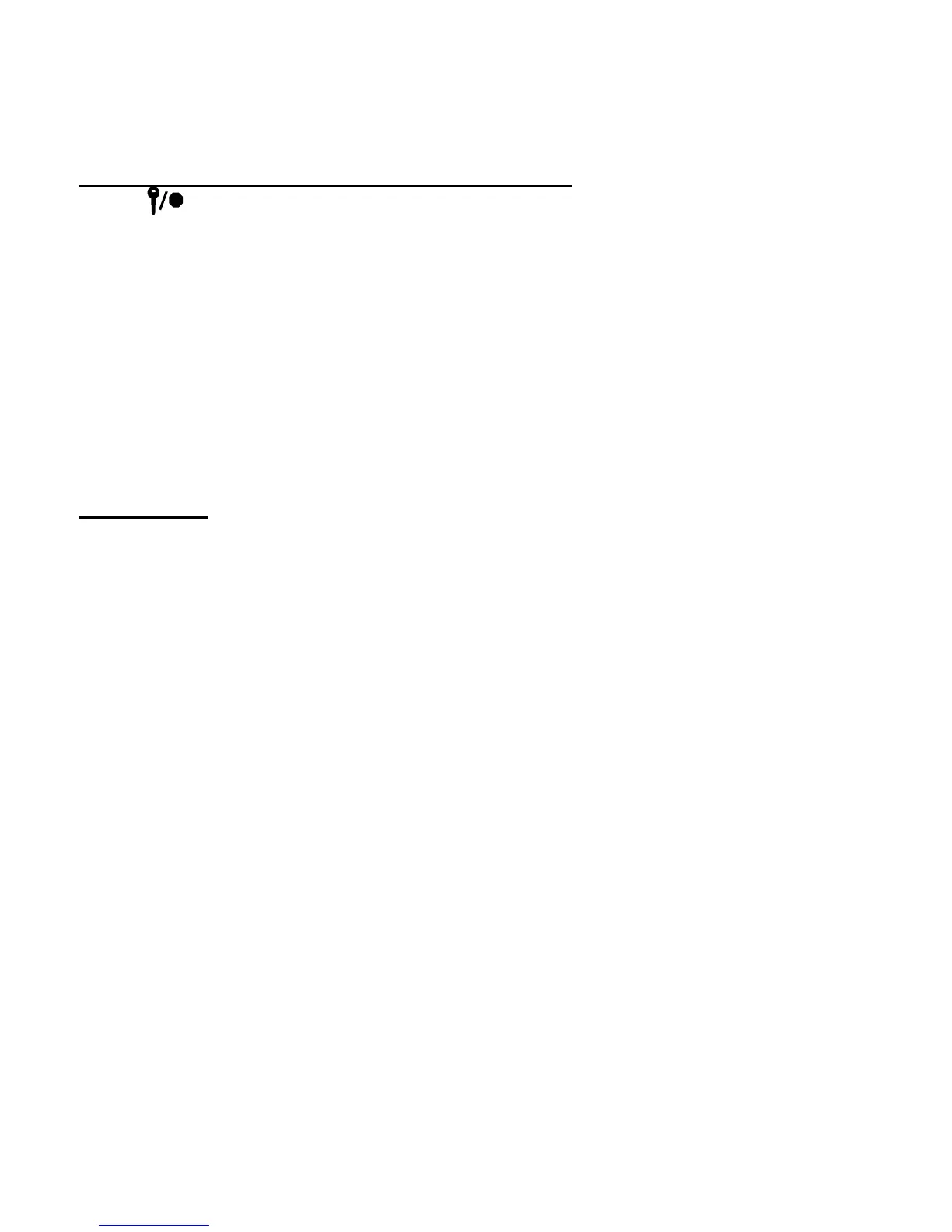with built-in anti-grind feature or vehicles that do not have a 12V Positive starter wire at the ignition
harness. This option will send a 1.5 second crank signal to the vehicle. This option can be used on
vehicles with built in anti-grind systems.
Automatic Transmission Remote Start Function
Hold the button for 2.5 seconds to remote start an automatic transmission vehicle. If you are in
range and if the vehicle is ready to remote start, the vehicle parking lights will flash once.
If you are in range, the parking lights on the vehicle will flash three times followed by a certain number
after that, there is a remote start error. Refer to the “remote start error diagnostic” table under the
Troubleshooting section of this manual for details.
Upon receiving confirmation that your vehicle is running, the parking lights will light solid. The remote
start run time can be set for 3, 15, 25, or 45 minutes. The option is 1-08 to adjust the remote start run
time. This should be set at the time of installation.
IMPORTANT: The vehicle’s key must be inserted into the ignition and turned to the “on” position prior to
driving your vehicle. If the foot brake is depressed prior to the key inserted and in the “on” position, the
vehicle will shut off.
Diesel Timer
The CM600-AS module has a built in Diesel Timer to allow the vehicle’s glow plug wire to heat up. There
are two time settings on this unit, 7 or 18 seconds. This will allow the ignition to power up and then crank
once the time has expired and glow plugs have properly heated up. There is also a 3rd setting that will
delay the ignition for remote starting GM vehicles.
