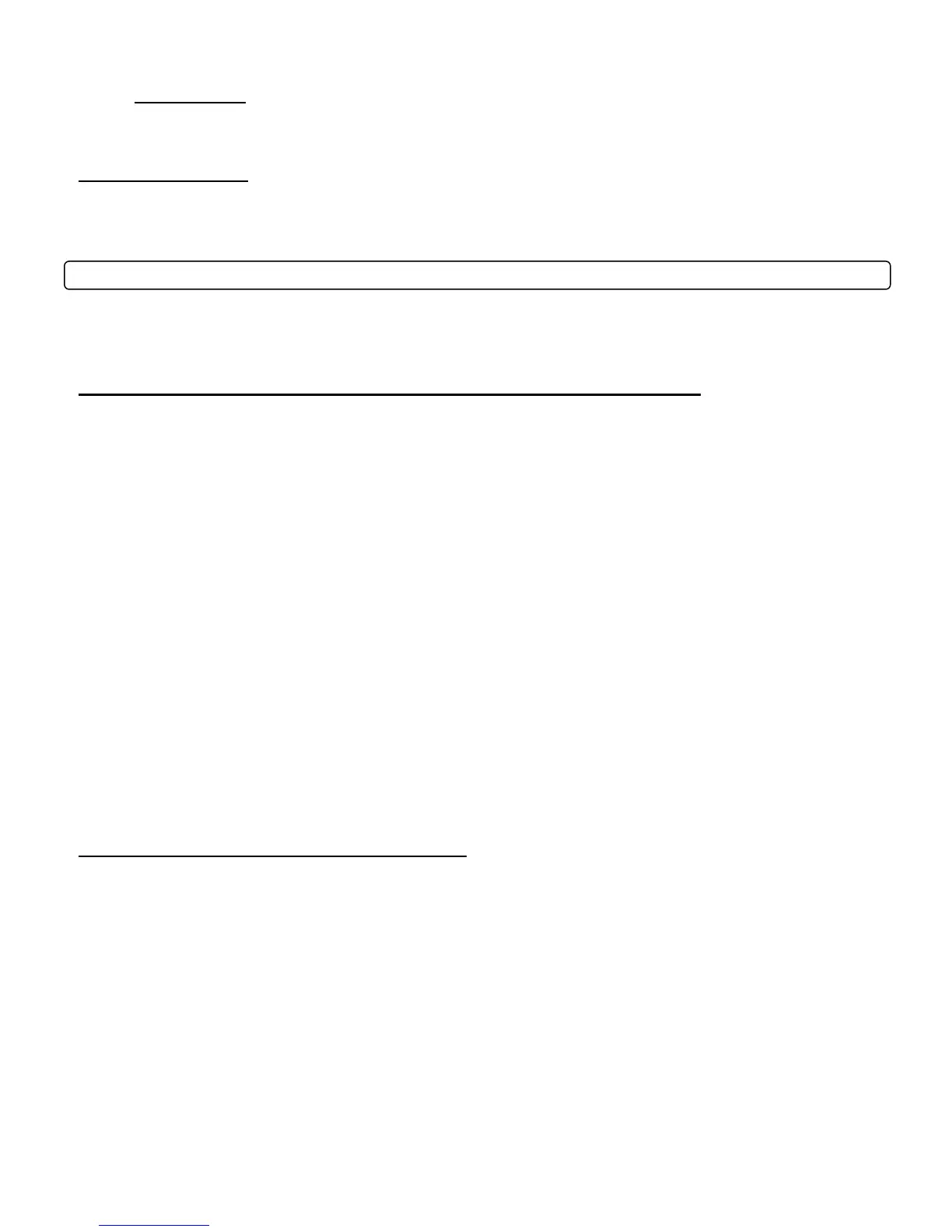4-03 ADS or Fortin - This option selects between the ADS iDatalink or Fortin bypass modules. Not all
options may be supported on this port. In that event you will have to hardwire some connections
between the bypass module and the CM-600AS.
Special Option Menu
This option menu will change the time output of Auxiliaries 1 through 4 on the CM-600AS. You must
have the FT-OP500-KIT to adjust time outputs.
Option Programming
Once you determine what options you need after install you will need to program them with either your
remote or the OP500 Option Programmer. Below are instructions on how to set the options.
Option Programming Using the FT-OP500-KIT (programmer)
The FT-OP500-KIT can be used to program all options at the same time.
STEP 1: Make sure system is unlocked/disarmed.
STEP 2: Using the blue connector on the top of the OP500, connect it to the control module via the
antenna wire. (Use the included extension cable if necessary.) Once connected, the OP500 will power up
as long as the main ignition harness to the controller has been connected properly.
STEP 3: To change the option number you wish to program, use the left and right arrow keys on the
OP500. It will scroll through the options available in menu 1 and then move to menu 2. Use the up and
down arrow buttons on the OP500 to adjust the option settings; “1” is the default setting, and “2”, “3”, and
“4” are the optional settings.
STEP 4: When finished with the adjustment of the various option settings, press and hold the “W” (write)
button for 3 seconds. This will write the settings to the control module. Wait until the module displays
“Success Good” before disconnecting it from the antenna cable.
To reset the options, hold the “R” (reset) button and the “W” (write) button for 3 seconds. Release then
write the reset, hold the “W” button for 3 seconds.
Option Programming Using a Remote
Using a remote is a timed process so please thoroughly review this section before programming. You
must program each option one at a time.
STEP 1: Make sure system is unlocked/disarmed with remote.
STEP 2: Use this table below to select your option in its specific menu:
