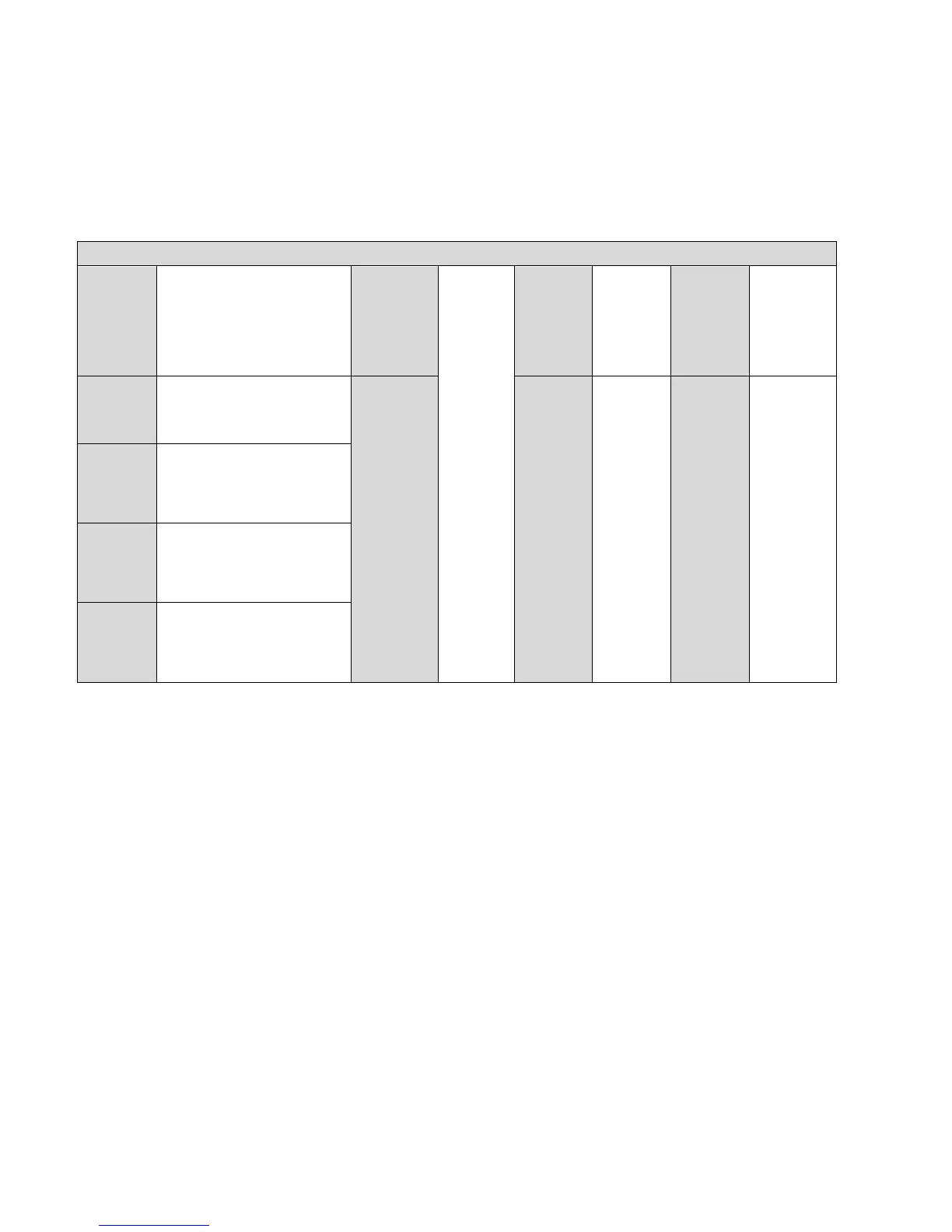How To Program CM600-AS Options With Remotes
Entering
Option Menu
(Wait for
chirp
between
button hold)
Wait for corresponding parking light flash and/or
siren chirp before selecting the option
Lock + Unlock for 2.5
seconds then Lock +
Unlock for 2.5 seconds
Lock + Unlock for 2.5
seconds then Lock +
Key/Start for 2.5
seconds
Lock + Key/Start for
2.5 seconds then Lock
+ Unlock for 2.5
seconds
Lock + Key/Start for
2.5 seconds then Lock
+ Key/Start for 2.5
seconds
STEP 3: Once the system confirms the option number, set the option to the desired setting by tapping
the Lock, Unlock, Trunk, or Start buttons. The Lock button is Option 1, Unlock button is Option 2, Trunk
button is Option 3, and Start button is Option 4.
Resetting to Factory Defaults: To reset the options in a particular menu group, enter the menu by
following the table above, then tap the Start button three times. The parking lights will flash after each
tap. After the third tap, the option menu will reset, siren chirps and parking lights flash three times. This
must also be done for Menu 2, 3, and 4.