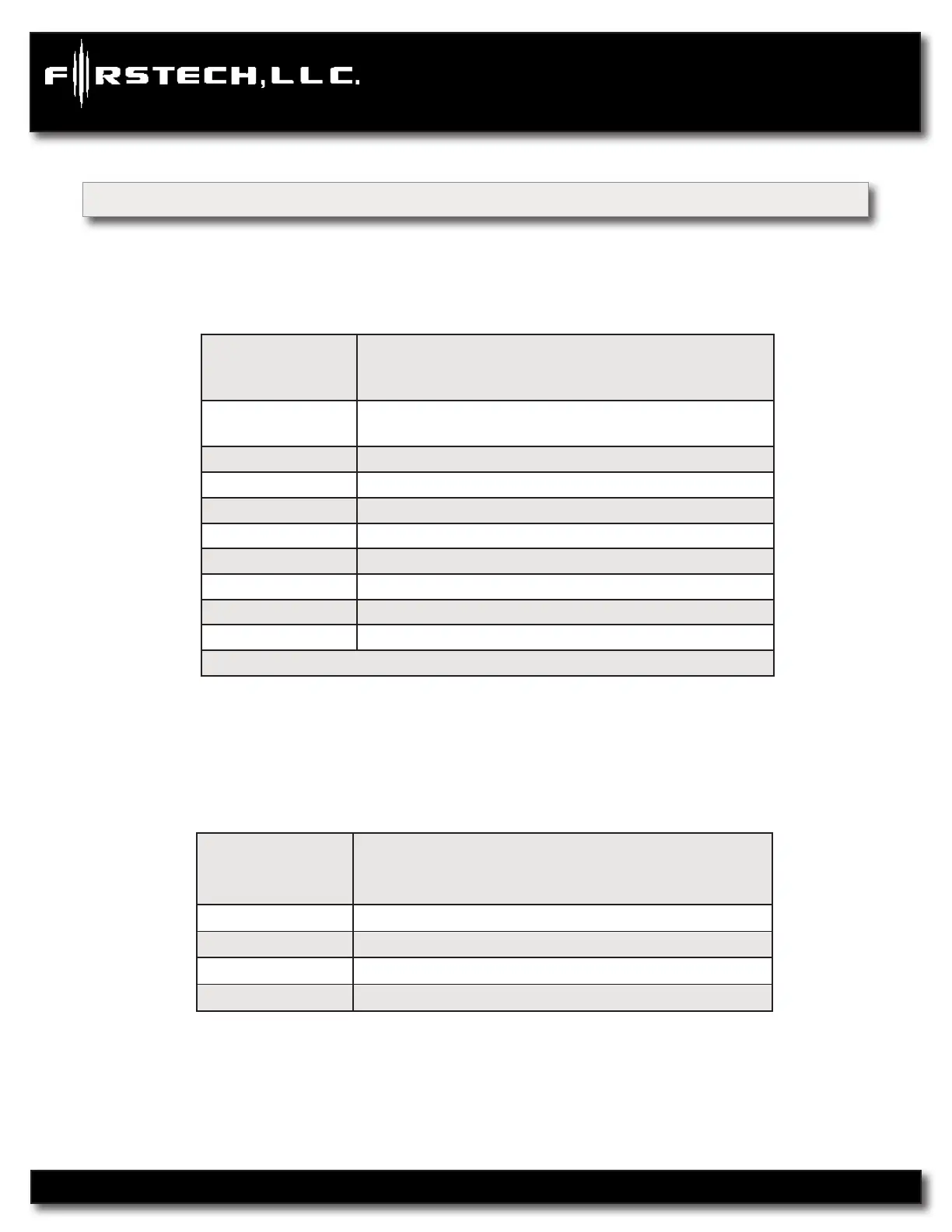Troubleshooting CM6200
Remote Start Error Codes
If the remote start fails to start the vehicle, the parking lights will flash three times immediately. Following
those two flashes the parking lights will flash again corresponding to the error table below:
Remote Start Shutdown Error Codes
If the remote start sequence has been completed and the vehicle shuts down, the vehicle’s parking lights
will flash 4 times, pause then flash again with the error code. Tap button 4 on 2 Way remotes to initiate the
shutdown error codes. On 1 Way remotes hold the Trunk and Start buttons together for 2.5 seconds.
Number of
Parking Light
Flashes
Remote Start Shutdown Error
1 Lost engine sensing signal (Tach/Alternator/Tachless)
2 Lost emergency brake signal (Manual Transmission)
3 Foot brake triggered
4 Hood pin triggered
Number of
Parking Light
Flashes
Remote Start Error
1
Motor running or must program tach before 1st remote
start
2 Key in ignition on position
3 Door open (manual transmission only)
5 Foot brake on
6 Hood open
7 Reservation off (manual transmission only)
8 Tach or tachless sensing failure
9 DAS sensor shutdown
10 System is in Valet Mode
*2 Way remotes will display the error number “Strt Er##” on the LCD.
CM6200 Install Guide
Starter System
www.firstechonline.com | www.compustar.com
Copyright 2012 Firstech, LLC.
Page 33