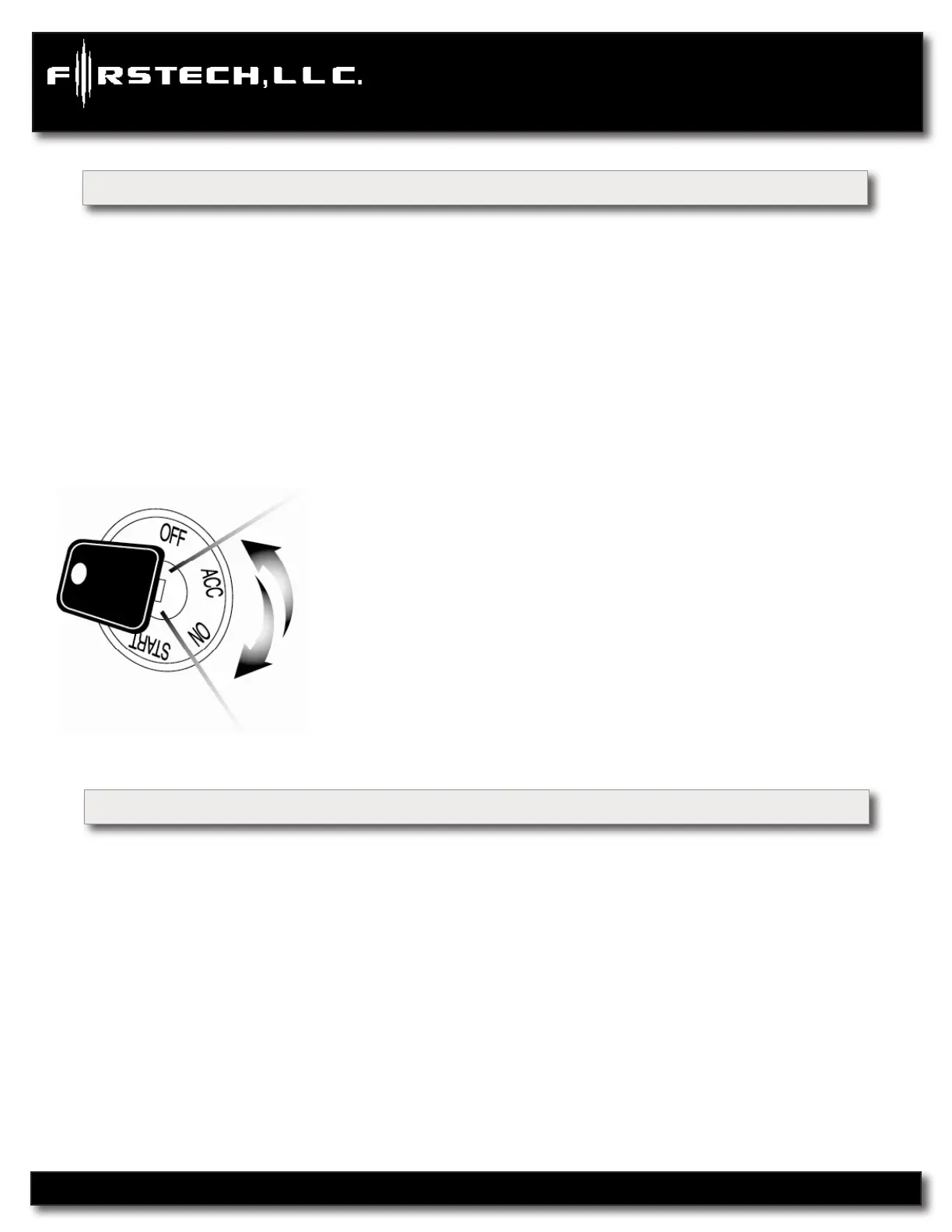CM6200 Install Guide
Starter System
www.firstechonline.com | www.compustar.com
Remote Programming Routine CM6200
IMPORTANT: Any and all remotes must be coded to the control module prior to performing any and all
operations.
STEP 1: Activate programming mode by manually turning the vehicle’s key between the Ign On and Off
(or the Acc & On positions) five times within 7 seconds. The vehicle’s parking lights will flash once with the
successful completion of this step. (Note: this step also places the control module into Valet Mode)
STEP 2: Within a 2 second period after the 5th ignition cycle tap Button I on two way remotes or the Lock
button on one-way remotes for a half second. The parking lights will flash once to confirm the transmitter
has been coded. Repeat for additional remotes, up to four.
Exiting Programming: Programming is a timed sequence. After 2 seconds
the parking lights will flash twice signaling the end of programming mode.
Programming Multiple Remotes: After the confirmation flash given in STEP
2, code additional remotes by tapping Button I on two way remotes or
the Lock button on one way remotes. The parking lights will flash once
confirming each additional remote. This system can recognize up to three
remotes.
Note: If you do not program any remotes and enter this
sequence it will put the system into Valet Mode. Only the
keyless entry will work in Valet Mode. To exit Valet Mode just program
remote(s).
Copyright 2012 Firstech, LLC.
Page 6
IMPORTANT: The placement and use of components are critical to the performance of this system.
Antenna and Cable
Firstech antennas are calibrated for horizontal installation at the top of the windshield. The cable that
connects the antenna to the control module must be free from any pinches or kinks. Installing the antenna in
areas other than the windshield may adversely affect the effective transmitting distance of the remotes.
Placement and Use of Components CM6200
