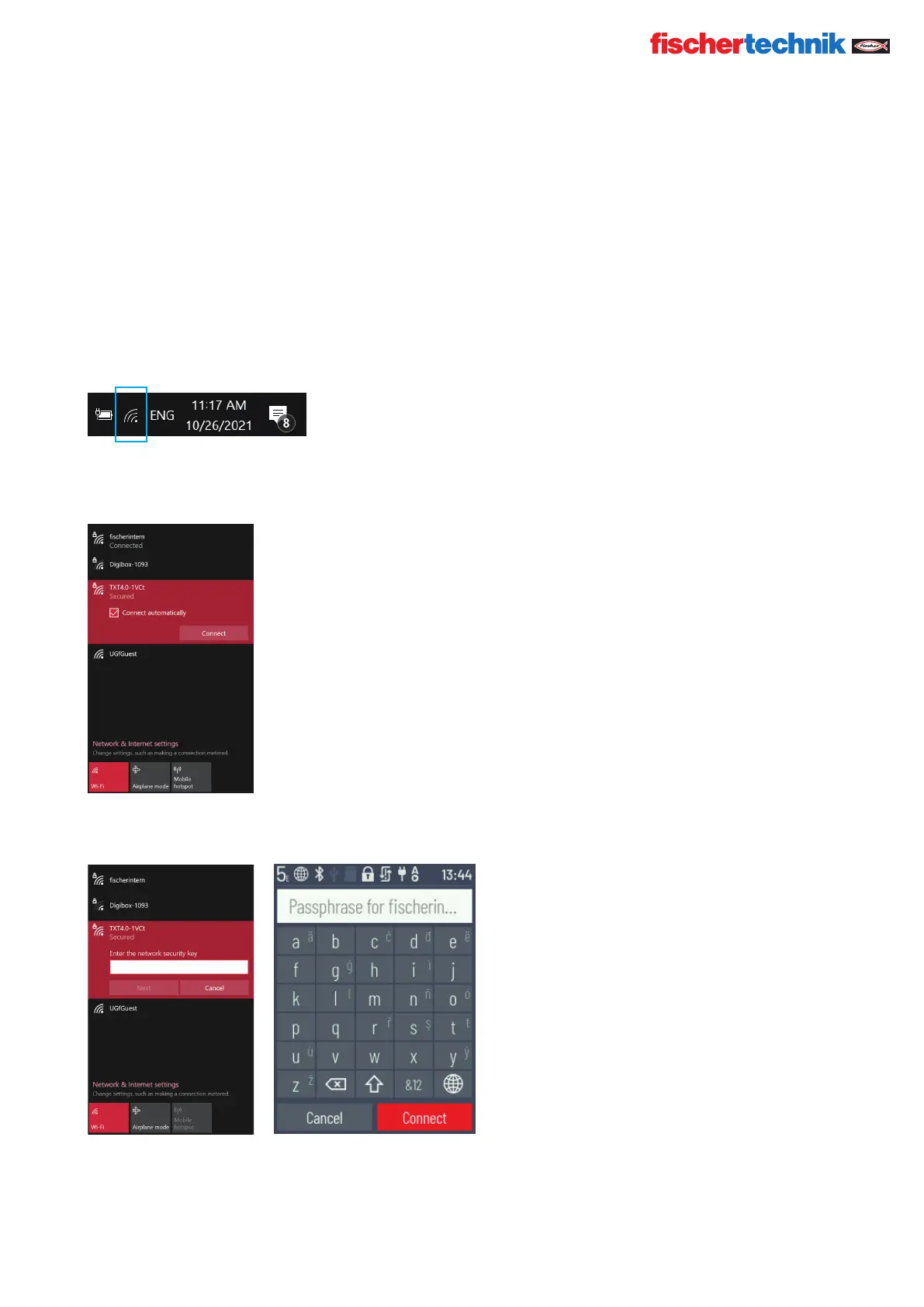© Copyright 2001-2021 schertechnik GmbH | Klaus-Fischer-Straße 1 | 72178 Waldachtal
26
ROBOTICS TXT 4.0 CONTROLLER
schertechnik TXT Operating manual_EN | 10. November 2021, 9:18 PM
- AS AN ACCESS POINT
The ROBOTICS TXT 4.0 Controller must be switched on and Access Point must be active in the Settings menu
under Network (see the section “Menu in detail”).
To connect to the ROBOTICS TXT 4.0 Controller, click the network symbol shown in the symbol bar at the bottom
right of the PC screen:
The following window will appear:
Select TXT4.0-…. and then click “Connect“
Then, the network security key must be entered. This can be read off from the Controller display under Settings
– Network/Access Point/Passphrase.
Press < Next > to conrm, and the connection will be completed.
If the user then clicks the network symbol once again, the following window will show the connection is complete
and the device can be used.